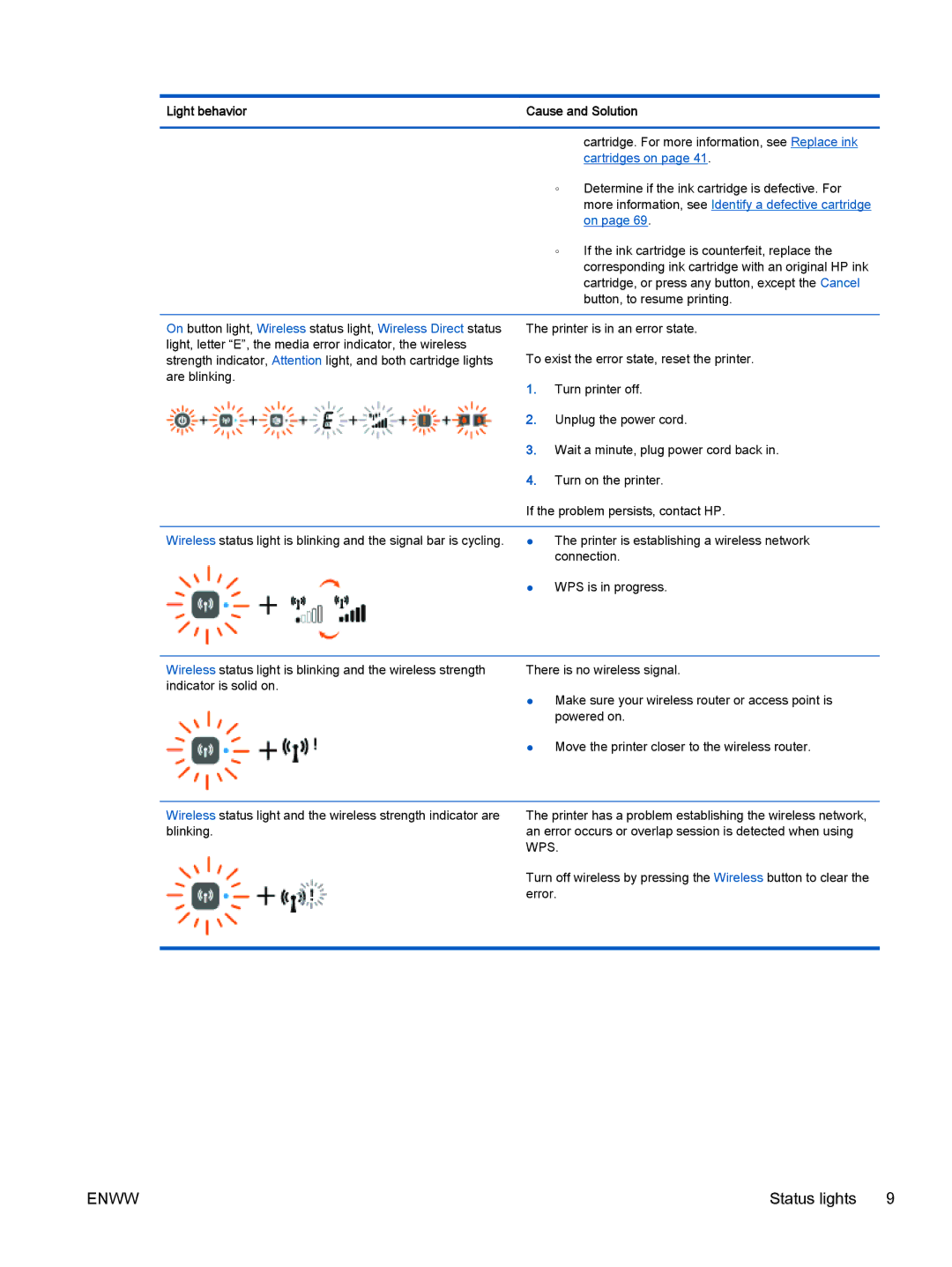Light behavior | Cause and Solution | ||
|
|
|
|
|
|
| cartridge. For more information, see Replace ink |
|
|
| cartridges on page 41. |
|
| ◦ | Determine if the ink cartridge is defective. For |
|
|
| more information, see Identify a defective cartridge |
|
|
| on page 69. |
|
| ◦ | If the ink cartridge is counterfeit, replace the |
|
|
| corresponding ink cartridge with an original HP ink |
|
|
| cartridge, or press any button, except the Cancel |
|
|
| button, to resume printing. |
|
| ||
On button light, Wireless status light, Wireless Direct status | The printer is in an error state. | ||
light, letter “E”, the media error indicator, the wireless | To exist the error state, reset the printer. | ||
strength indicator, Attention light, and both cartridge lights | |||
are blinking. | 1. | Turn printer off. | |
| |||
| 2. | Unplug the power cord. | |
| 3. | Wait a minute, plug power cord back in. | |
| 4. | Turn on the printer. | |
| If the problem persists, contact HP. | ||
|
|
| |
Wireless status light is blinking and the signal bar is cycling. | ● | The printer is establishing a wireless network | |
|
| connection. | |
| ● | WPS is in progress. | |
Wireless status light is blinking and the wireless strength indicator is solid on.
There is no wireless signal.
●Make sure your wireless router or access point is powered on.
●Move the printer closer to the wireless router.
Wireless status light and the wireless strength indicator are blinking.
The printer has a problem establishing the wireless network, an error occurs or overlap session is detected when using WPS.
Turn off wireless by pressing the Wireless button to clear the error.
ENWW | Status lights 9 |