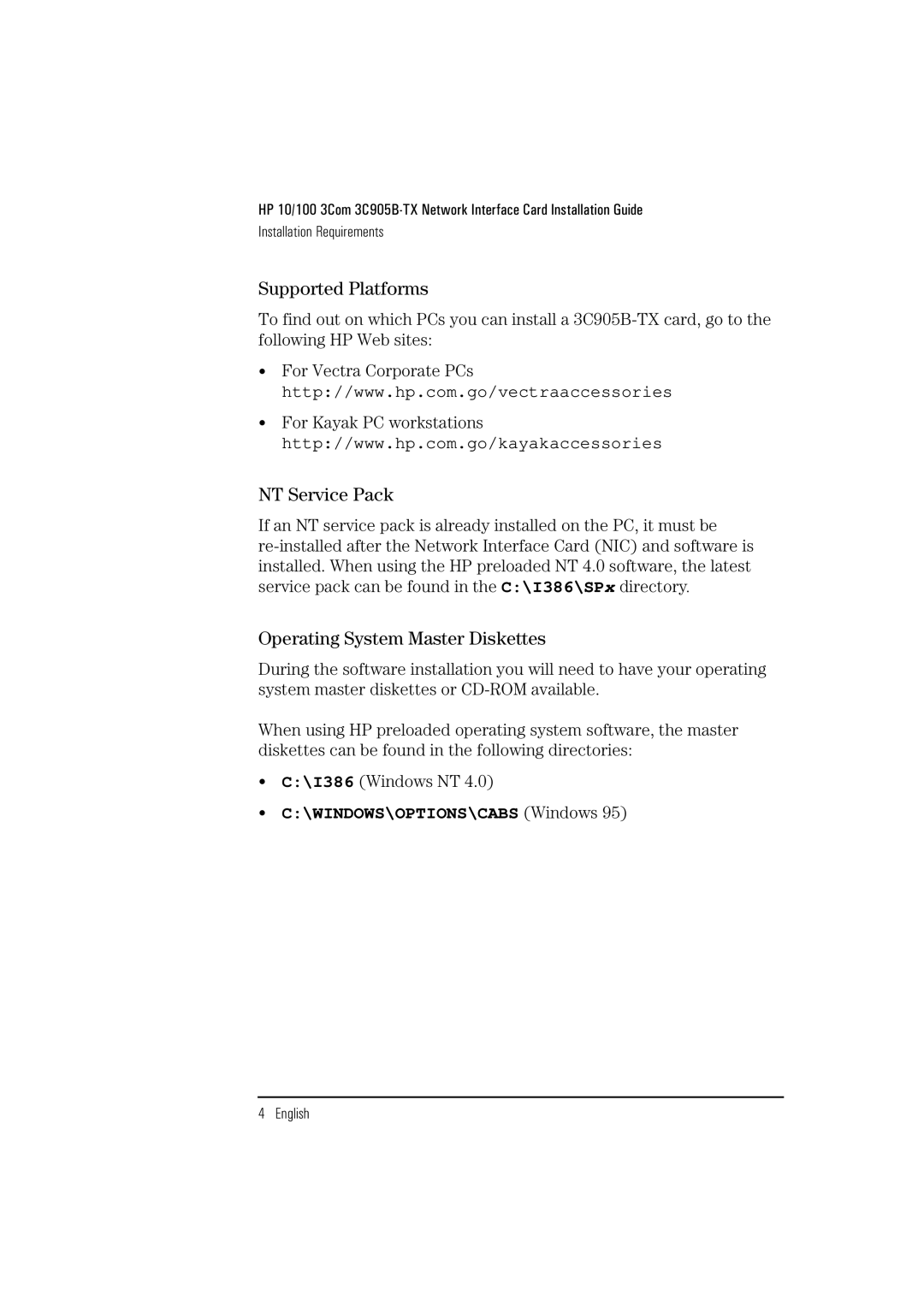HP 10/100 3Com
Installation Requirements
Supported Platforms
To find out on which PCs you can install a
•For Vectra Corporate PCs http://www.hp.com.go/vectraaccessories
•For Kayak PC workstations http://www.hp.com.go/kayakaccessories
NT Service Pack
If an NT service pack is already installed on the PC, it must be
Operating System Master Diskettes
During the software installation you will need to have your operating system master diskettes or
When using HP preloaded operating system software, the master diskettes can be found in the following directories:
•C:\I386 (Windows NT 4.0)