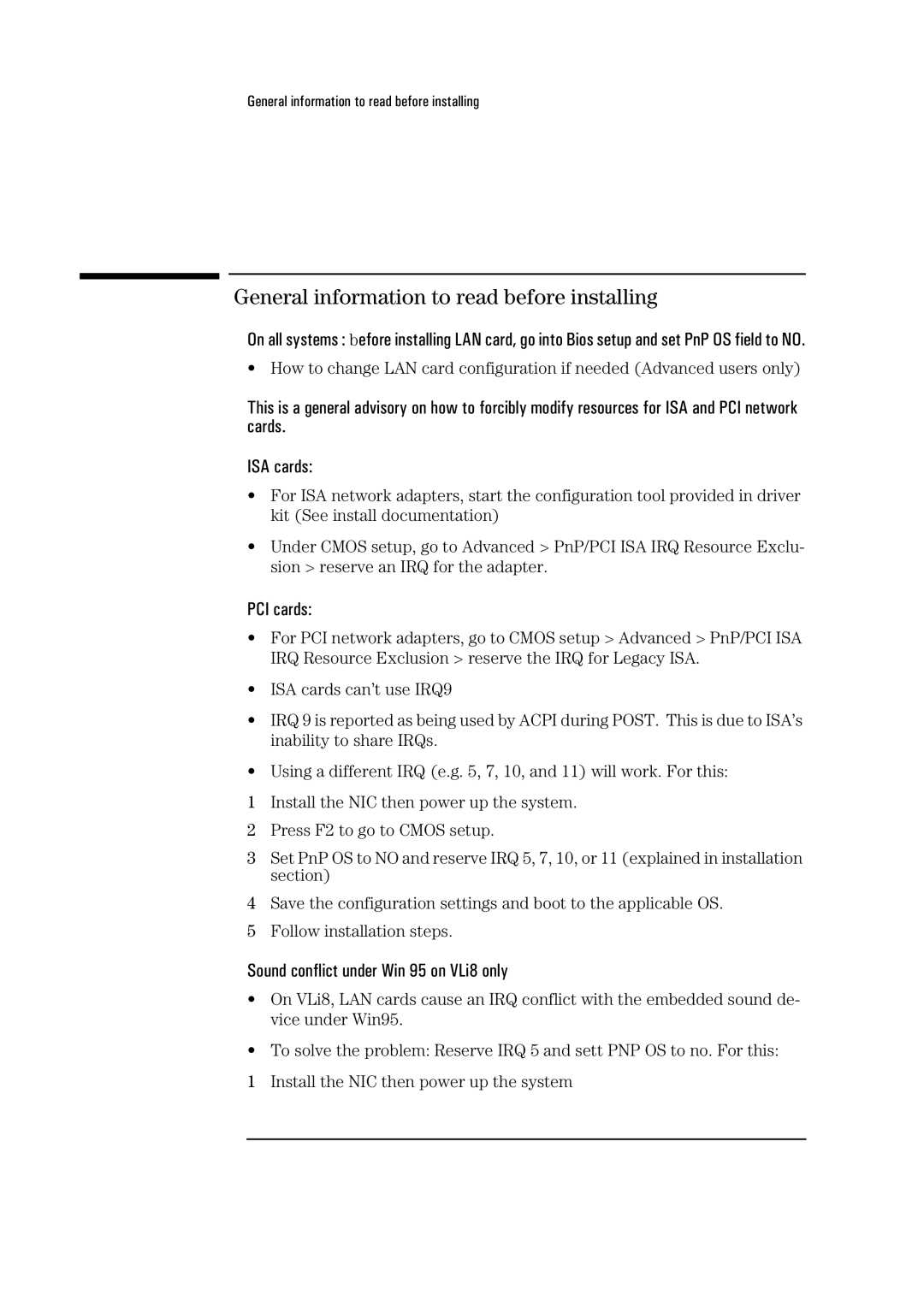General information to read before installing
General information to read before installing
On all systems : before installing LAN card, go into Bios setup and set PnP OS field to NO.
• How to change LAN card configuration if needed (Advanced users only)
This is a general advisory on how to forcibly modify resources for ISA and PCI network cards.
ISA cards:
•For ISA network adapters, start the configuration tool provided in driver kit (See install documentation)
•Under CMOS setup, go to Advanced > PnP/PCI ISA IRQ Resource Exclu- sion > reserve an IRQ for the adapter.
PCI cards:
•For PCI network adapters, go to CMOS setup > Advanced > PnP/PCI ISA IRQ Resource Exclusion > reserve the IRQ for Legacy ISA.
•ISA cards can’t use IRQ9
•IRQ 9 is reported as being used by ACPI during POST. This is due to ISA’s inability to share IRQs.
•Using a different IRQ (e.g. 5, 7, 10, and 11) will work. For this:
1Install the NIC then power up the system.
2Press F2 to go to CMOS setup.
3Set PnP OS to NO and reserve IRQ 5, 7, 10, or 11 (explained in installation section)
4Save the configuration settings and boot to the applicable OS.
5Follow installation steps.
Sound conflict under Win 95 on VLi8 only
•On VLi8, LAN cards cause an IRQ conflict with the embedded sound de- vice under Win95.
•To solve the problem: Reserve IRQ 5 and sett PNP OS to no. For this:
1Install the NIC then power up the system