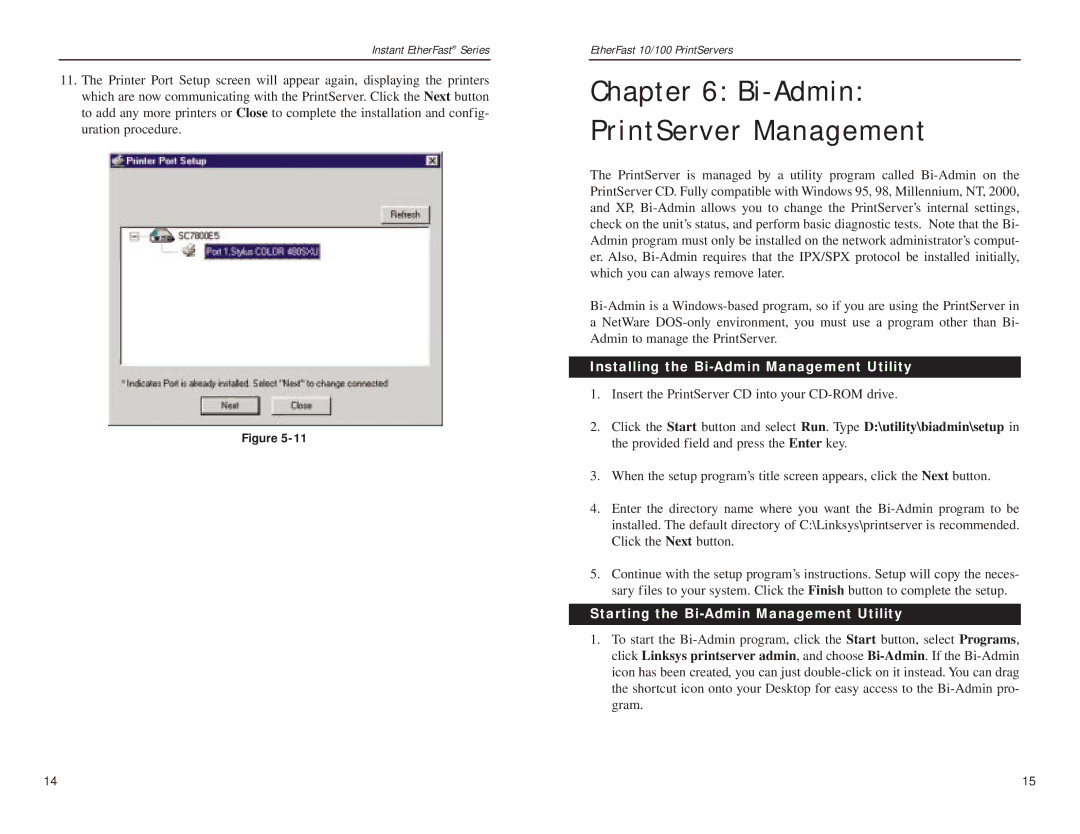Instant EtherFast® Series
11.The Printer Port Setup screen will appear again, displaying the printers which are now communicating with the PrintServer. Click the Next button to add any more printers or Close to complete the installation and config- uration procedure.
Figure
EtherFast 10/100 PrintServers
Chapter 6: Bi-Admin: PrintServer Management
The PrintServer is managed by a utility program called
Installing the Bi-Admin Management Utility
1.Insert the PrintServer CD into your
2.Click the Start button and select Run. Type D:\utility\biadmin\setup in the provided field and press the Enter key.
3.When the setup program’s title screen appears, click the Next button.
4.Enter the directory name where you want the
5.Continue with the setup program’s instructions. Setup will copy the neces- sary files to your system. Click the Finish button to complete the setup.
Starting the Bi-Admin Management Utility
1.To start the
14 | 15 |