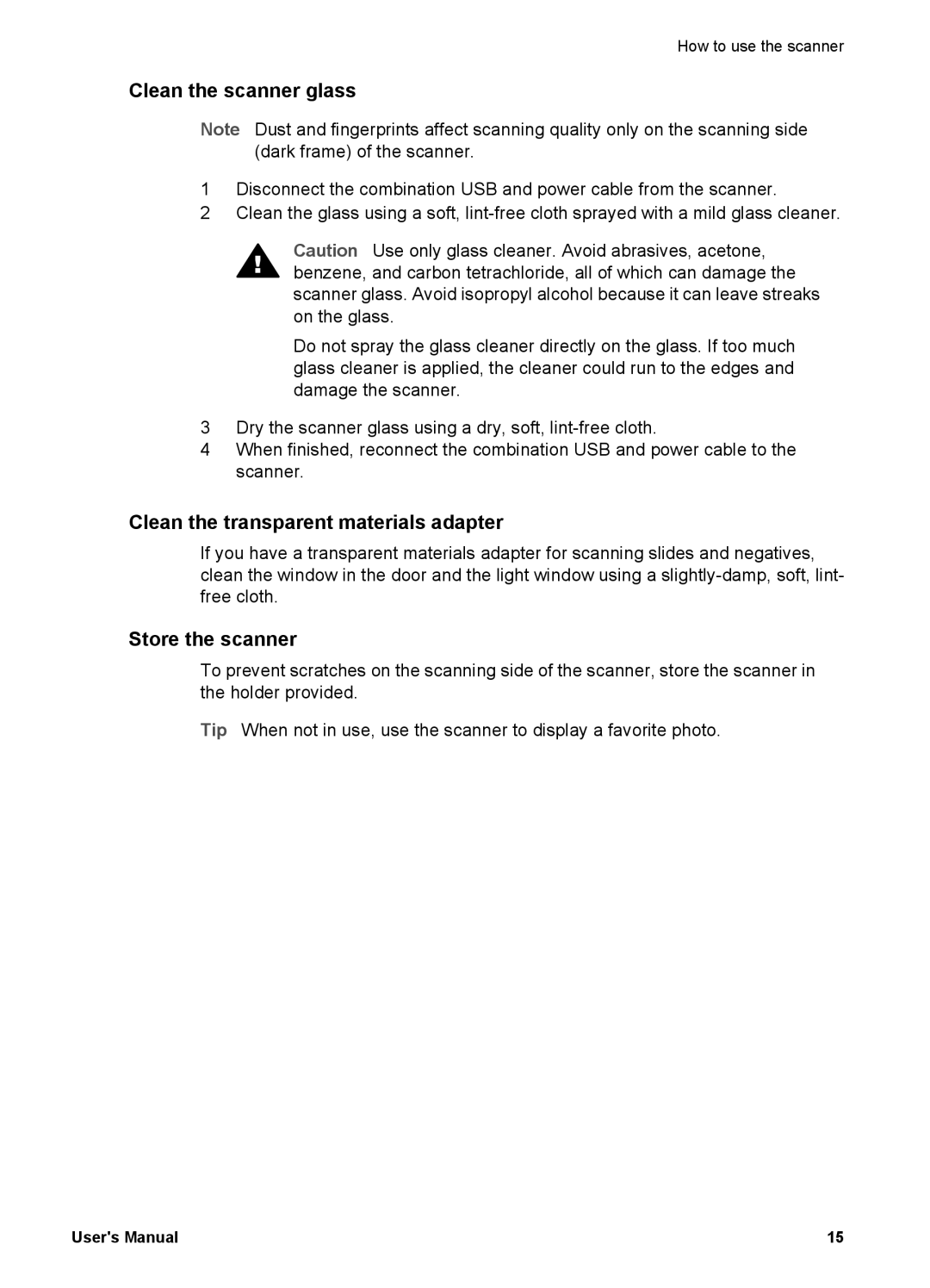How to use the scanner
Clean the scanner glass
Note Dust and fingerprints affect scanning quality only on the scanning side (dark frame) of the scanner.
1Disconnect the combination USB and power cable from the scanner.
2Clean the glass using a soft,
Caution Use only glass cleaner. Avoid abrasives, acetone, benzene, and carbon tetrachloride, all of which can damage the scanner glass. Avoid isopropyl alcohol because it can leave streaks on the glass.
Do not spray the glass cleaner directly on the glass. If too much glass cleaner is applied, the cleaner could run to the edges and damage the scanner.
3Dry the scanner glass using a dry, soft,
4When finished, reconnect the combination USB and power cable to the scanner.
Clean the transparent materials adapter
If you have a transparent materials adapter for scanning slides and negatives, clean the window in the door and the light window using a
Store the scanner
To prevent scratches on the scanning side of the scanner, store the scanner in the holder provided.
Tip When not in use, use the scanner to display a favorite photo.
User's Manual | 15 |