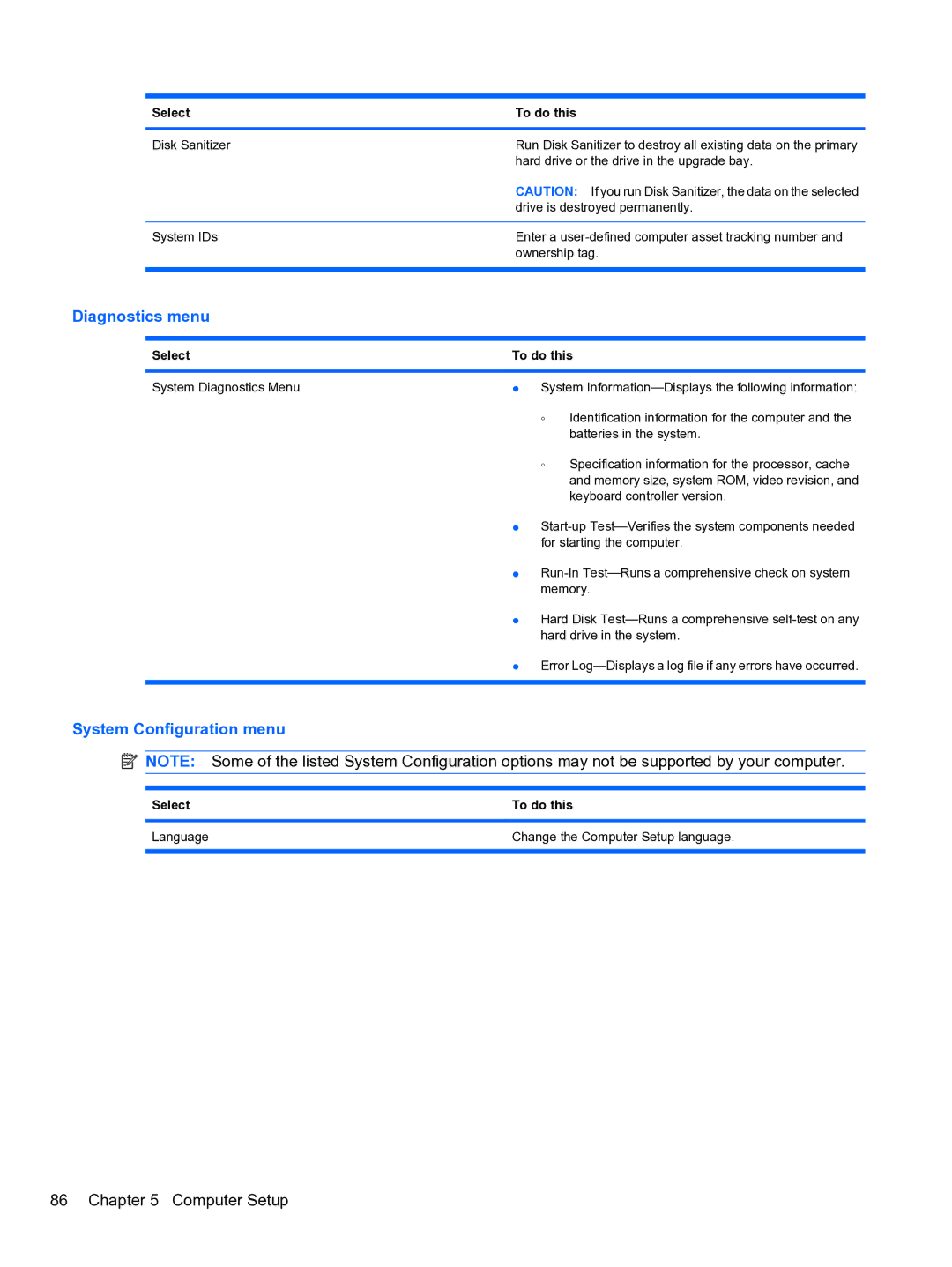Select | To do this |
|
|
Disk Sanitizer | Run Disk Sanitizer to destroy all existing data on the primary |
| hard drive or the drive in the upgrade bay. |
| CAUTION: If you run Disk Sanitizer, the data on the selected |
| drive is destroyed permanently. |
|
|
System IDs | Enter a |
| ownership tag. |
|
|
Diagnostics menu
Select | To do this | |
|
| |
System Diagnostics Menu | ● System | |
| ◦ | Identification information for the computer and the |
|
| batteries in the system. |
| ◦ | Specification information for the processor, cache |
|
| and memory size, system ROM, video revision, and |
|
| keyboard controller version. |
●
●
● Hard Disk
● Error
System Configuration menu
![]() NOTE: Some of the listed System Configuration options may not be supported by your computer.
NOTE: Some of the listed System Configuration options may not be supported by your computer.
Select | To do this |
|
|
Language | Change the Computer Setup language. |
|
|