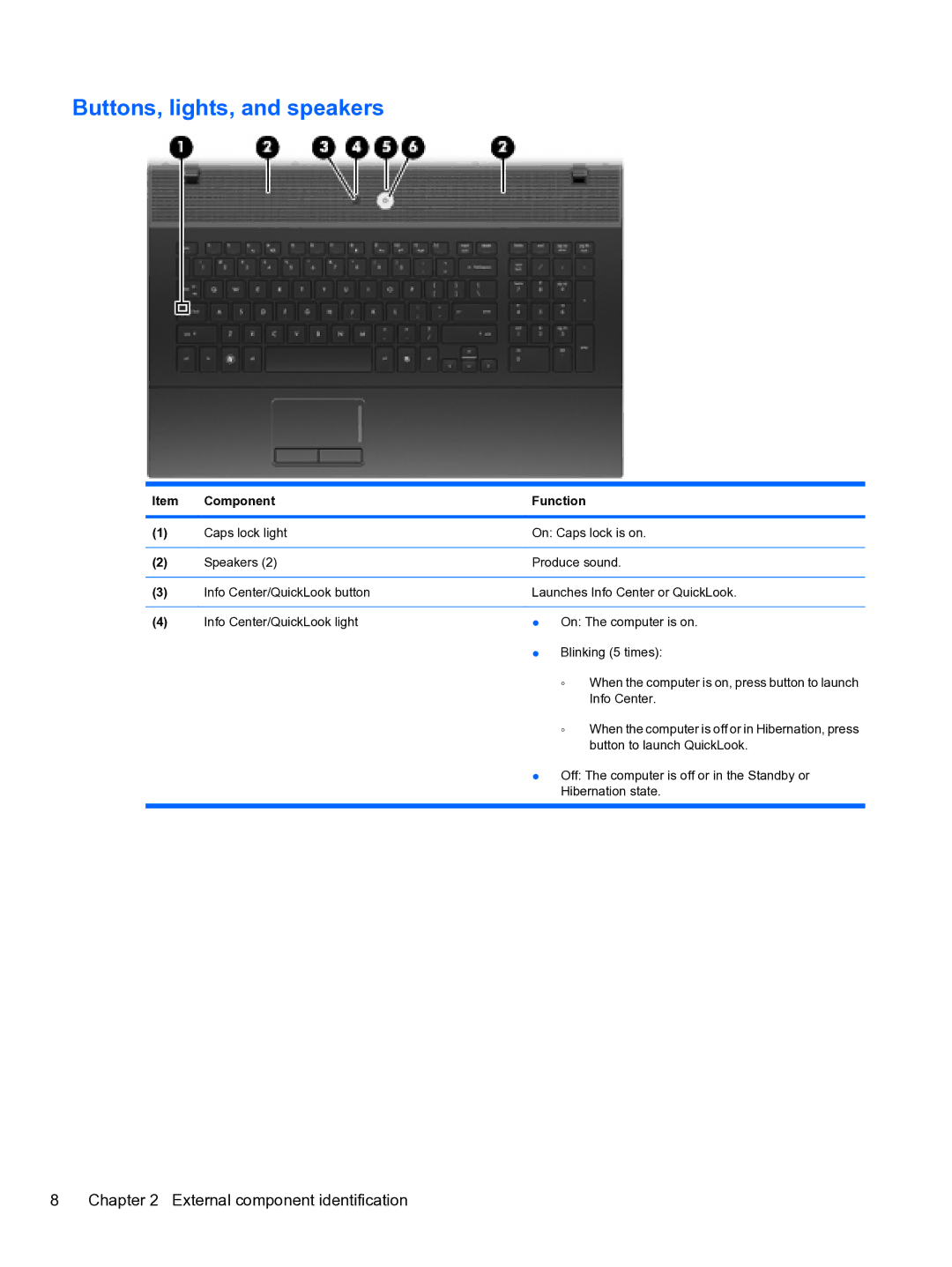Buttons, lights, and speakers
Item | Component | Function |
| |
|
|
| ||
(1) | Caps lock light | On: Caps lock is on. | ||
|
|
| ||
(2) | Speakers (2) | Produce sound. | ||
|
|
| ||
(3) | Info Center/QuickLook button | Launches Info Center or QuickLook. | ||
|
|
|
| |
(4) | Info Center/QuickLook light | ● | On: The computer is on. | |
|
| ● | Blinking (5 times): | |
|
|
| ◦ | When the computer is on, press button to launch |
|
|
|
| Info Center. |
|
|
| ◦ | When the computer is off or in Hibernation, press |
|
|
|
| button to launch QuickLook. |
|
| ● | Off: The computer is off or in the Standby or | |
|
|
| Hibernation state. | |
|
|
|
|
|