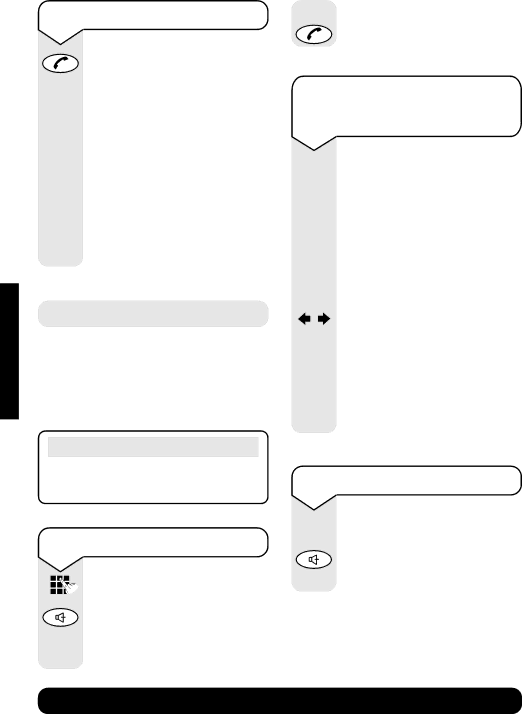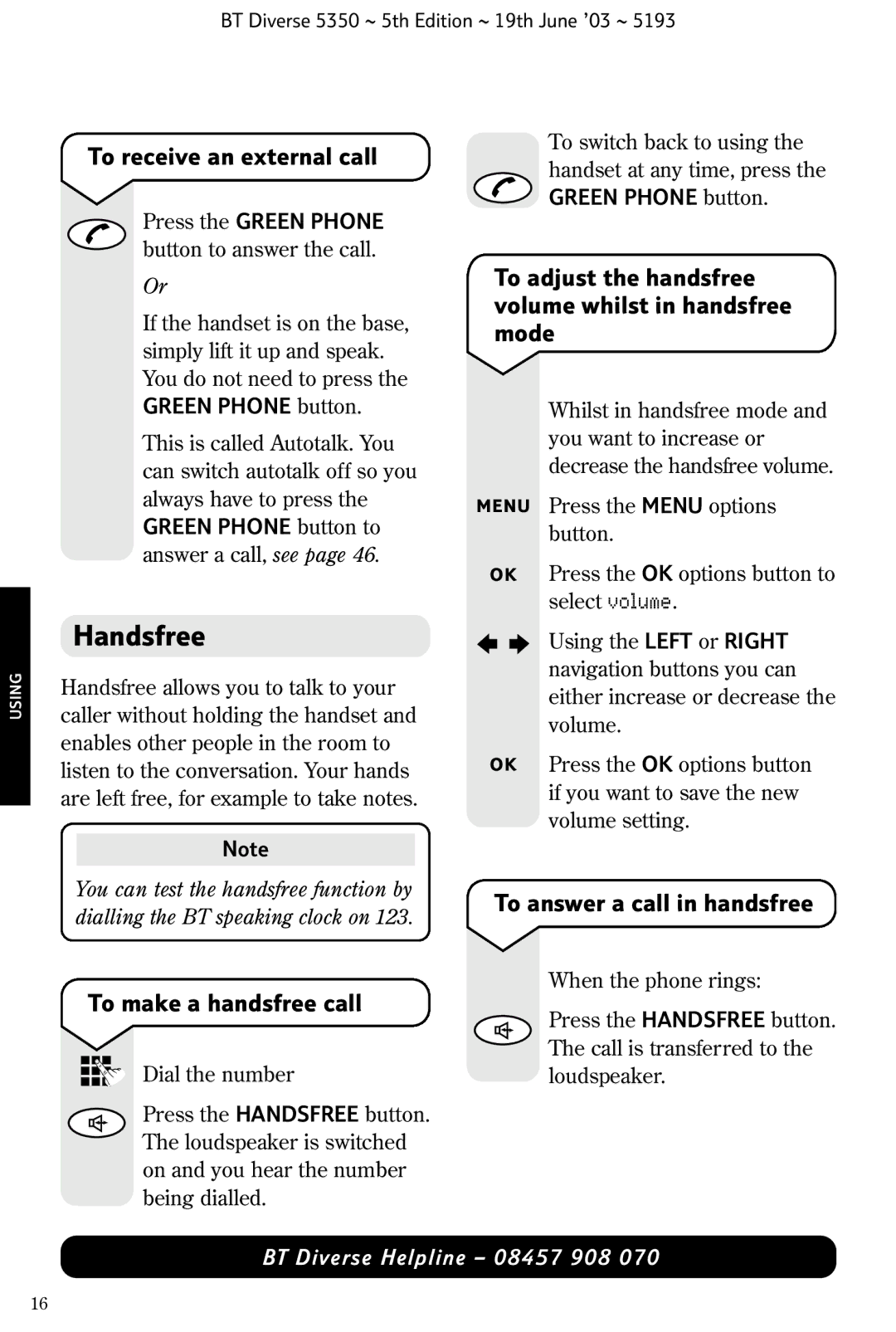5350 specifications
The HP 5350 printer represents a significant advancement in home and office printing technology, combining high-quality output with remarkable functionality. This versatile device is designed to meet the printing needs of various users, from casual home use to more demanding business environments.One of the standout features of the HP 5350 is its print speed. It is capable of delivering up to 30 pages per minute (ppm) for black-and-white documents and around 28 ppm for color prints. This efficiency helps to enhance productivity, making it a great choice for fast-paced work settings. Additionally, the HP 5350 supports automatic duplex printing, allowing users to print on both sides of a sheet, which not only saves paper but also reduces overall printing costs.
The print resolution of the HP 5350 is impressive, with a capability of producing sharp text and vibrant images at up to 4800 x 1200 optimized dpi. This makes it ideal for printing high-quality marketing materials, photos, and professional documents. The printer employs HP's advanced inkjet technology, which utilizes precise ink placement to ensure clarity and accuracy in every print.
Connectivity is another highlight of the HP 5350. It offers USB and wireless options, including Wi-Fi direct, making it easy to connect to various devices such as computers, smartphones, and tablets. This wireless capability enables remote printing directly from mobile devices using the HP Smart app, enhancing convenience for users who are always on the move.
In terms of design, the HP 5350 is compact and aesthetically pleasing, ensuring it fits seamlessly into any workspace. It features a user-friendly control panel, complete with an intuitive display, making navigation through settings and printing options simple and straightforward.
Moreover, the HP 5350 is designed with sustainability in mind. It uses energy-efficient technologies to reduce power consumption and is compatible with HP's recycling programs for ink cartridges, helping users minimize their environmental impact.
Overall, the HP 5350 is a feature-rich printer that balances speed, quality, and efficiency, making it an excellent choice for individuals and businesses alike. With its combination of advanced printing technologies, versatile connectivity options, and user-friendly design, the HP 5350 stands out as a reliable and effective printing solution in today's digital age.