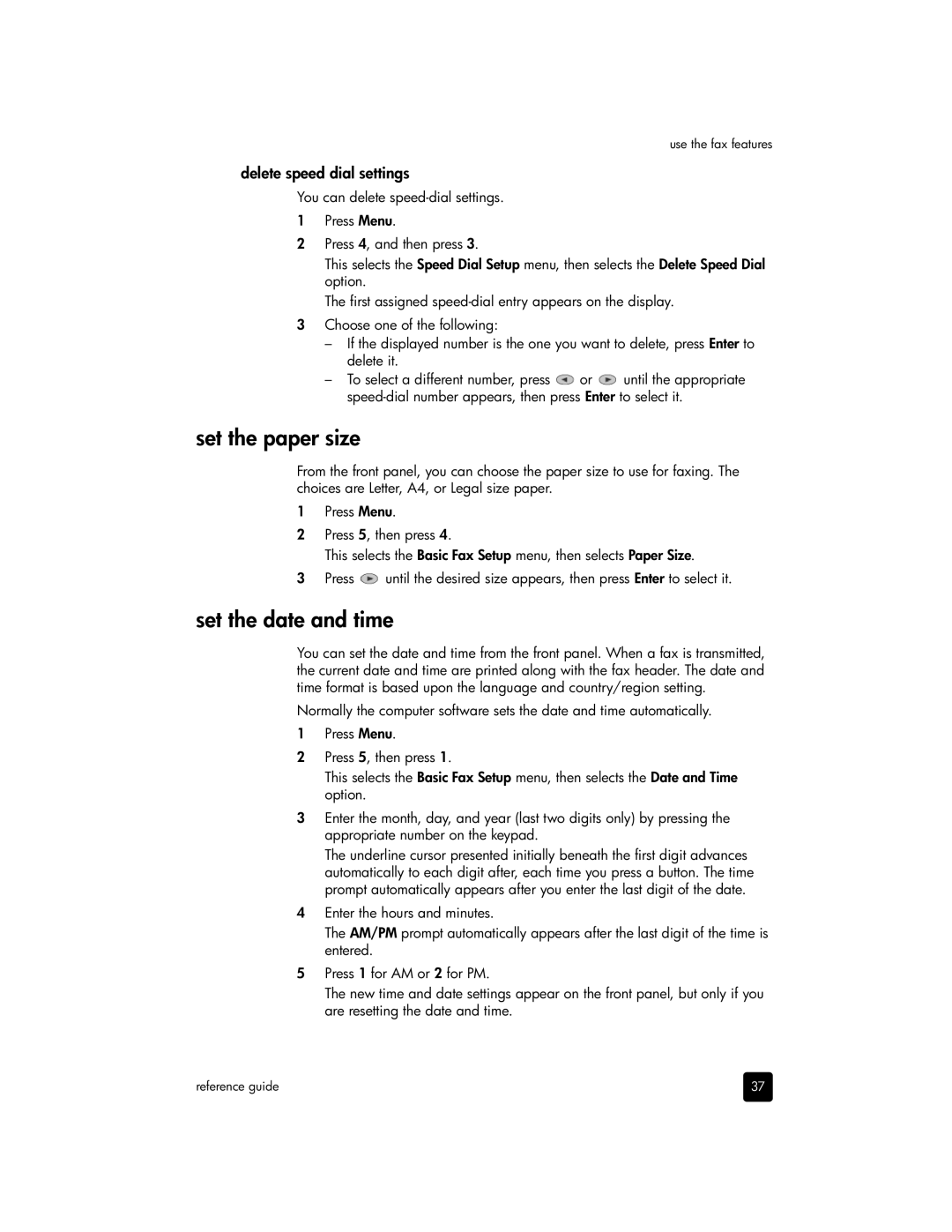use the fax features
delete speed dial settings
You can delete
1Press Menu.
2Press 4, and then press 3.
This selects the Speed Dial Setup menu, then selects the Delete Speed Dial option.
The first assigned
3Choose one of the following:
–If the displayed number is the one you want to delete, press Enter to delete it.
–To select a different number, press ![]() or
or ![]() until the appropriate
until the appropriate
set the paper size
From the front panel, you can choose the paper size to use for faxing. The choices are Letter, A4, or Legal size paper.
1Press Menu.
2Press 5, then press 4.
This selects the Basic Fax Setup menu, then selects Paper Size.
3Press ![]() until the desired size appears, then press Enter to select it.
until the desired size appears, then press Enter to select it.
set the date and time
You can set the date and time from the front panel. When a fax is transmitted, the current date and time are printed along with the fax header. The date and time format is based upon the language and country/region setting.
Normally the computer software sets the date and time automatically.
1Press Menu.
2Press 5, then press 1.
This selects the Basic Fax Setup menu, then selects the Date and Time option.
3Enter the month, day, and year (last two digits only) by pressing the appropriate number on the keypad.
The underline cursor presented initially beneath the first digit advances automatically to each digit after, each time you press a button. The time prompt automatically appears after you enter the last digit of the date.
4Enter the hours and minutes.
The AM/PM prompt automatically appears after the last digit of the time is entered.
5Press 1 for AM or 2 for PM.
The new time and date settings appear on the front panel, but only if you are resetting the date and time.
reference guide | 37 |