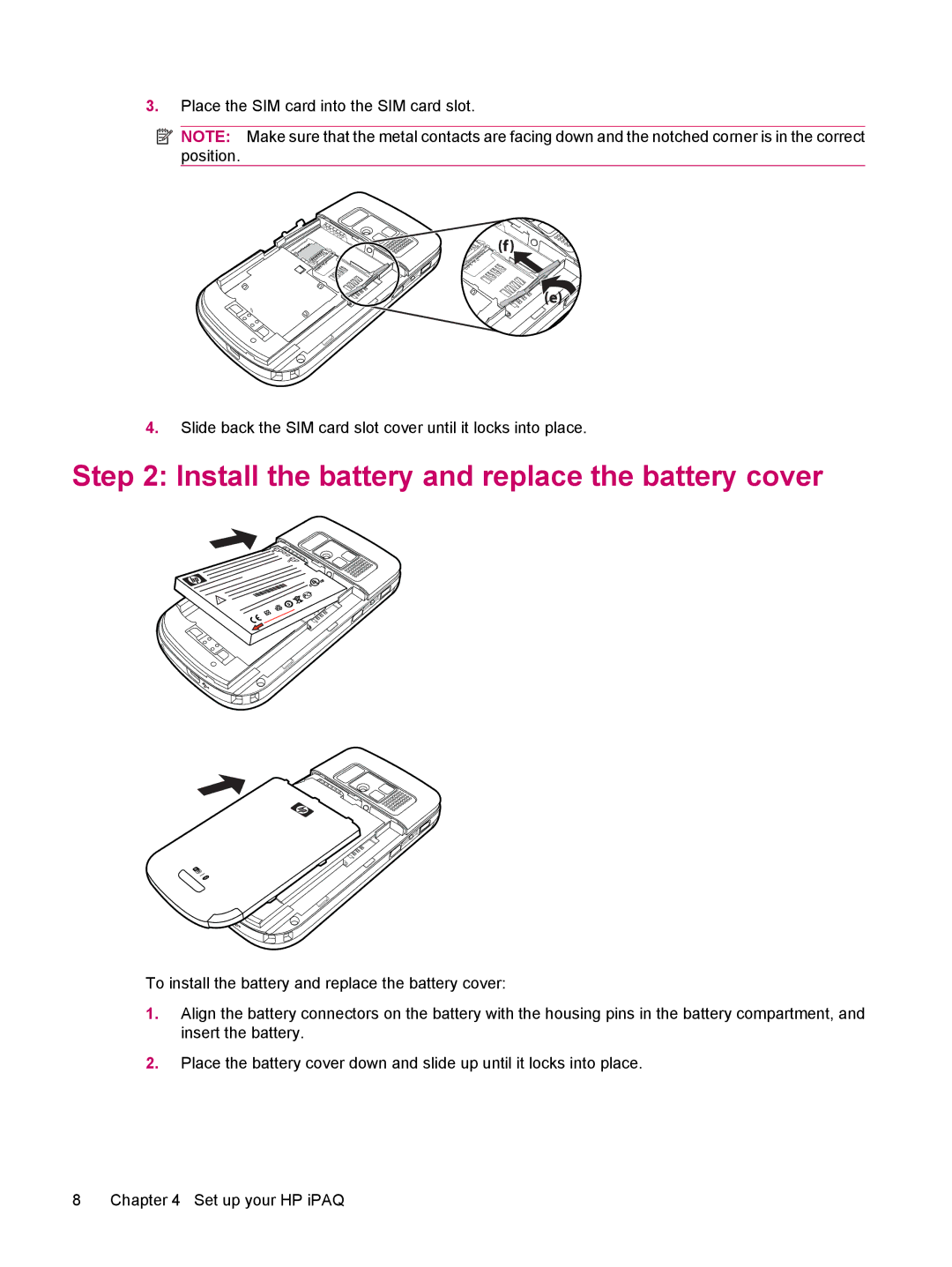HP iPAQ
Copyright 2007 Hewlett-Packard Development Company, L.P
Table of contents
Call features
Camera
Tasks
Google Maps for mobile
Product specifications
Regulatory notices
Safety information
Register your HP iPAQ
Box contents
Components
Front panel components
Top and bottom panel components
Left and right panel components
Back panel components
Set up your HP iPAQ
Remove the battery cover and insert the SIM card
Install the battery and replace the battery cover
Charge the battery
Turn on your HP iPAQ
Find the serial and model number
Status icons
Status Icon
Status icons
Learn the basics
Tap Start Settings Personal Today
Tap Start Settings Personal Input
Today screen
Enter text
Device name
Change the regional settings
Customize your HP iPAQ
Enter owner information
Adjust the volume
Change the power management settings
Dim or adjust the brightness of the backlight
Tap Start Settings System Remove Programs
Install and remove programs
Tap Start Settings System Backlight Brightness
Open and close programs
Display the clock in the title bar
Set alarms and clocks
Shortcut menus
Create and assign a category
Tap Start Settings Personal Lock
Adjust the speed for scrolling through items in a list
Tap Start Settings Personal Buttons Up/Down Control
View the Operating System OS information
Battery saving tips
Use the keypad
Call features
Use your Business Navigator
Way Thumb-Wheel
Call a contact
Call waiting
Redial a number
Make emergency calls
Handsfree function
Make calls using speed dial
Voice mail
Tap Menu New
Put a call on hold
Make data calls
Mute a call
Make a conference call
Voice commands
Call history
Check connection and signal strength
On the screen, tap Menu Options… Services
Change service settings
Change phone service settings
Change the SIM PIN
Tap Menu Options… Services Tap Caller ID Get Settings…
Tap Menu Options… Services Tap Call Barring Get Settings…
View available phone networks
Change network settings
Change phone network settings
Set preferred networks
Select a frequency band automatically
Change the ring tone and ring type
Take notes during a call
Manually select a phone network
Copy a contact from a SIM to a device
Add Tele-typewriter TTY functionality
Tap Start Contacts Tap Menu Copy from SIM
Disable TTY support
Enable TTY support
Make a phone call using the TTY enabled HP iPAQ
Tap Menu Options… TTY
Delete voice notes
Voice notes
Create voice notes
Tap Start Programs Notes
Configure channels
Listen to voice notes
Rename voice notes
Write a note
Create a copy of a note
Tap Menu Paste
Use the camera
Camera settings
Camera
Capture photos
Video recorder
Basic settings
Photo settings
Record videos
Options for camera and video recorder
Configure video format
Video settings
Tap Start Programs Camera
Use Bluetooth
Transfer images
Use Gprs
Attach a voice note to a picture
HP Photosmart Mobile
View pictures stored on your HP iPAQ or a storage card
Tap Start HP Photosmart Mobile Tap Menu Open Folder
Mail pictures
Print using Storage Card
View a slideshow
Tap Menu Print…
Snapfish
Associate a picture with a contact
Assign a picture to the Today screen background
Enhance documents
Set the screen saver
Switch to camera application
Tap Start HP Photosmart Mobile Tap Menu Switch to Camera
Organize images
Send an image to clipboard
Video support
Tap Start HP Photosmart Mobile Tap Menu Organize
Storage cards
Use storage cards
Insert a storage card
View contents of a storage card
Remove a storage card
Synchronization
Synchronization software Copy files
On the computer, select Start Programs Microsoft ActiveSync
Wireless synchronization cost saving tips
Migrate data from Palm Desktop to Microsoft Windows Mobile
Troubleshoot synchronization issues
Page
Customized links in Wmdc
Show start and due dates in the task list
Tasks
Set start and due dates for a task
Set options for displaying tasks on the Today screen
Page
Folder types
Messaging
Understand messages
Inbox Outbox Deleted Items Drafts Sent Items
Set up messaging accounts
Set up e-mail using Exchange Server
Synchronize e-mail
Internet e-mail
Create a new POP3 or IMAP4 account
Outgoing mail requires authentication
Tap Next until you reach Server information Tap Options
Text messaging
MMS composer
Tap Menu Options
Receive attachments
Deleted Items Drafts Inbox Outbox Sent Items
Receive meeting requests
Create or change a signature
Tap Menu Options… Signatures…
Reply or forward a message
Use messaging
Compose and send messages
Add an attachment to a message
Download messages from a server
Install an online address book
Download messages
Tap Menu Send/Receive
Page
Update an appointment
Access calendar
Set a default reminder for all new appointments
Calendar
Cancel an appointment
Tap Menu Delete Appointment
Delete a contact
Contacts
Create a contact
Change contact information
Send a text message to a contact
Find a contact
Send an E-mail message to a contact
Tap Copy Contact
Tap Menu Edit Tap Picture
Add and remove a picture
Use the contact list
Tap Menu Edit Tap Menu Remove Picture
Contacts
You can connect by tapping Start Settings Connections
Use Wireless Manager
Wi-Fi
Connections
Automatically connect to a Wi-Fi network
Wi-Fi Terms
Open Wi-Fi settings
Tap Start Settings Connections Wireless Manager Wi-Fi
Delete a Wi-Fi network
Bluetooth
Manually connect to a Wi-Fi network
Bluetooth terms
When finished, tap Menu Disconnect Bluetooth
Open Bluetooth settings
Connect to a computer using Bluetooth
On your HP iPAQ, tap Start Programs ActiveSync
Create, end, and accept a Bluetooth partnership
Tap Start Settings Connections Bluetooth
Tap Finish
Edit a Bluetooth partnership
Use your HP iPAQ as a wireless modem with Bluetooth
Set a Bluetooth shared folder
Bluetooth device profiles
Access services
Set up an incoming or outgoing Bluetooth COM port
Configure Gprs network settings
Differences between GSM and GPRS/EDGE/WCDMA/3G technology
TapCOM Ports Tap New Incoming Port or New Outgoing Port
Tap Start Settings Connections HP iPAQ DataConnect
Edit an Internet connection
Tap Modem New…
Edit MMS settings
Edit WAP information settings
Troubleshoot automatic detection
Advanced settings
Set up an automatic choice for connections
Connect to intranet URLs
Tap Advanced WAP
Set up a WAP gateway
Configure advanced proxy settings
Tap Advanced Socks
Change a connection group name
Advanced connection settings
Set up a VPN server connection
On the Connections screen, tap Advanced Dialing Rules
End a connection
Tap General
Google Search
Google Maps for mobile
Launch and navigate Google Maps
Tap Start Google Maps Tap Menu Directions…
Launch Google Search
Tap Start Google Search
Using Global Positioning System GPS on your HP iPAQ
Interference Type How to Avoid
HP Help and Support
Applications
HP applications
HP VoiceReply
HP iPAQ Setup Assistant
Tap Start Programs HP Shortcuts
HP Shortcuts
HP iPAQ DataConnect
Select Tasks, Programs, Web Links, or File and tap Select
Tap Start Settings System HP Asset Viewer
HP Asset Viewer
HP CertEnroller
HP iPAQ Tips
HP iPAQ File Store
Manage certificates
Tap Start Settings System Certificates
Tap Start Settings System iPAQ Audio Audio out
IPAQ Audio
Keyguard
Voice Commander
Tap Start Settings System iPAQ Audio Mic
Internet Explorer
Remote Desktop Mobile
Windows Media Player
Clear the Now Playing List
Office Mobile applications
Update a Library
Use Voice Commander to play media files
Word Mobile
PowerPoint Mobile
To access Excel Mobile, tap Start Office Mobile Excel Mobile
Bubble Breaker
Games
Internet Sharing
Solitaire
To connect to a laptop using a USB data connection
To connect to a laptop using Bluetooth data connection
Tap Start Programs Internet Sharing
Windows Live Messenger
Sign in and out of messenger
Send instant messages
SMS cell broadcast
SIM Toolkit
Change your status
Backlight
Power
SIM Manager
Fast Charging Slow Charging
Product specifications
System specifications
Physical specifications
Operating environment
Modifications
Regulatory notices
Federal Communications Commission Notice
Cables
Canadian Notice
Avis Canadien
European Union Notice
Battery Warning Battery Recycling Battery Disposal
Products with 2.4-GHz Wireless LAN Devices
Disposal of Waste Equipment by Users in Private Household
Regulatory notices
Disposal of Waste Equipment by Users in Private Household
Regulatory notices
Disposal of Waste Equipment by Users in Private Household
Regulatory notices
Disposal of Waste Equipment by Users in Private Household
Equipment Warning
Acoustics Warning
Class 1 LED Product
Medical Electronic Equipment
Wireless Notices
Airline Travel Notice
SAR Notice
Singaporean Wireless Notice
Regulatory Wireless Notice
Canadian Regulatory Wireless Notice
Brazilian Notice
Japanese Notice
Taiwan DGT Notice
Korean Notice
Frequently Asked Questions
Am having trouble turning on my HP iPAQ. What should I do?
Am unable to make or receive calls. How do I fix this?
Am unable to hear voices clearly. How do I resolve this?
Have trouble connecting to the Internet. What should I do?
Why do I hear noises in the background during a phone call?
Cannot use certain call functions. What should I do?
Why does the HP iPAQ operate slowly sometimes?
Have trouble charging my battery. What should I do?
Which factors degrade the GPS signal and affect accuracy?
Page
Safety information
General Precautions
Safety Precautions for Power Cords and Accessories
Safety Precautions for Battery Packs
Safety Precautions for Docking Devices
Safety Precautions for Products with Laser Devices
Cdrh Regulations
Use accessories
Guidelines for care and maintenance
Cleaning your HP iPAQ
Use your HP iPAQ