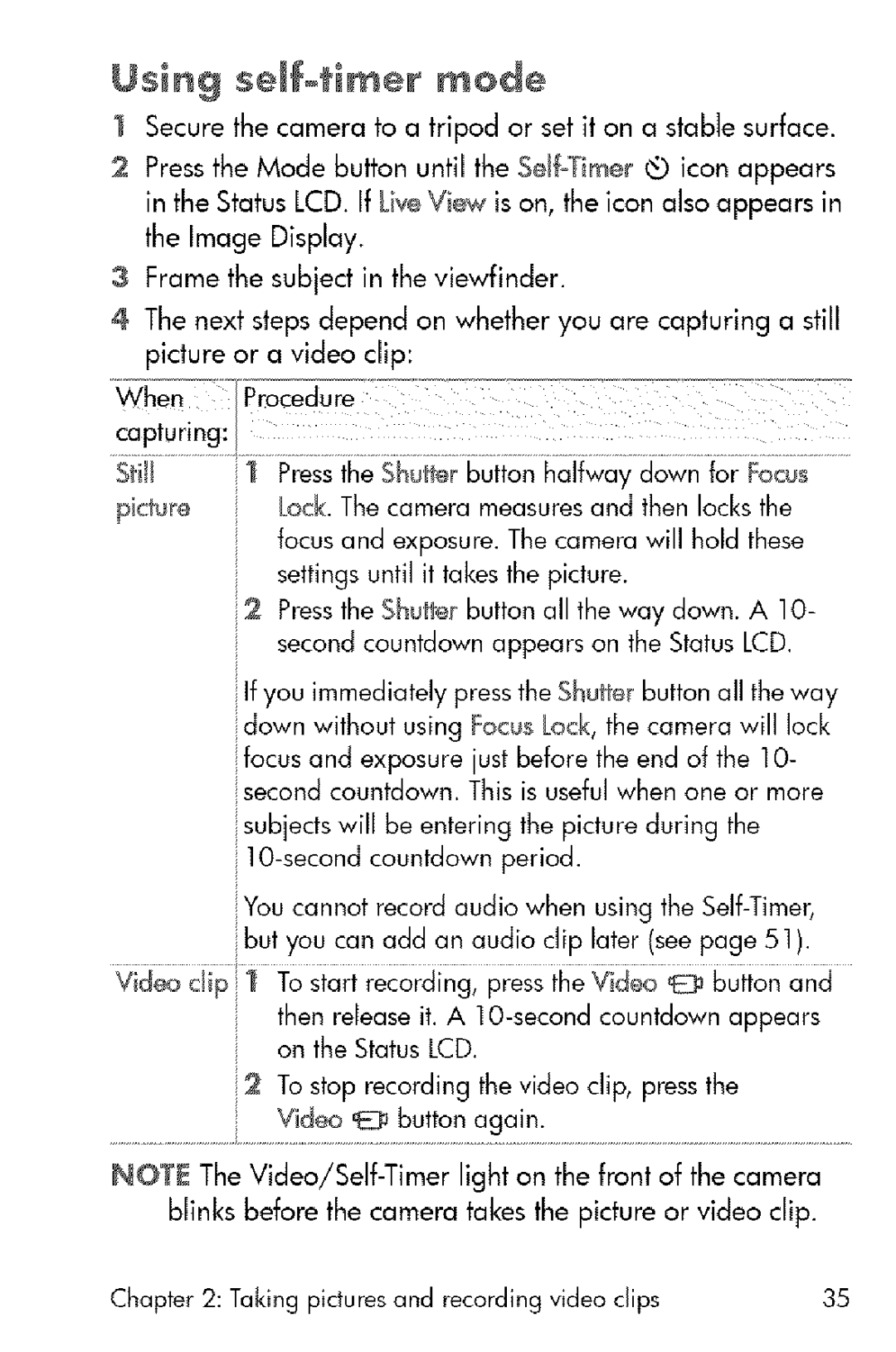Usin 9 s÷ff4i ÷r | od÷ |
Securethe camera to a tripod or set it on o stable surface.
2Pressthe Mode button until the SeffTimer _ icon appears in the Status LCD. If LiveView is on, the icon also appears in the Image Display.
3Frame the subject in the viewfinder.
4The next steps depend on whether you are capturing a still picture or a video clip:
Still ] Pressthe ShuN'erbutton halfway down for Focus
picture Lock.The camera measuresand then locksthe focus and exposure. The camera will hold these settingsuntil it takesthe picture.
i 2 Pressthe Shul_erbutton all the way down. A 1O- second countdown appears on the StatusLCD.
If you immediately presstheShuHerbutton all the way down without using FocusLock, the camera will lock
focus and exposure just before the end of the
subjects will be entering the picture during the
ilYoucannot record audio when using the
Vid_ clip] To start recording, pressthe Video _ button and then release it. A
2 To stop recording the video clip, pressthe
.......................................ut!onago!n:.............................
NOTE The
Chapter 2: Taking pictures and recording video clips | 35 |