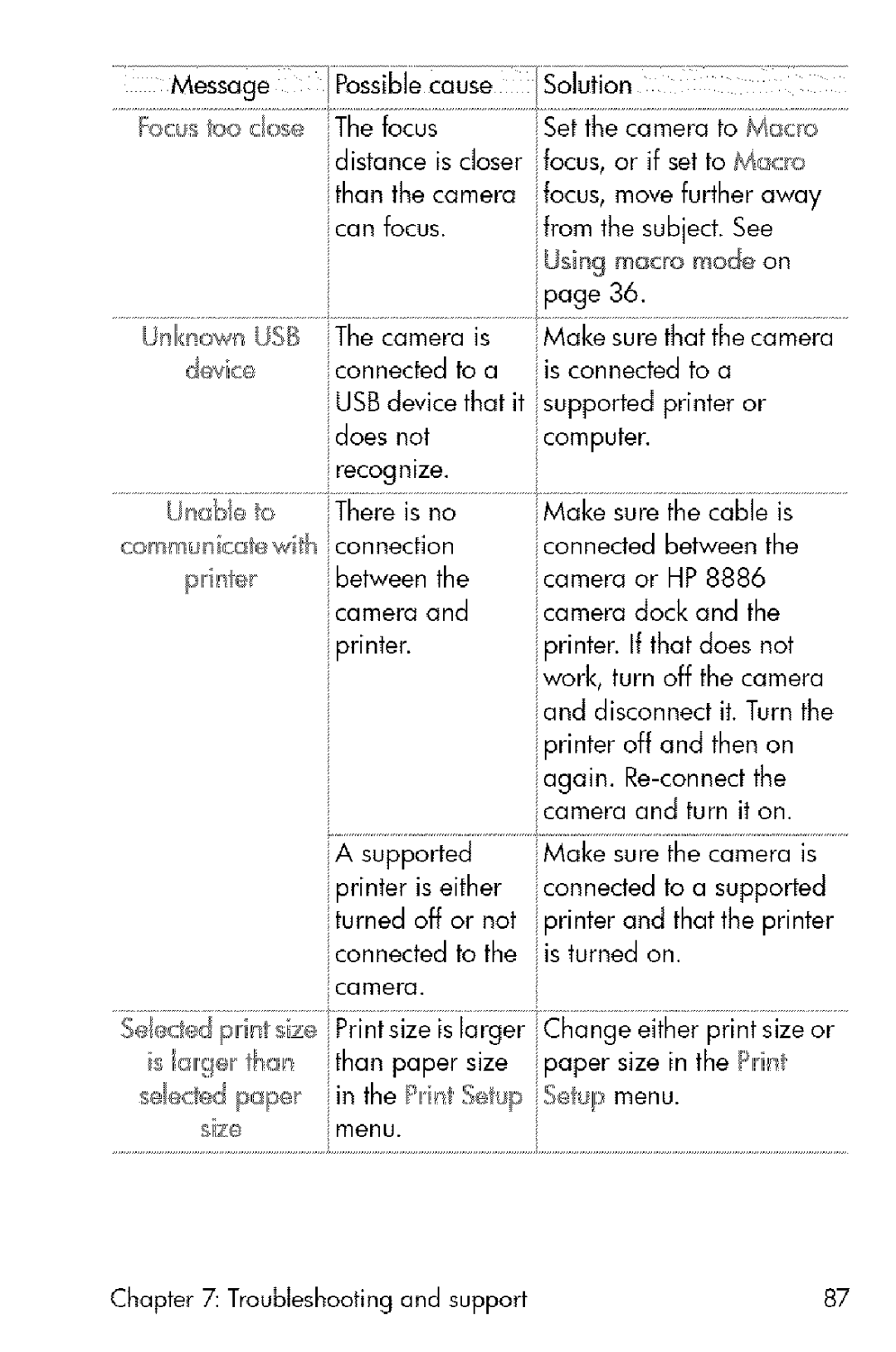FocusbecoseThefocus SetthecameratoMac_o
| ildistancecloserfocus,orifsettoMecro | ||
| thanthecameraifocus,movefurtheraway | ||
| canfocus. | ifromthesubjectSee. |
|
|
| iUsingmac_modeon |
|
|
| page36. |
|
device | connected to a | is connected to a |
|
| USBdevicethat it !isupported printer or |
| |
| does not | : computer. |
|
| _recognize:. | _: |
|
L _alde to | There is no | i Make sure the cable is |
|
col_mun cetewt | connection | ic°nnected between the |
|
p,i_ter | between the | icamera or HP8886 |
|
| camera and | i camera dock and the |
|
| _rinter. | i printer. If that does not |
|
|
| iwork, turn off the camera | |
|
| iand disconnect it. Turnthe | |
|
| i printer off and then on |
|
|
| i again. |
|
|
| camera and turn it on. | ...... |
| .................... | ||
| printer is either | :;connectedto a supported | |
| j turned off or not | i printer and that the printer | |
| j connected to the | j is turned on. |
|
| camera. |
|
|
| Printsizeis larger Change either print sizeor | ||
| i than paper size | i paper size in the Print |
|
seected pepe_ i in the P,int Setup i Setup menu. |
| ||
Chapter 7: Troubleshooting and support | 87 |