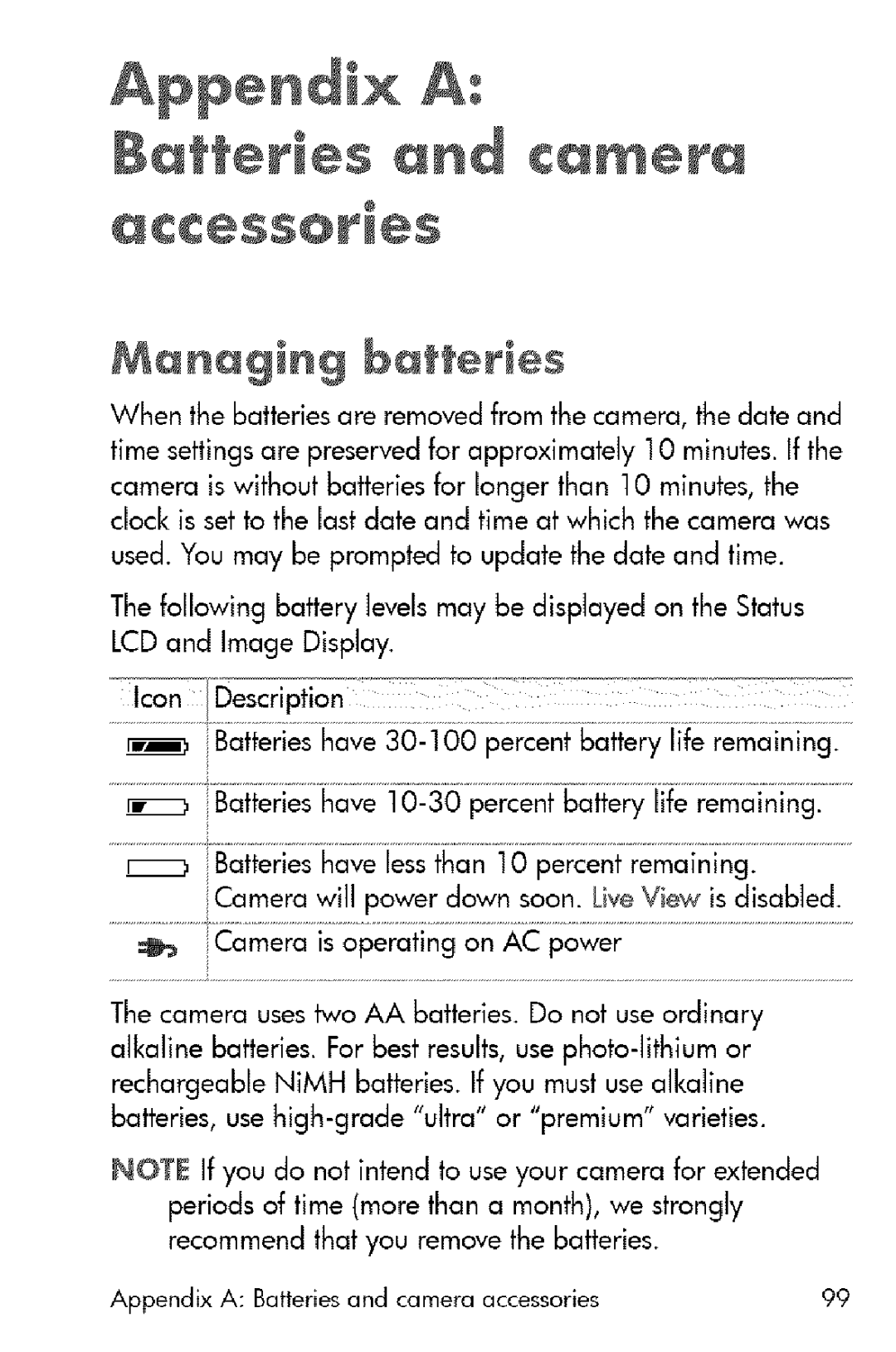Appendix A:
Bafferies and camera
Managing batteries
When the batteries are removed from the camera, the date and time settings are preserved for approximately 10 minutes. If the camera is without batteries for longer than 10 minutes, the clock is set to the last date and time at which the camera was used. You may be prompted to update the date and time.
The following battery levels may be displayed on the Status LCD and Image Display.
Icon
iBatteries have
Batteries have lessthan 10 percent remaining. Camera will power down soon. Live View is disabled.
iCamera is operating on AC power
The camera uses two AA batteries. Do not use ordinary alkaline Batteries. For best results, use photodithium or rechargeable NiMH Batteries. If you must use alkaline batteries, use
NOTE If you do not intend to use your camera for extended periods of time (more than a month), we strongly recommend that you remove the batteries.
Appendix A: Batteries and camera accessories | 99 |