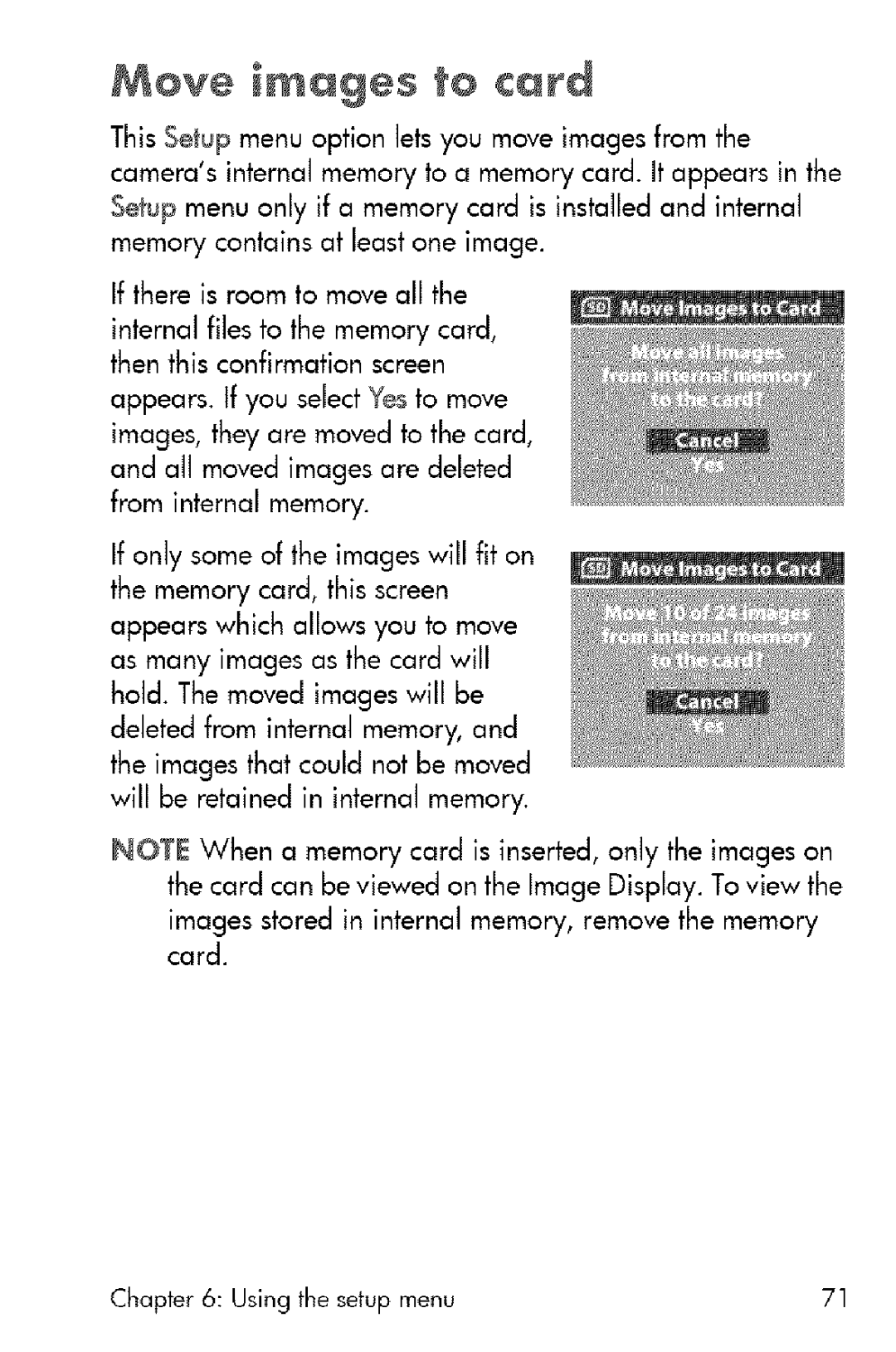Move images to card
This Setup menu option Jetsyou move images from the camera'sinternal memory to a memory card. It appears in the Setup menu only if a memory card is installed and internal memory contains at bast one image.
If there is room to move all the
internal fibs to the memory card, then this confirmation screen
appears. If you select Yes to move images, they are moved to the card, and aH moved images are deleted from internal memory.
If only some of the images will fit on the memory card, this screen appears which allows you to move as many images as the card will hold. The moved images will be deleted from internal memory, and the images that could not be moved will be retained in internal memory.
NOTE When a memory card is inserted, only the images on the card can be viewed on the Image Display. To view the images stored in internal memory, remove the memory
card.
Chapter 6: Using the setup menu | 71 |