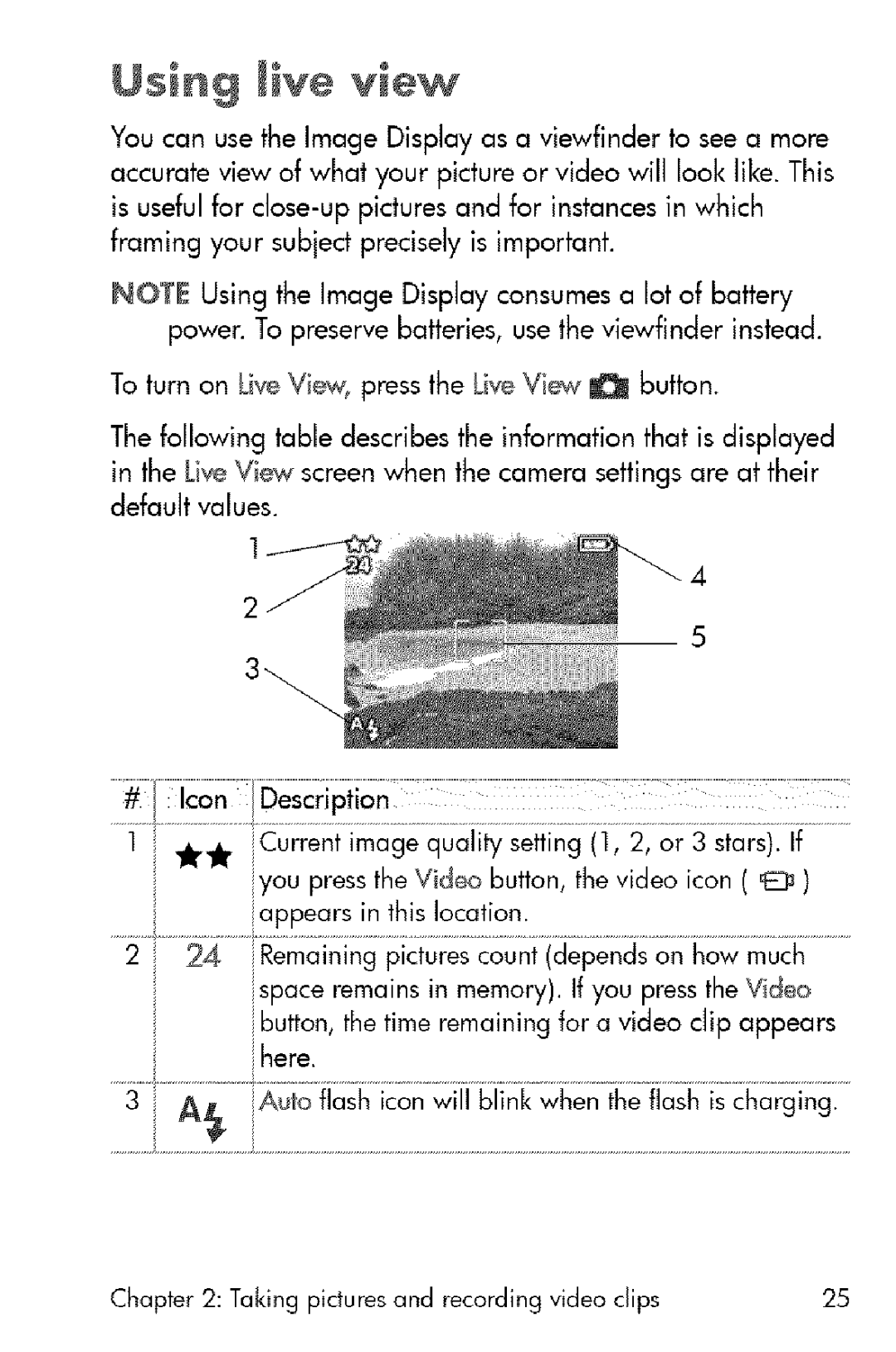Usin 9 ive view
You can use the Image Display as a viewfinder to see a more accurate view of what your picture or video will look like. This is useful for
NOTE Using the Image Display consumes a lot of battery power. To preserve batteries, use the viewfinder instead.
To turn on Live Vie% press the LiveViM, _ button.
The following table describes the informationthat is displayed
in the Li_ View screen when the camera settings are at their default values.
...... ¸r ent m gequ j et ngi ........
you pressthe Vid_ button, the video icon ( _3_) i_appearsin this location.
.............+...........................
224 iRemaining pictures count (dependson how much ispace remains in memory). If you pressthe Video
ibutton, the time remaining for a video clip appears
ihere.
Auto flash icon will blink when the flash is charging.
Chapter 2: Taking pictures and recording video dips | 25 |