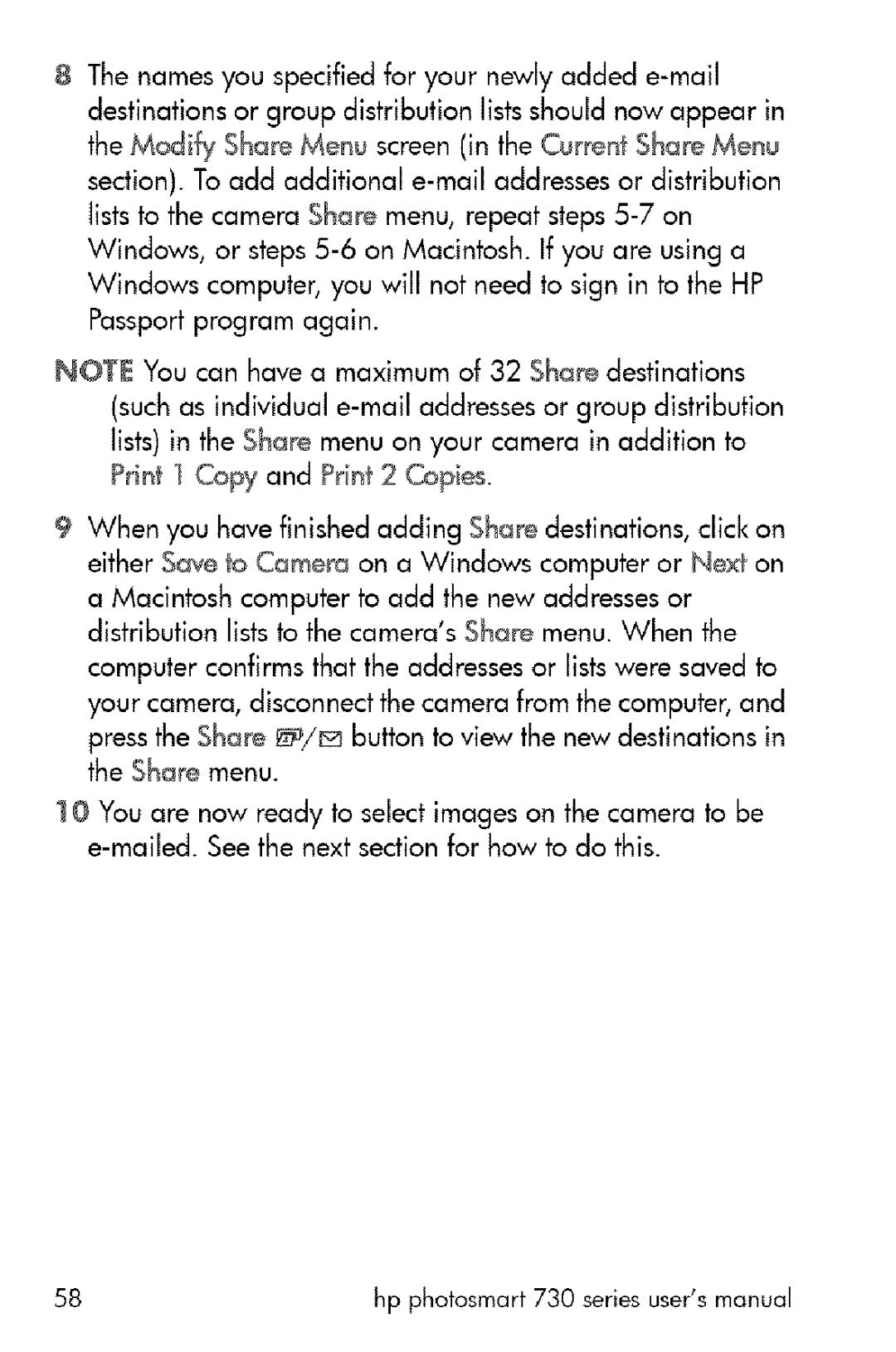8The names you specified for your newly added
NOTE Youcan havea maximumof 32 Sharedestinations (suchas
9When you have finished adding Share destinations, click on either Save to Camera on a Windows computer or Next on
a Macintosh computer to add the new addresses or distribution lists to the camera'sShare menu. When the
computer confirms that the addresses or lists were saved to your camera, disconnect the camera from the computer, and
press the Share _/z_ button to view the new destinations in the Share menu.
]O You are now ready to select images on the camera to be
58 | hp photosmart 730 series user'smanual |