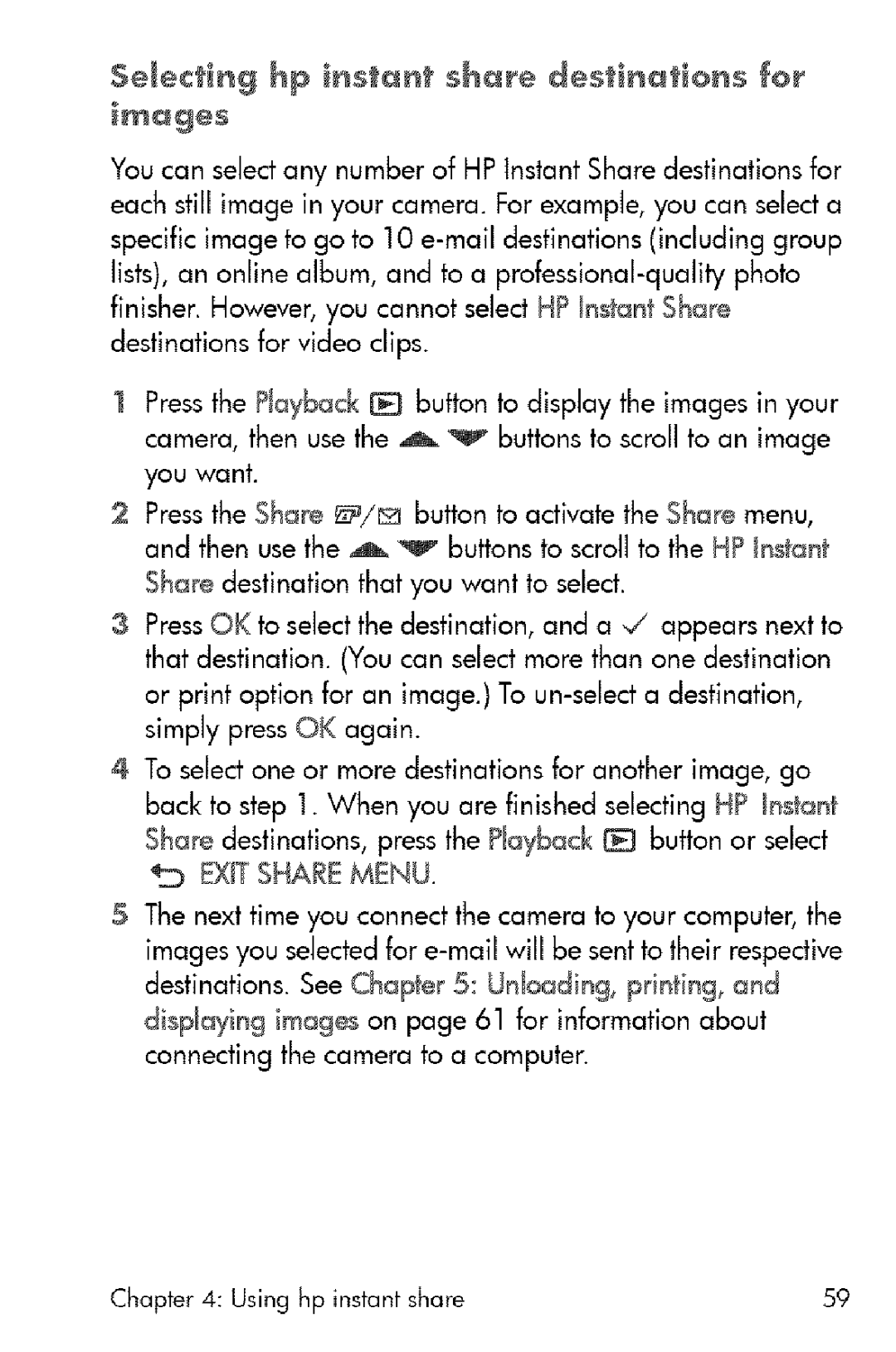S÷_÷_t_ 9 hp _nst_nt sh_÷ d÷st_n_t_ons _o_
You can select any number of HPInstant Share destinations for each still image in your camera. For example, you can select a specific image to go to 10
Pressthe P[ay_ck [:_ button to display the images in your camera, then use the A _v buttons to scroll to an image you want.
2 Pressthe Share _/_ button to activate the Share menu, and then use the A v buttons to scroll to the HP k_stant Share destination that you want to select.
3PressOK to select the destination, and a ,./appears next to that destination. (You can select more than one destination or print option for an image.) To
4To select one or more destinations for another image, go back to step 1. When you are finished selecting HP _nsfant Share destinations, press the P_ay_ck [] button or select
EXiTSHARE MENU.
5The next time you connect the camera to your computer, the images you selected for
Chapter 4: Using hp instant share | 59 |