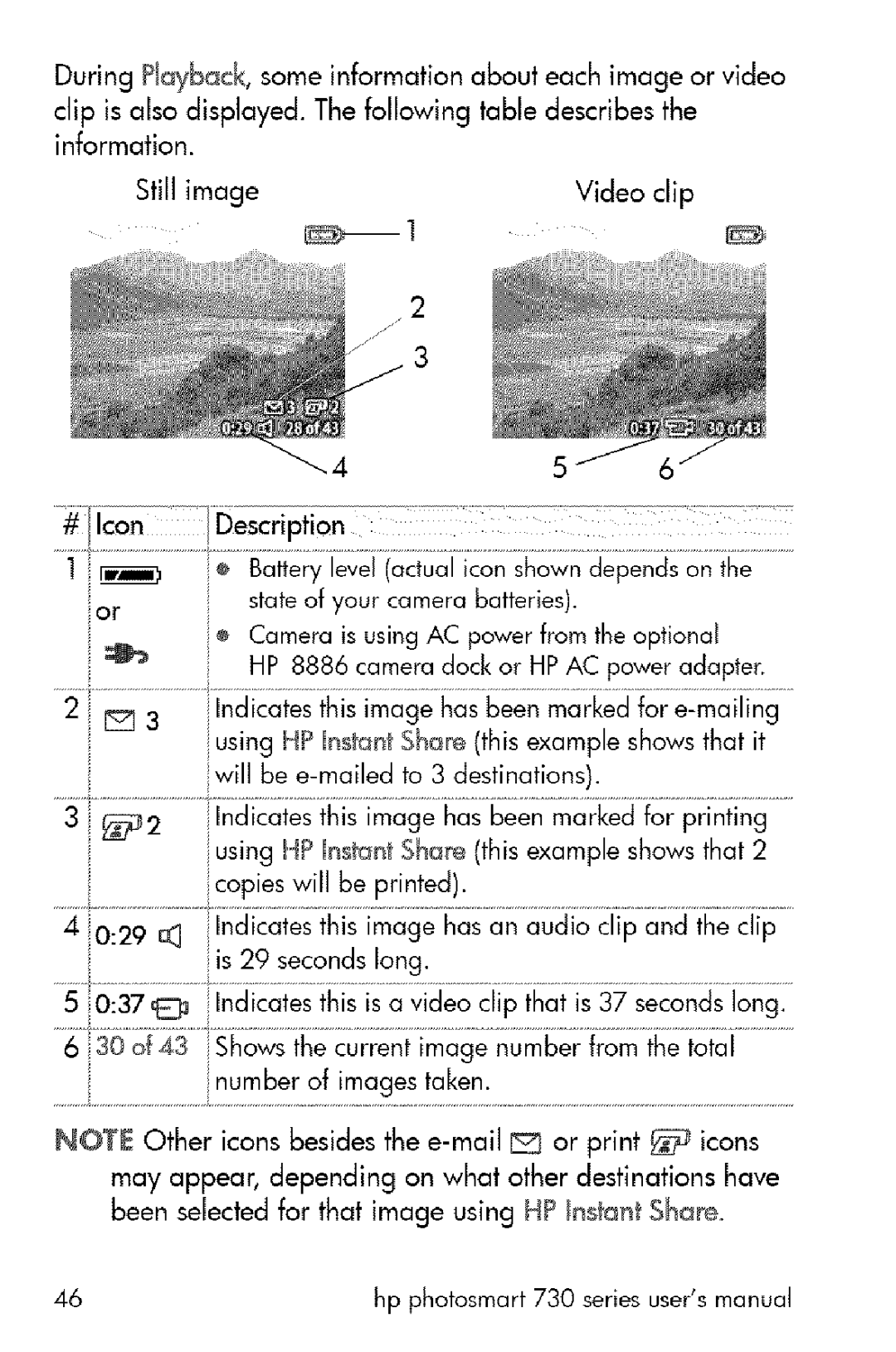During Playback, some information about each image or video
clip is also displayed. The following table describes the information.
Still image | Videoclip |
2
3
or | stateof your camera batteries). |
eCamerais usingAC power from theoptional
HP 8886 cameradock or HPAC power adapter.
2EE_3 Indicates this image has been marked for
3_2 i lndicates this image has been marked for printing
iusing HP Instant Share (this example showsthat 2 copies will be printed).
40:29 _ Indicates this image has an audio clip and the clip
50:37@ Indicates this is a video clip that is 37 secondslong.
630 0f43 iShows thecurrent image number from the total
NOTE Other icons besides the
46 | hp photosmart 730 series user'smanual |