Control Panel |
|
|
Message | Description | Recommended Action |
|
|
|
|
|
|
TRAY X EMPTY | A tray not currently | Load the media type and size |
<Type> <Size> | selected has run out of | specified on the display. |
| media. |
|
|
|
|
TRAY X LOAD | There is a user request for | Load the media specified on |
<Type> <Size> | a media size that is not | the display, and configure the |
CHECK CONTROL | currently installed in the | input tray in the printer control |
PANEL SETTING | printer. | panel. After the tray is loaded, |
| the printer brings itself online. | |
| The tray has run out of | Pressing Go will cause the |
| media. | printer to attempt to print the |
|
| page on the default size media. |
|
|
|
EN | Control Panel Features 16 |