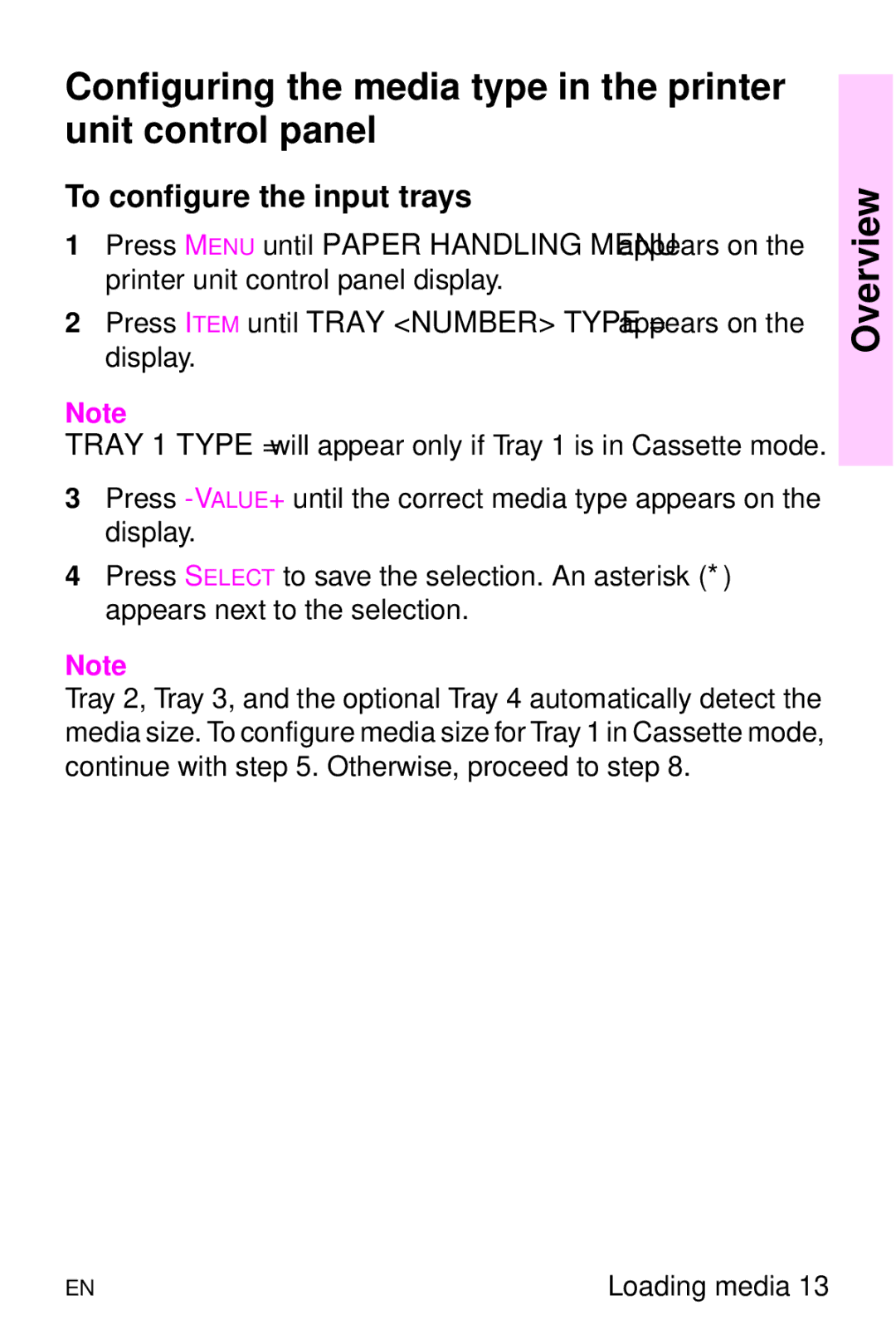Configuring the media type in the printer unit control panel
To configure the input trays
1Press MENU until PAPER HANDLING MENU appears on the printer unit control panel display.
2Press ITEM until TRAY <NUMBER> TYPE = appears on the display.
Note
TRAY 1 TYPE = will appear only if Tray 1 is in Cassette mode.
3Press
4Press SELECT to save the selection. An asterisk (*) appears next to the selection.
Note
Tray 2, Tray 3, and the optional Tray 4 automatically detect the media size. To configure media size for Tray 1 in Cassette mode, continue with step 5. Otherwise, proceed to step 8.
Overview
EN | Loading media 13 |