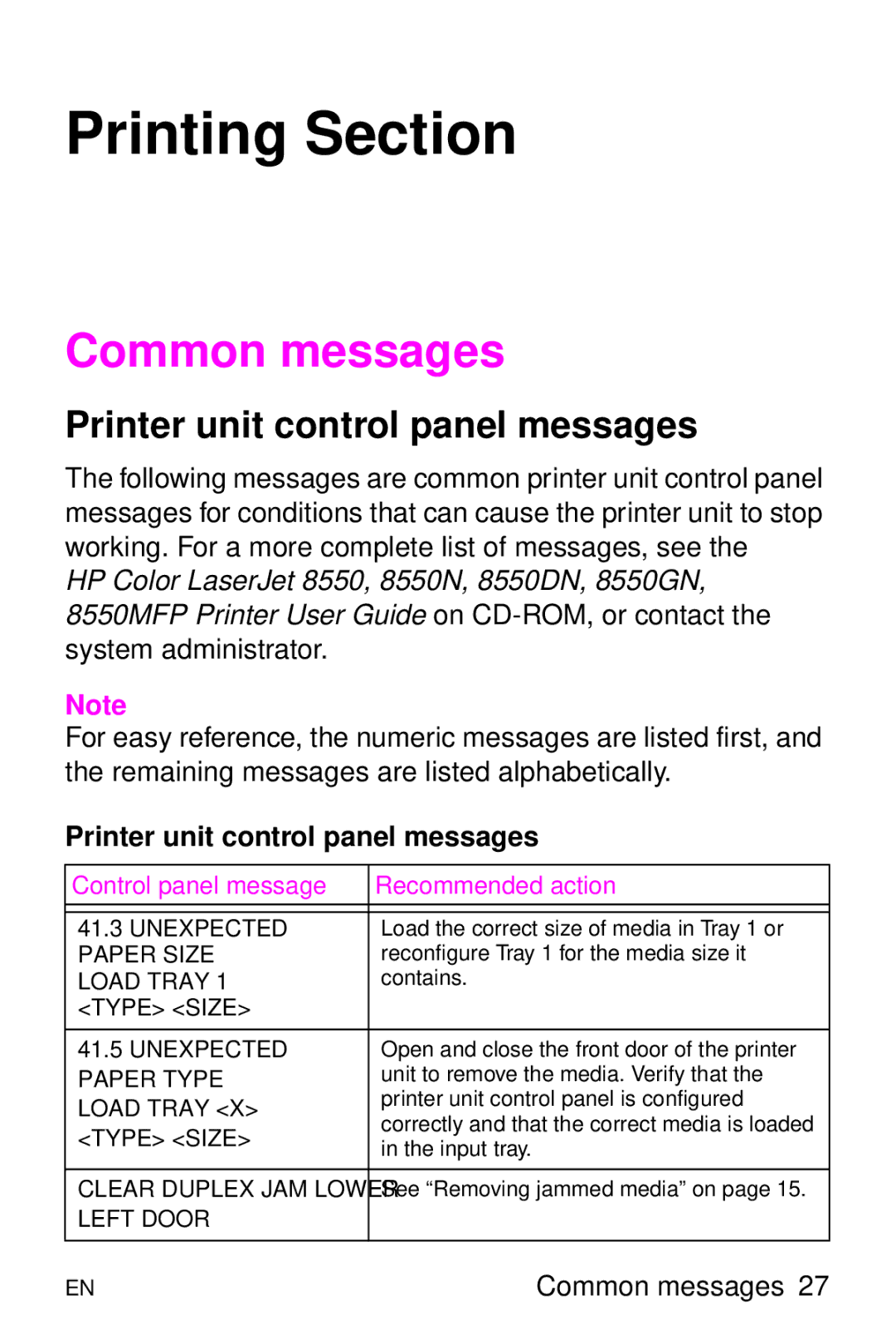Printing Section
Common messages
Printer unit control panel messages
The following messages are common printer unit control panel messages for conditions that can cause the printer unit to stop working. For a more complete list of messages, see the
HP Color LaserJet 8550, 8550N, 8550DN, 8550GN, 8550MFP Printer User Guide on
Note
For easy reference, the numeric messages are listed first, and the remaining messages are listed alphabetically.
Printer unit control panel messages
Control panel message | Recommended action | |
|
| |
|
| |
41.3 UNEXPECTED | Load the correct size of media in Tray 1 or | |
PAPER SIZE | reconfigure Tray 1 for the media size it | |
LOAD TRAY 1 | contains. | |
<TYPE> <SIZE> |
| |
|
| |
41.5 UNEXPECTED | Open and close the front door of the printer | |
PAPER TYPE | unit to remove the media. Verify that the | |
LOAD TRAY <X> | printer unit control panel is configured | |
correctly and that the correct media is loaded | ||
<TYPE> <SIZE> | ||
in the input tray. | ||
| ||
|
| |
CLEAR DUPLEX JAM LOWER | See “Removing jammed media” on page 15. | |
LEFT DOOR |
| |
|
|
EN | Common messages 27 |