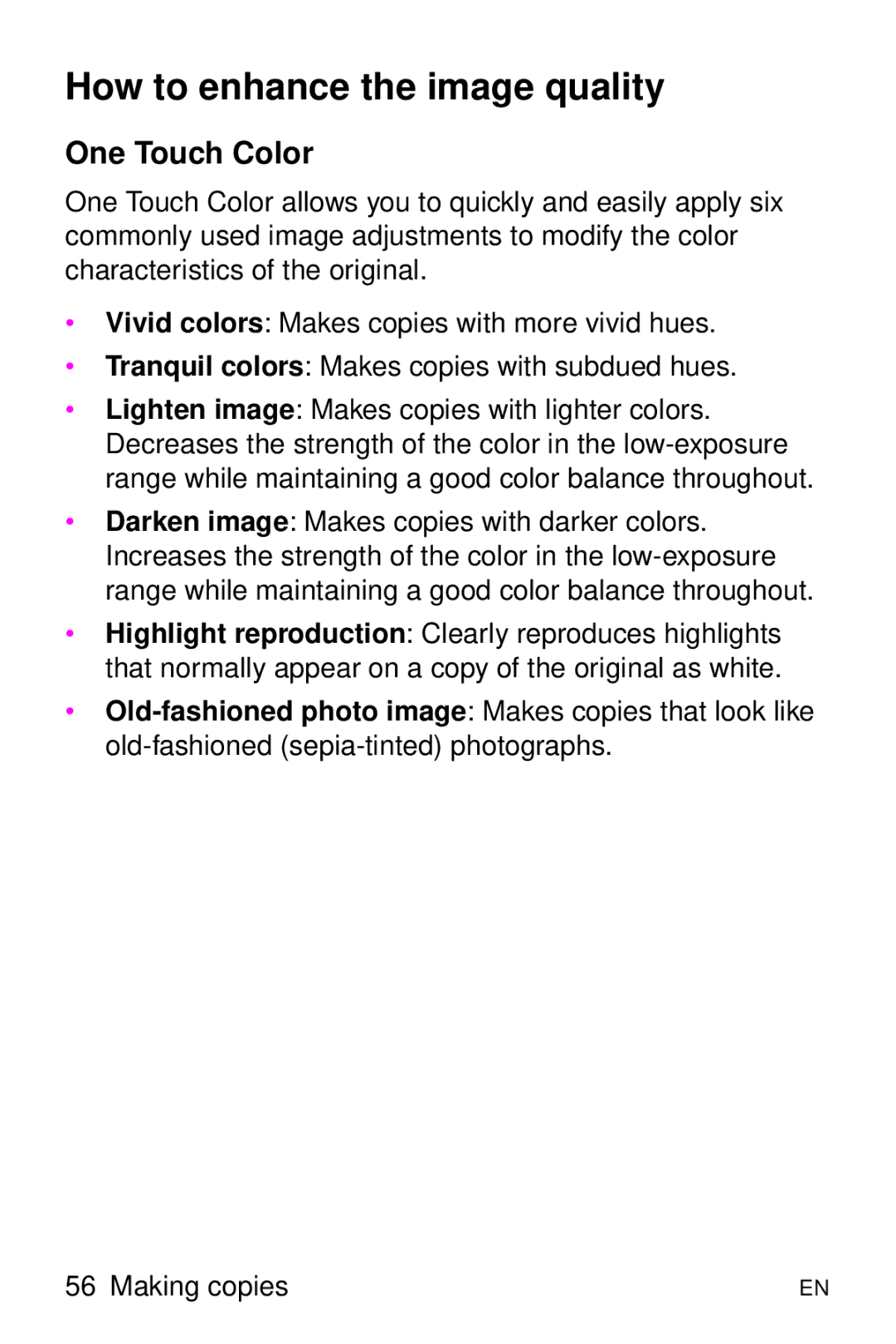How to enhance the image quality
One Touch Color
One Touch Color allows you to quickly and easily apply six commonly used image adjustments to modify the color characteristics of the original.
•Vivid colors: Makes copies with more vivid hues.
•Tranquil colors: Makes copies with subdued hues.
•Lighten image: Makes copies with lighter colors. Decreases the strength of the color in the
•Darken image: Makes copies with darker colors. Increases the strength of the color in the
•Highlight reproduction: Clearly reproduces highlights that normally appear on a copy of the original as white.
•
56 Making copies | EN |