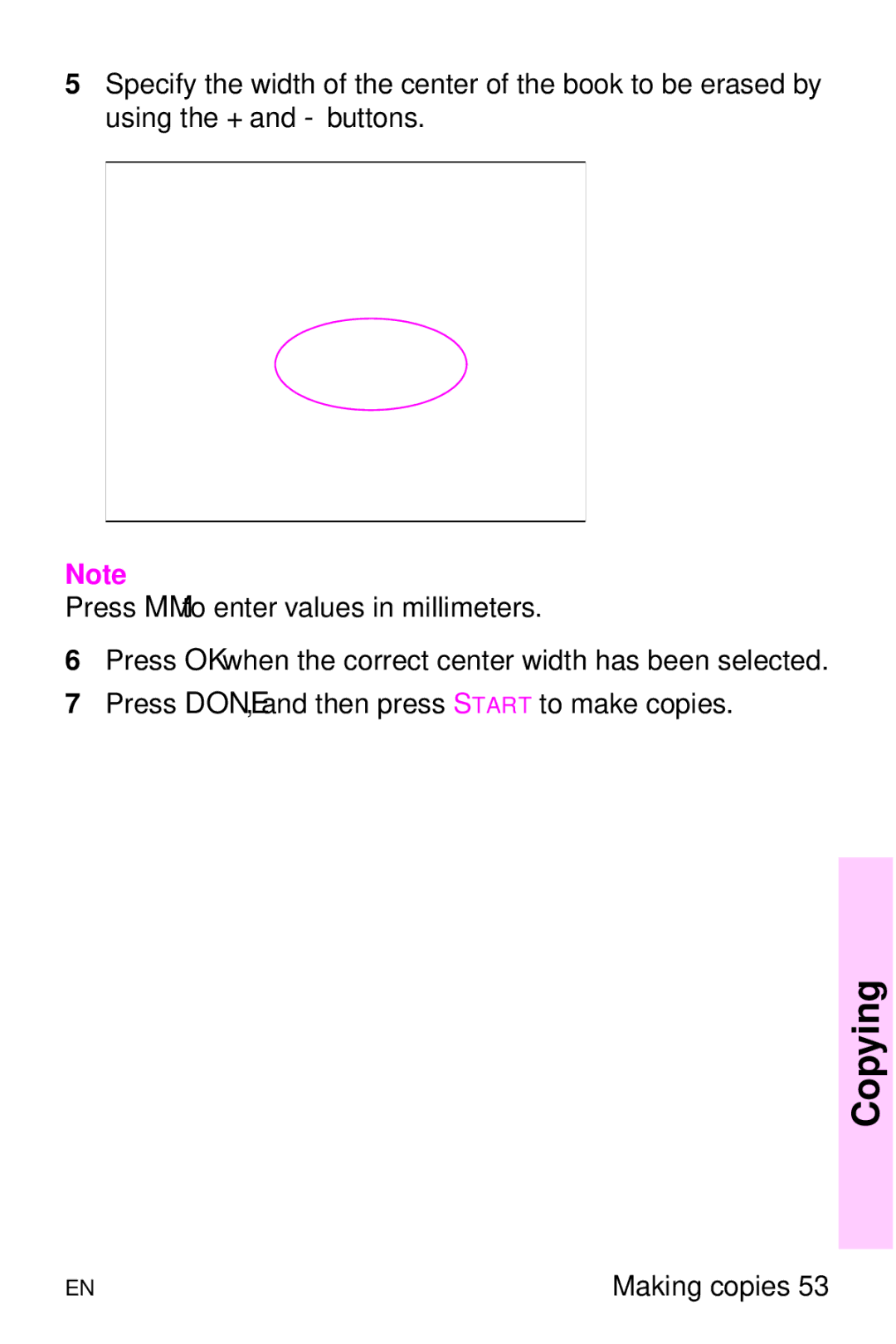5Specify the width of the center of the book to be erased by using the + and - buttons.
Note
Press MM to enter values in millimeters.
6Press OK when the correct center width has been selected.
7Press DONE, and then press START to make copies.
Copying
EN | Making copies 53 |