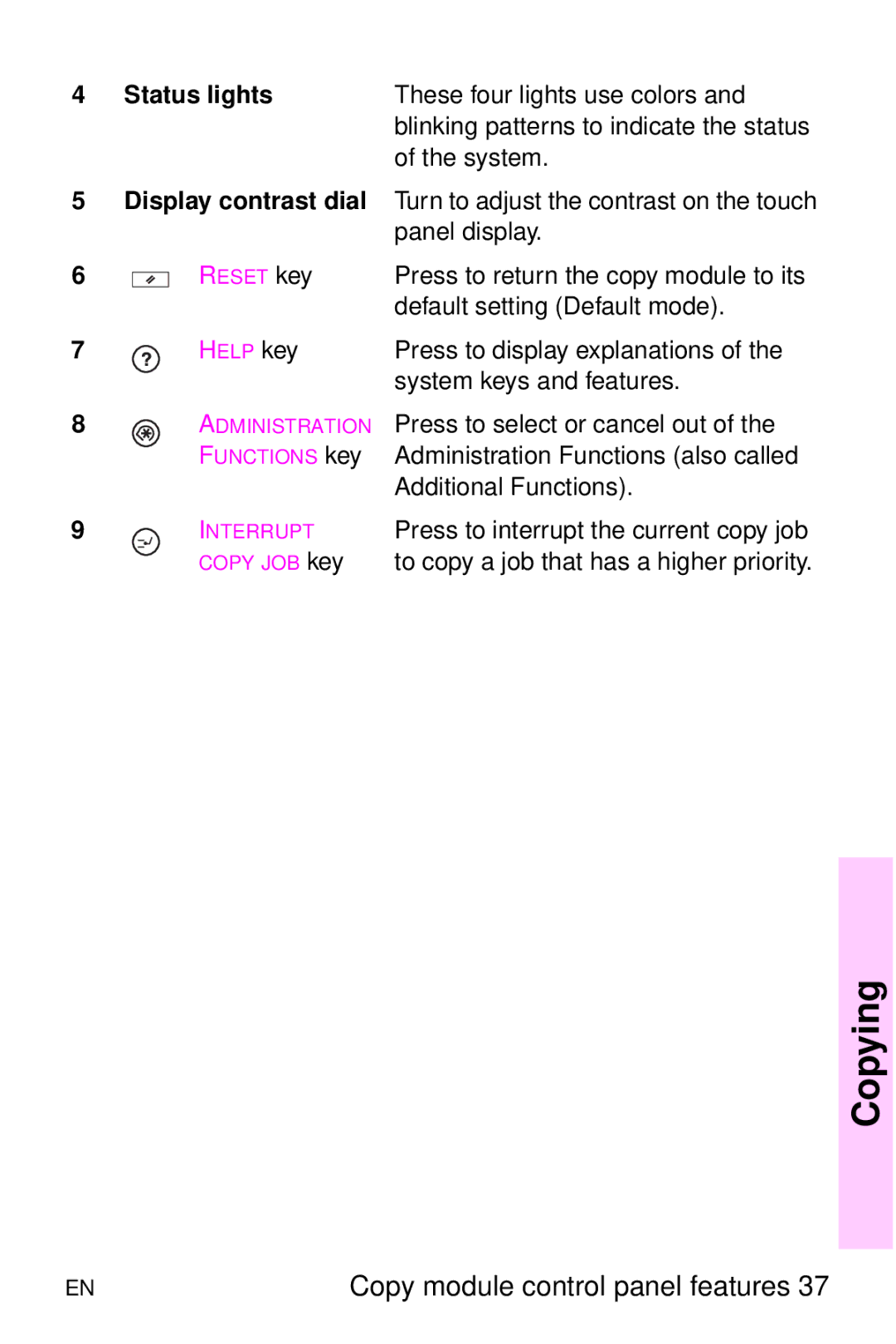4 Status lights | These four lights use colors and |
| blinking patterns to indicate the status |
| of the system. |
5Display contrast dial Turn to adjust the contrast on the touch
panel display.
6 |
| RESET key | Press to return the copy module to its |
| |||
|
|
| default setting (Default mode). |
7 |
| HELP key | Press to display explanations of the |
|
|
| system keys and features. |
8ADMINISTRATION Press to select or cancel out of the
FUNCTIONS key Administration Functions (also called
Additional Functions).
9INTERRUPT Press to interrupt the current copy job
COPY JOB key | to copy a job that has a higher priority. |
Copying
EN | Copy module control panel features 37 |