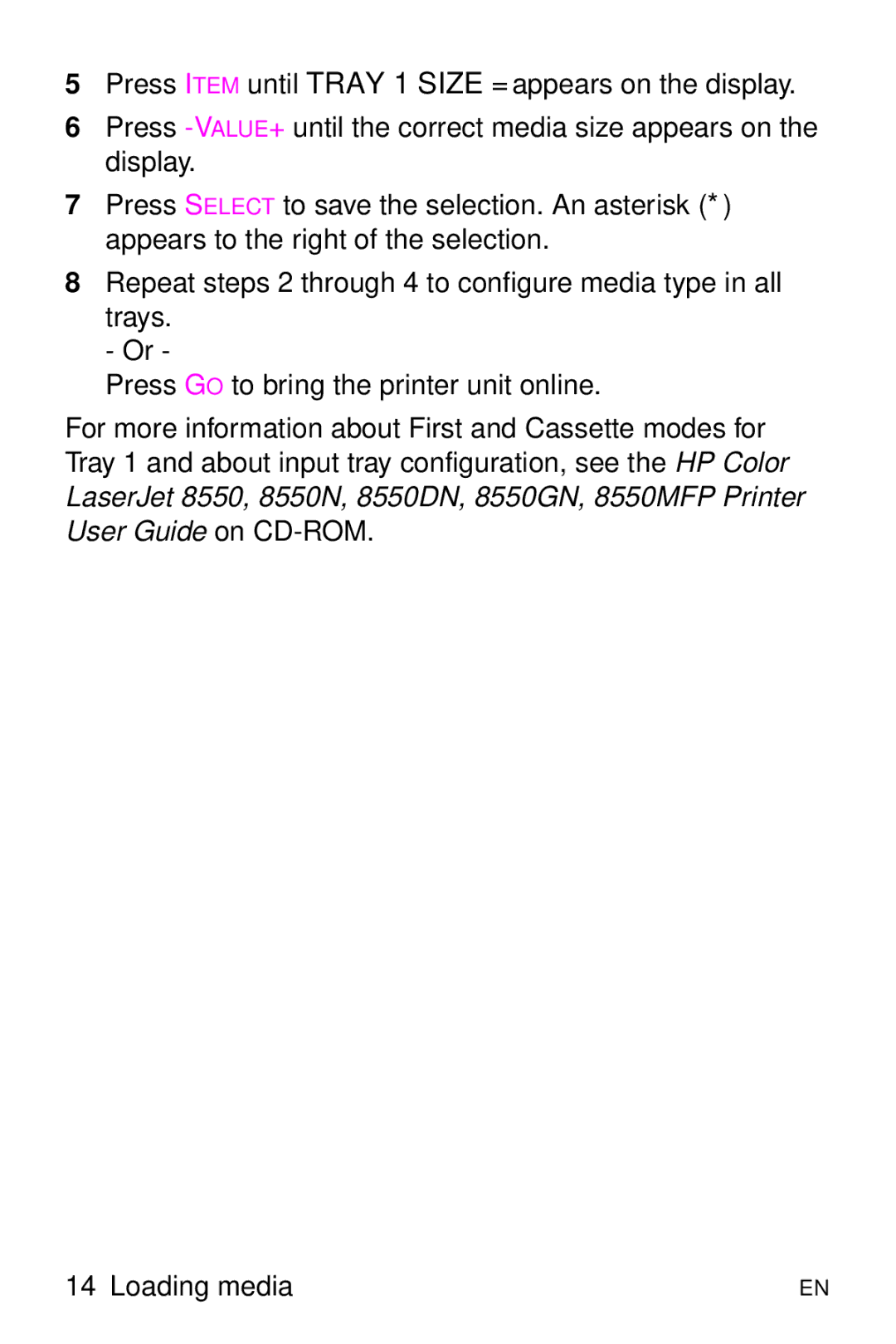5Press ITEM until TRAY 1 SIZE = appears on the display.
6Press
7Press SELECT to save the selection. An asterisk (*) appears to the right of the selection.
8Repeat steps 2 through 4 to configure media type in all
trays. - Or -
Press GO to bring the printer unit online.
For more information about First and Cassette modes for Tray 1 and about input tray configuration, see the HP Color LaserJet 8550, 8550N, 8550DN, 8550GN, 8550MFP Printer User Guide on
14 Loading media | EN |