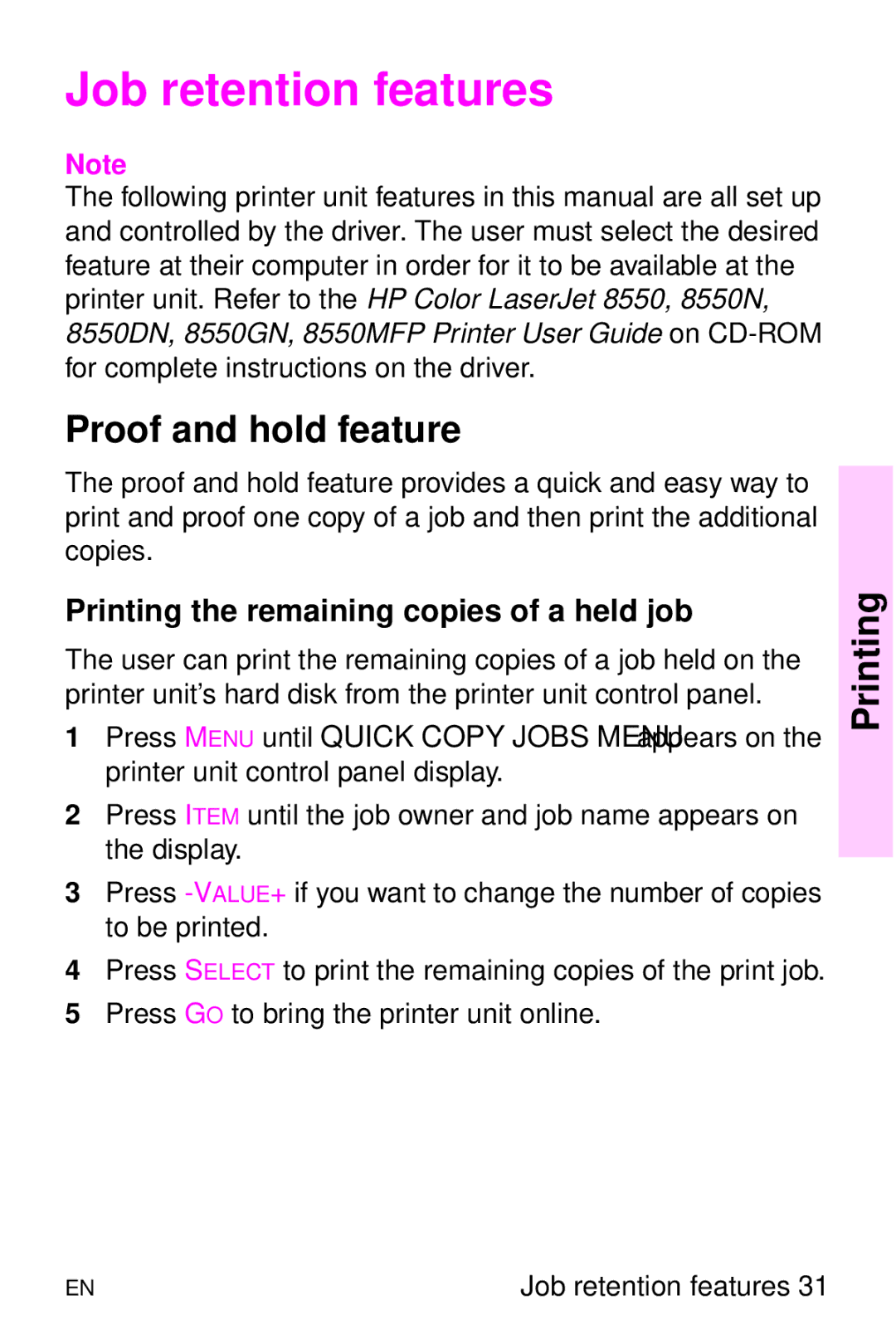Job retention features
Note
The following printer unit features in this manual are all set up and controlled by the driver. The user must select the desired feature at their computer in order for it to be available at the printer unit. Refer to the HP Color LaserJet 8550, 8550N, 8550DN, 8550GN, 8550MFP Printer User Guide on
Proof and hold feature
The proof and hold feature provides a quick and easy way to print and proof one copy of a job and then print the additional copies.
Printing the remaining copies of a held job
The user can print the remaining copies of a job held on the printer unit’s hard disk from the printer unit control panel.
1Press MENU until QUICK COPY JOBS MENU appears on the printer unit control panel display.
2Press ITEM until the job owner and job name appears on the display.
3Press
4Press SELECT to print the remaining copies of the print job.
5Press GO to bring the printer unit online.
Printing
EN | Job retention features 31 |