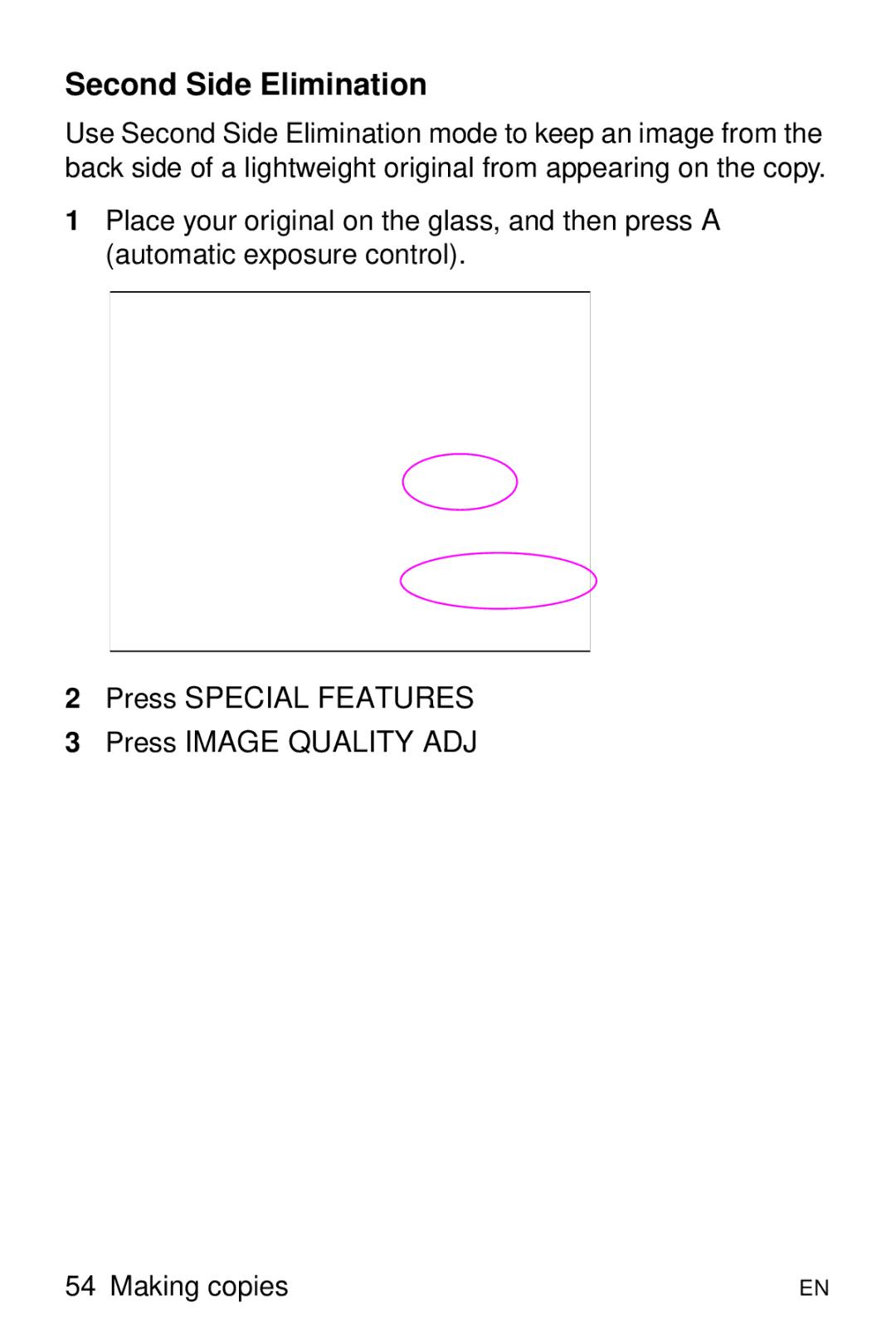Second Side Elimination
Use Second Side Elimination mode to keep an image from the back side of a lightweight original from appearing on the copy.
1Place your original on the glass, and then press A (automatic exposure control).
2Press SPECIAL FEATURES.
3Press IMAGE QUALITY ADJ.
54 Making copies | EN |