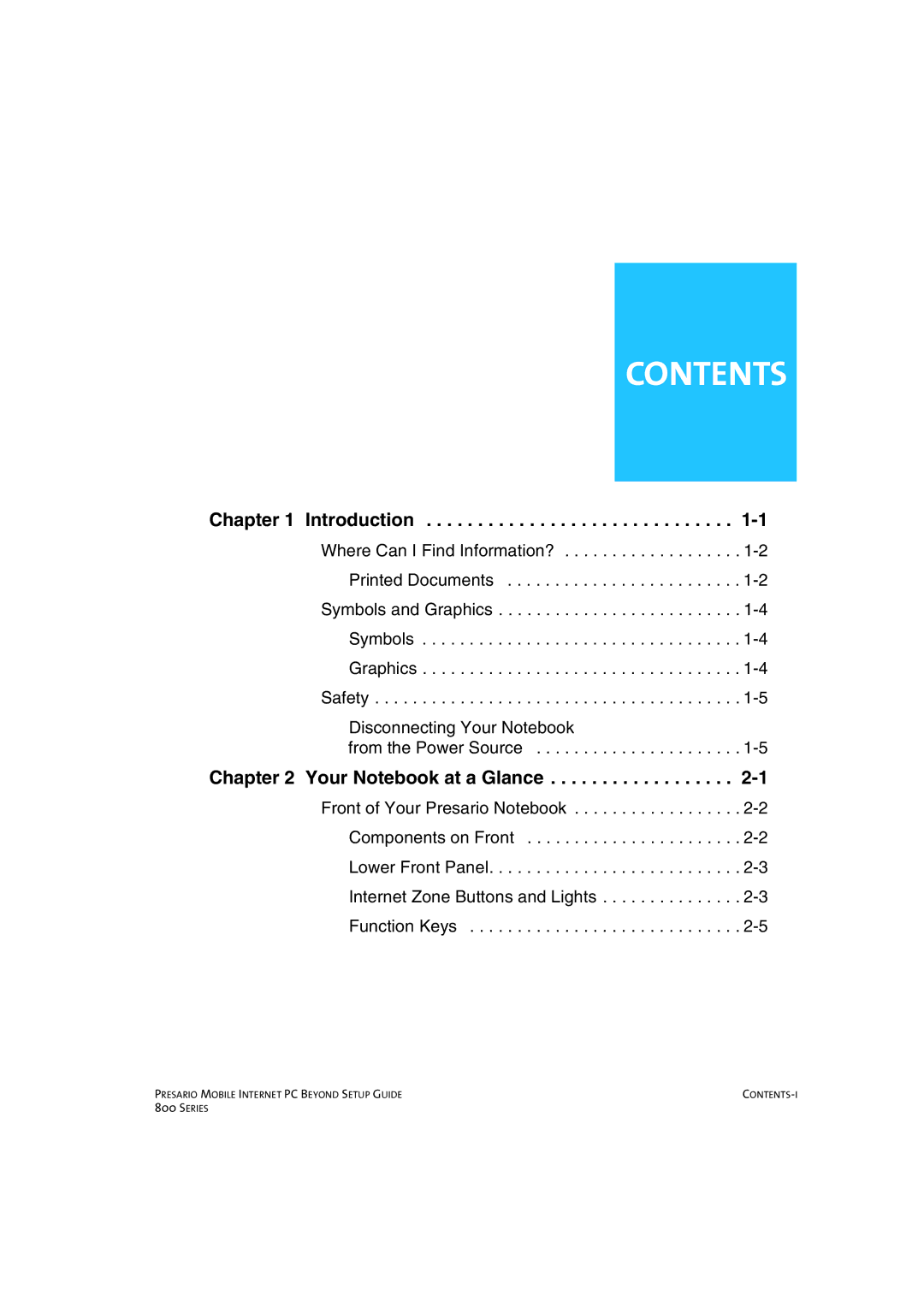CONTENTS
Chapter 1 Introduction . . . . . . . . . . . . . . . . . . . . . . . . . . . . . .
Where Can I Find Information? . . . . . . . . . . . . . . . . . . .
Printed Documents . . . . . . . . . . . . . . . . . . . . . . . . .
Symbols and Graphics . . . . . . . . . . . . . . . . . . . . . . . . . .
Symbols . . . . . . . . . . . . . . . . . . . . . . . . . . . . . . . . . .
Graphics . . . . . . . . . . . . . . . . . . . . . . . . . . . . . . . . . .
Safety . . . . . . . . . . . . . . . . . . . . . . . . . . . . . . . . . . . . . . .
Disconnecting Your Notebook
from the Power Source . . . . . . . . . . . . . . . . . . . . . .
Chapter 2 Your Notebook at a Glance . . . . . . . . . . . . . . . . . .
Front of Your Presario Notebook . . . . . . . . . . . . . . . . . .
Components on Front . . . . . . . . . . . . . . . . . . . . . . .
Lower Front Panel. . . . . . . . . . . . . . . . . . . . . . . . . . .
Internet Zone Buttons and Lights . . . . . . . . . . . . . . .
Function Keys . . . . . . . . . . . . . . . . . . . . . . . . . . . . .
PRESARIO MOBILE INTERNET PC BEYOND SETUP GUIDE | |
800 SERIES |
|