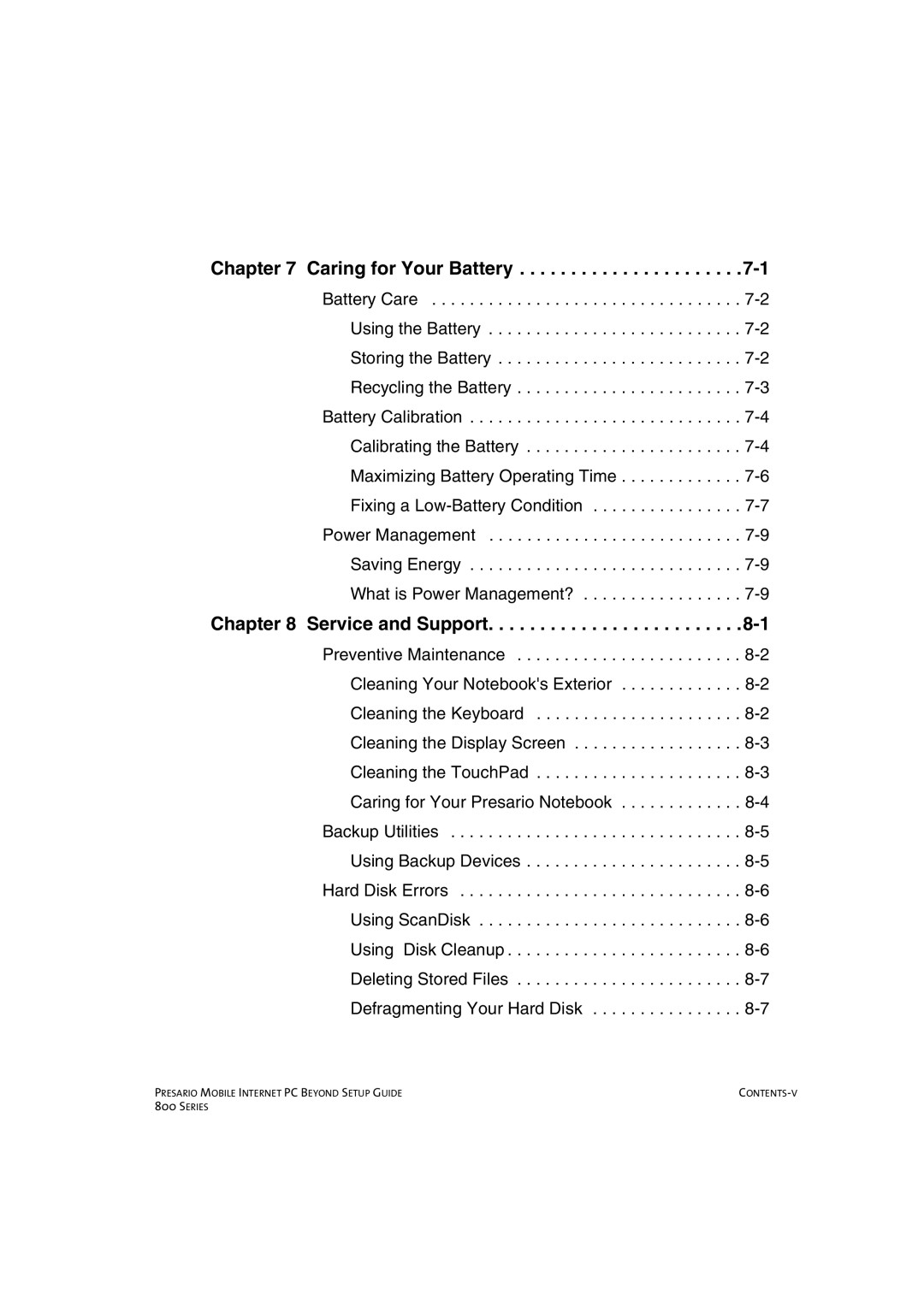Chapter 7 Caring for Your Battery . . . . . . . . . . . . . . . . . . . . . .7-1
Battery Care . . . . . . . . . . . . . . . . . . . . . . . . . . . . . . . . .
Chapter 8 Service and Support. . . . . . . . . . . . . . . . . . . . . . . . .8-1
Preventive Maintenance . . . . . . . . . . . . . . . . . . . . . . . .
Backup Utilities . . . . . . . . . . . . . . . . . . . . . . . . . . . . . . .
Using Backup Devices . . . . . . . . . . . . . . . . . . . . . . .
Hard Disk Errors . . . . . . . . . . . . . . . . . . . . . . . . . . . . . .
Using ScanDisk . . . . . . . . . . . . . . . . . . . . . . . . . . . .
Using Disk Cleanup . . . . . . . . . . . . . . . . . . . . . . . . .
Deleting Stored Files . . . . . . . . . . . . . . . . . . . . . . . .
Defragmenting Your Hard Disk . . . . . . . . . . . . . . . .
PRESARIO MOBILE INTERNET PC BEYOND SETUP GUIDE | |
800 SERIES |
|