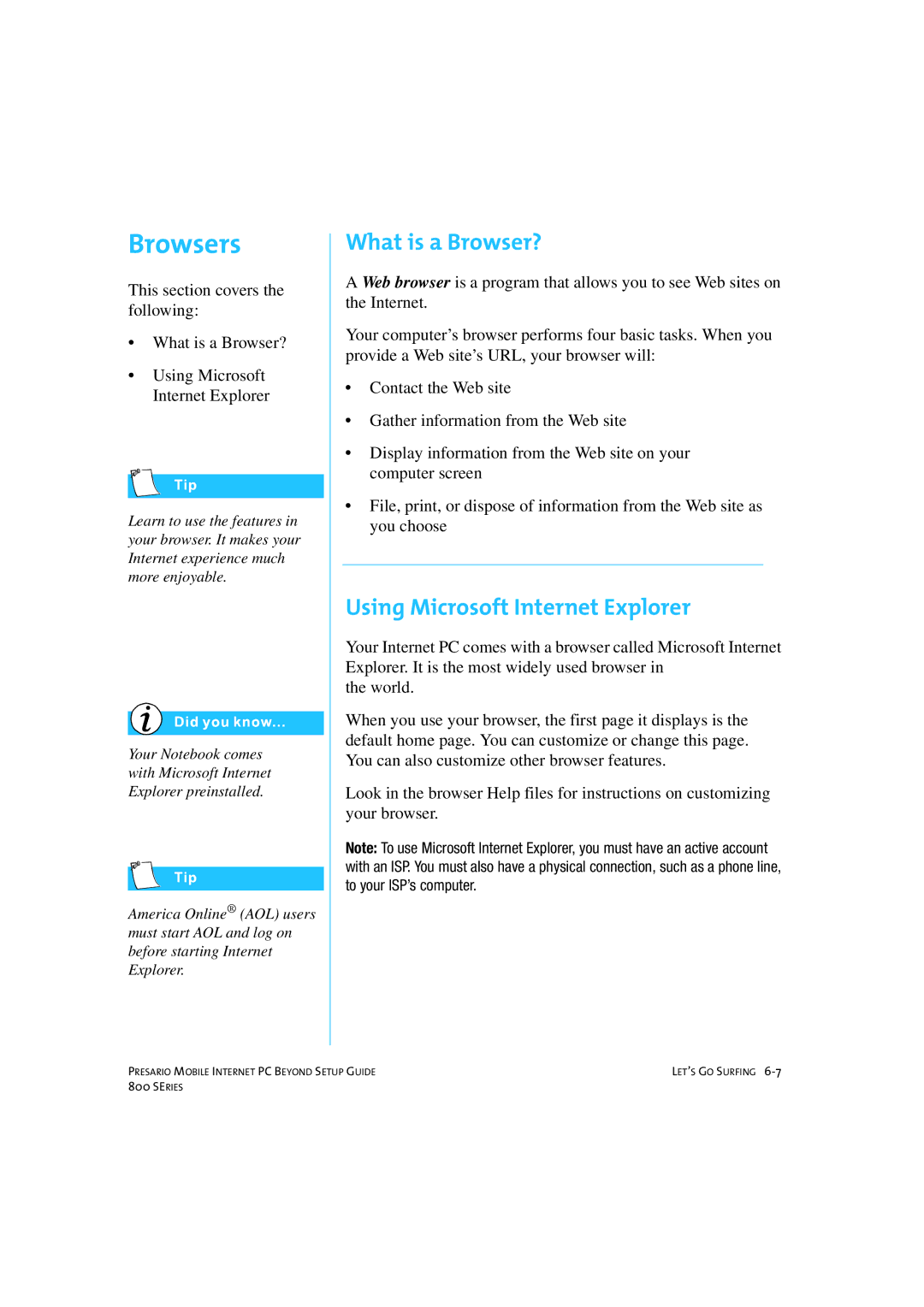Browsers
This section covers the following:
•What is a Browser?
•Using Microsoft Internet Explorer
Learn to use the features in your browser. It makes your Internet experience much more enjoyable.
Your Notebook comes with Microsoft Internet Explorer preinstalled.
America Online® (AOL) users must start AOL and log on before starting Internet Explorer.
What is a Browser?
A Web browser is a program that allows you to see Web sites on the Internet.
Your computer’s browser performs four basic tasks. When you provide a Web site’s URL, your browser will:
•Contact the Web site
•Gather information from the Web site
•Display information from the Web site on your computer screen
•File, print, or dispose of information from the Web site as you choose
Using Microsoft Internet Explorer
Your Internet PC comes with a browser called Microsoft Internet Explorer. It is the most widely used browser in
the world.
When you use your browser, the first page it displays is the default home page. You can customize or change this page. You can also customize other browser features.
Look in the browser Help files for instructions on customizing your browser.
Note: To use Microsoft Internet Explorer, you must have an active account with an ISP. You must also have a physical connection, such as a phone line, to your ISP’s computer.
PRESARIO MOBILE INTERNET PC BEYOND SETUP GUIDE | LET’S GO SURFING |
800 SERIES |
|