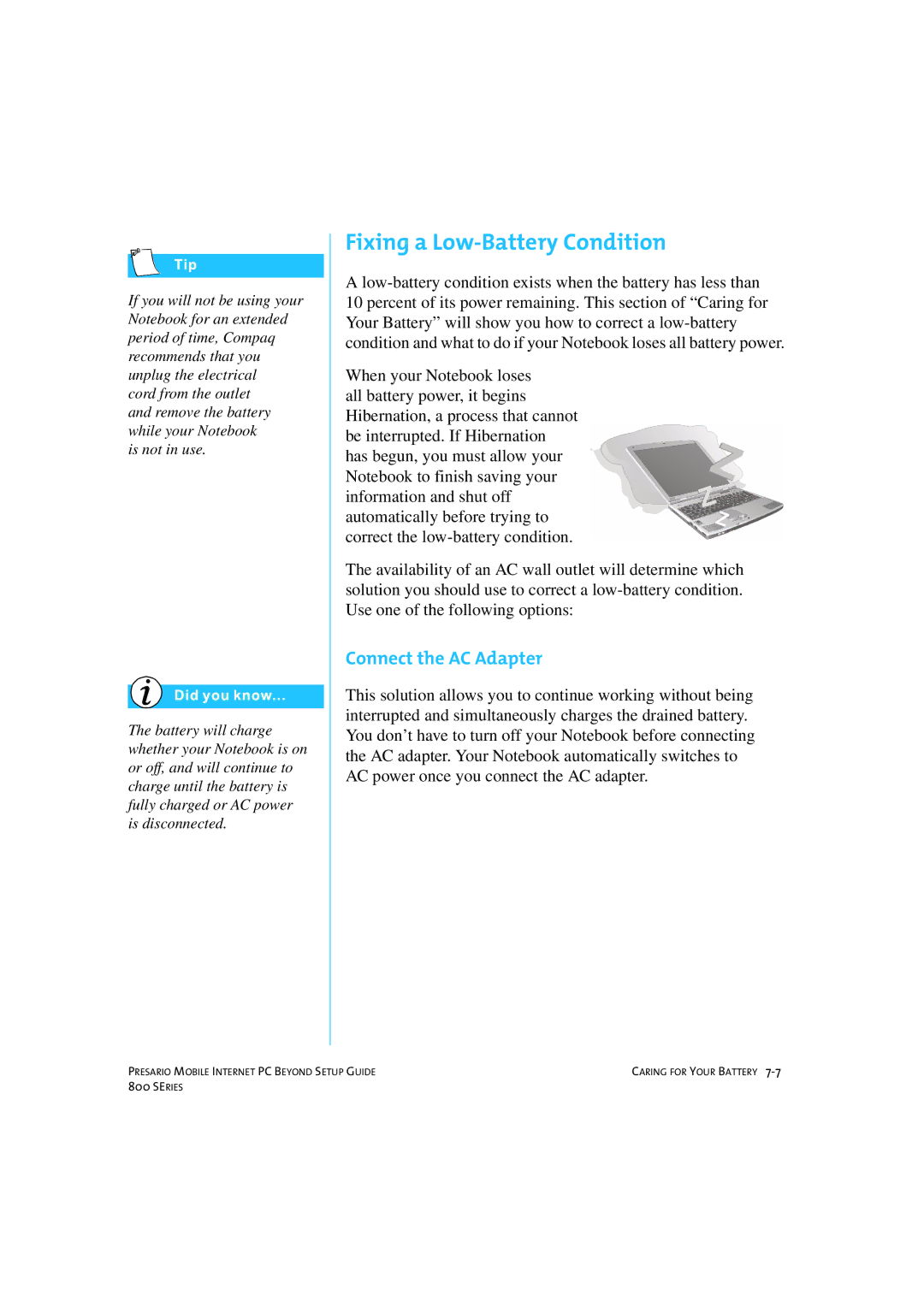If you will not be using your Notebook for an extended period of time, Compaq recommends that you unplug the electrical
cord from the outlet and remove the battery while your Notebook is not in use.
The battery will charge whether your Notebook is on or off, and will continue to charge until the battery is fully charged or AC power is disconnected.
Fixing a Low-Battery Condition
A low-battery condition exists when the battery has less than
10 percent of its power remaining. This section of “Caring for Your Battery” will show you how to correct a
When your Notebook loses all battery power, it begins Hibernation, a process that cannot be interrupted. If Hibernation has begun, you must allow your Notebook to finish saving your information and shut off automatically before trying to correct the
The availability of an AC wall outlet will determine which solution you should use to correct a
Connect the AC Adapter
This solution allows you to continue working without being interrupted and simultaneously charges the drained battery. You don’t have to turn off your Notebook before connecting the AC adapter. Your Notebook automatically switches to AC power once you connect the AC adapter.
PRESARIO MOBILE INTERNET PC BEYOND SETUP GUIDE | CARING FOR YOUR BATTERY |
800 SERIES |
|