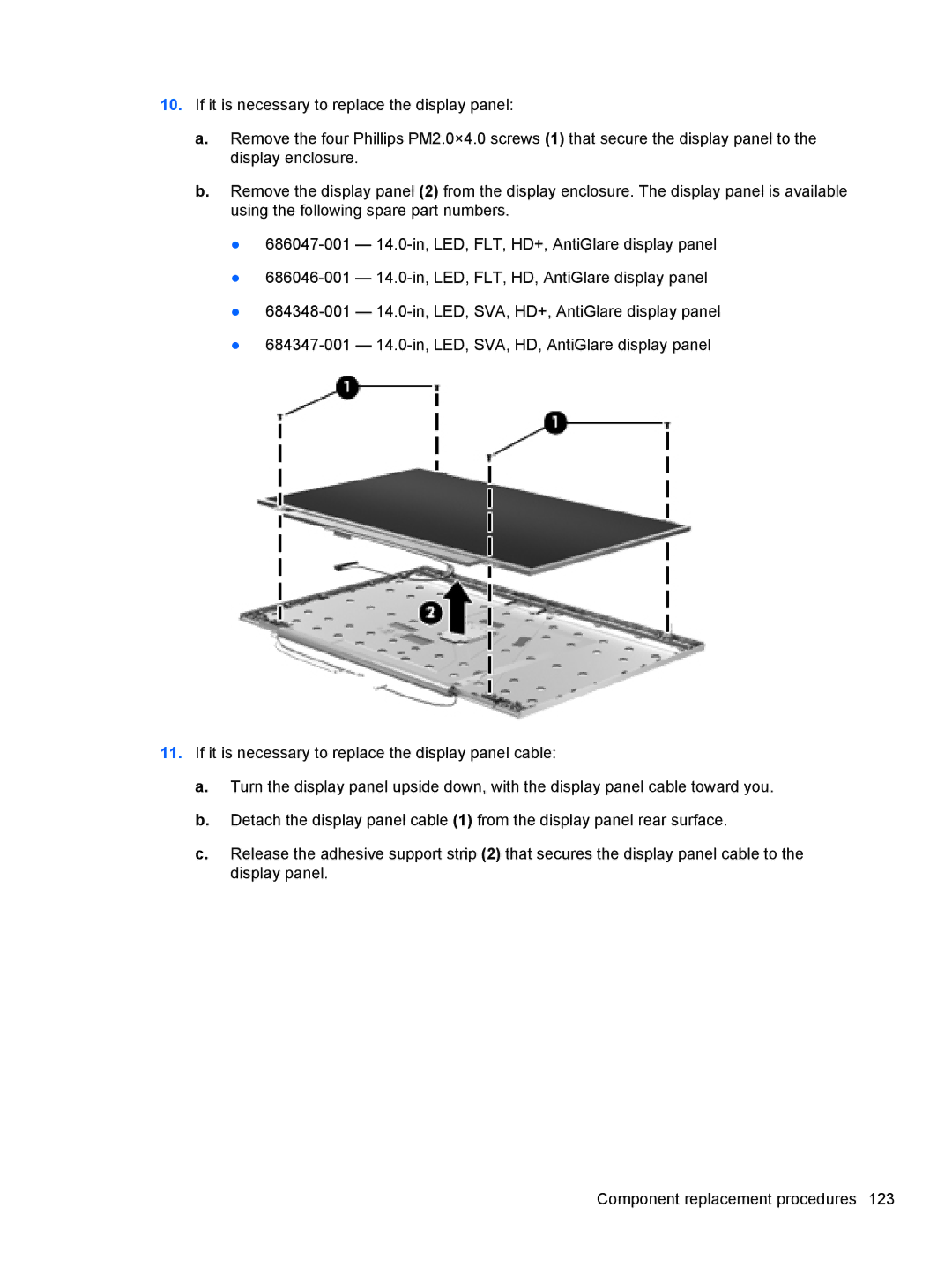10.If it is necessary to replace the display panel:
a.Remove the four Phillips PM2.0×4.0 screws (1) that secure the display panel to the display enclosure.
b.Remove the display panel (2) from the display enclosure. The display panel is available using the following spare part numbers.
●
●
●
●
11.If it is necessary to replace the display panel cable:
a.Turn the display panel upside down, with the display panel cable toward you.
b.Detach the display panel cable (1) from the display panel rear surface.
c.Release the adhesive support strip (2) that secures the display panel cable to the display panel.