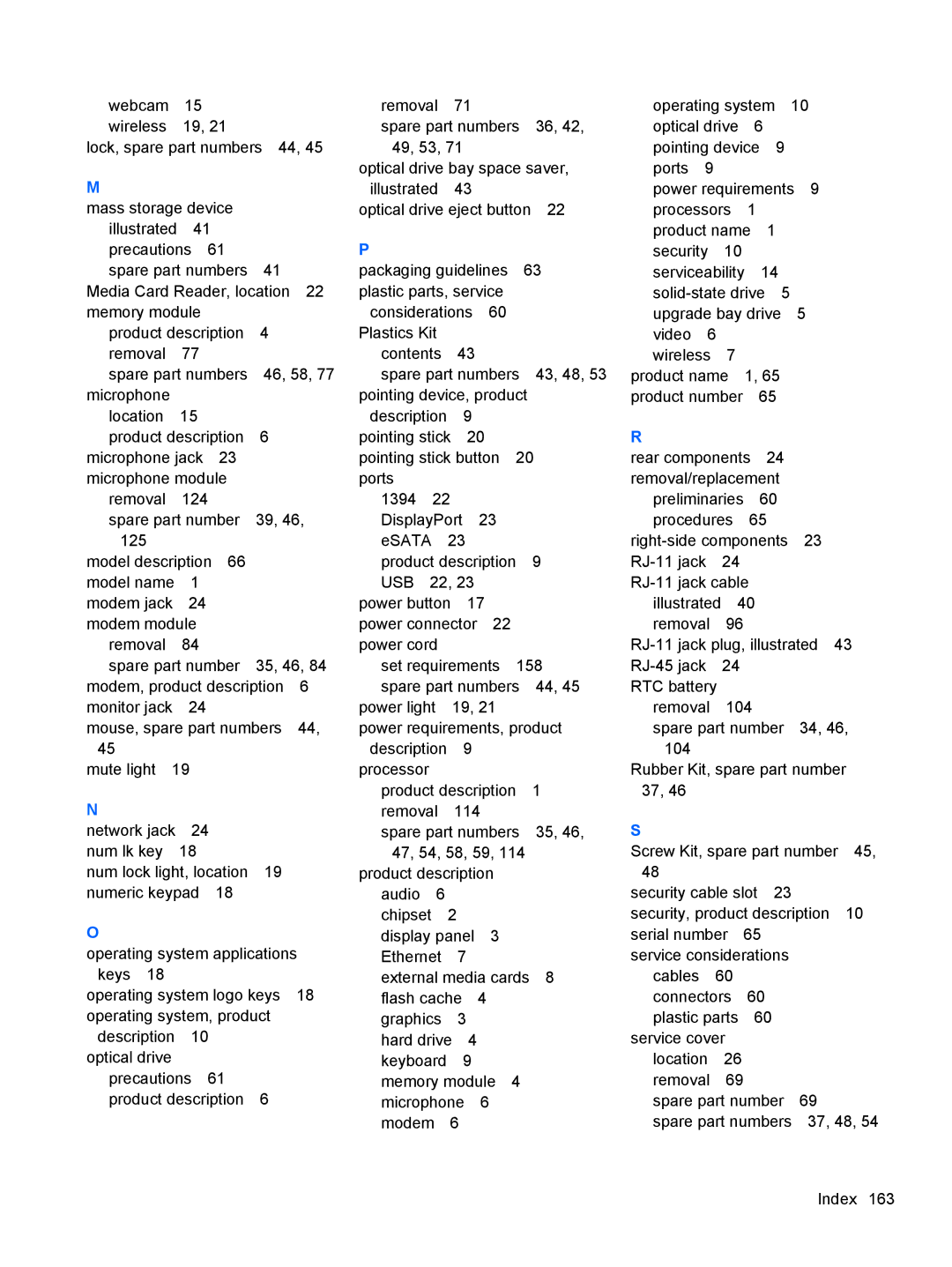webcam | 15 |
wireless | 19, 21 |
lock, spare part numbers 44, 45
M |
|
|
|
|
mass storage device |
|
| ||
illustrated | 41 |
|
|
|
precautions 61 |
|
| ||
spare part numbers | 41 |
| ||
Media Card Reader, location | 22 | |||
memory module |
|
|
| |
product description | 4 |
| ||
removal | 77 |
|
|
|
spare part numbers | 46, 58, 77 | |||
microphone |
|
|
|
|
location | 15 |
|
|
|
product description | 6 |
| ||
microphone jack | 23 |
|
| |
microphone module |
|
| ||
removal | 124 |
|
|
|
spare part number | 39, 46, | |||
125 |
|
|
|
|
model description | 66 |
|
| |
model name | 1 |
|
|
|
modem jack | 24 |
|
|
|
modem module |
|
|
| |
removal | 84 |
|
|
|
spare part number | 35, 46, 84 | |||
modem, product description | 6 | |||
monitor jack | 24 |
|
|
|
mouse, spare part numbers | 44, | |||
45 |
|
|
|
|
mute light 19 |
|
|
| |
N |
|
|
|
|
network jack | 24 |
|
|
|
num lk key | 18 |
|
|
|
num lock light, location | 19 |
| ||
numeric keypad | 18 |
|
| |
O
operating system applications keys 18
operating system logo keys 18 operating system, product
description 10 optical drive
precautions 61 product description 6
removal |
| 71 |
|
|
| operating system 10 |
| ||||||
spare part numbers | 36, 42, | optical drive | 6 |
|
|
| |||||||
49, 53, 71 |
|
|
| pointing device | 9 |
|
| ||||||
optical drive bay space saver, | ports | 9 |
|
|
|
|
| ||||||
illustrated |
| 43 |
|
|
| power requirements | 9 |
| |||||
optical drive eject button | 22 | processors | 1 |
|
|
| |||||||
P |
|
|
|
|
|
| product name | 1 |
|
| |||
|
|
|
|
|
| security | 10 |
|
|
|
| ||
packaging guidelines | 63 | serviceability | 14 |
|
| ||||||||
plastic parts, service |
|
| 5 |
|
| ||||||||
considerations | 60 |
|
| upgrade bay drive | 5 |
| |||||||
Plastics Kit |
|
|
|
|
| video | 6 |
|
|
|
|
| |
contents |
| 43 |
|
|
| wireless | 7 |
|
|
|
| ||
spare part numbers | 43, 48, 53 | product name | 1, 65 |
|
| ||||||||
pointing device, product |
| product number | 65 |
|
| ||||||||
description |
| 9 |
|
|
| R |
|
|
|
|
|
| |
pointing stick | 20 |
|
|
|
|
|
|
|
| ||||
pointing stick button | 20 | rear components | 24 |
|
| ||||||||
ports |
|
|
|
|
|
| removal/replacement |
|
| ||||
1394 | 22 |
|
|
|
| preliminaries | 60 |
|
| ||||
DisplayPort | 23 |
|
| procedures | 65 |
|
| ||||||
eSATA | 23 |
|
|
| 23 |
| |||||||
product description | 9 | 24 |
|
|
|
| |||||||
USB | 22, 23 |
|
|
|
|
|
| ||||||
power button | 17 |
|
| illustrated | 40 |
|
|
| |||||
power connector | 22 |
|
| removal | 96 |
|
|
|
| ||||
power cord |
|
|
|
|
| ||||||||
set requirements | 158 | 24 |
|
|
|
| |||||||
spare part numbers | 44, 45 | RTC battery |
|
|
|
|
| ||||||
power light | 19, 21 |
|
| removal | 104 |
|
|
| |||||
power requirements, product | spare part number | 34, 46, | |||||||||||
description |
| 9 |
|
|
| 104 |
|
|
|
|
|
| |
processor |
|
|
|
|
|
| Rubber Kit, spare part number | ||||||
product description | 1 | 37, 46 |
|
|
|
|
|
| |||||
removal |
| 114 |
|
| S |
|
|
|
|
|
| ||
spare part numbers | 35, 46, |
|
|
|
|
|
| ||||||
47, 54, 58, 59, 114 |
| Screw Kit, spare part number | 45, | ||||||||||
product description |
|
| 48 |
|
|
|
|
|
| ||||
audio | 6 |
|
|
|
|
| security cable slot | 23 |
|
| |||
chipset | 2 |
|
|
| security, product description | 10 | |||||||
display panel | 3 |
|
| serial number 65 |
|
|
| ||||||
Ethernet |
| 7 |
|
|
| service considerations |
|
| |||||
external media cards | 8 | cables | 60 |
|
|
|
| ||||||
flash cache | 4 |
|
| connectors | 60 |
|
|
| |||||
graphics |
| 3 |
|
|
| plastic parts | 60 |
|
| ||||
hard drive | 4 |
|
|
| service cover |
|
|
|
| ||||
keyboard |
| 9 |
|
|
| location | 26 |
|
|
|
| ||
memory module | 4 |
| removal | 69 |
|
|
|
| |||||
microphone | 6 |
|
| spare part number | 69 |
| |||||||
modem | 6 |
|
|
| spare part numbers | 37, 48, 54 | |||||||
Index 163