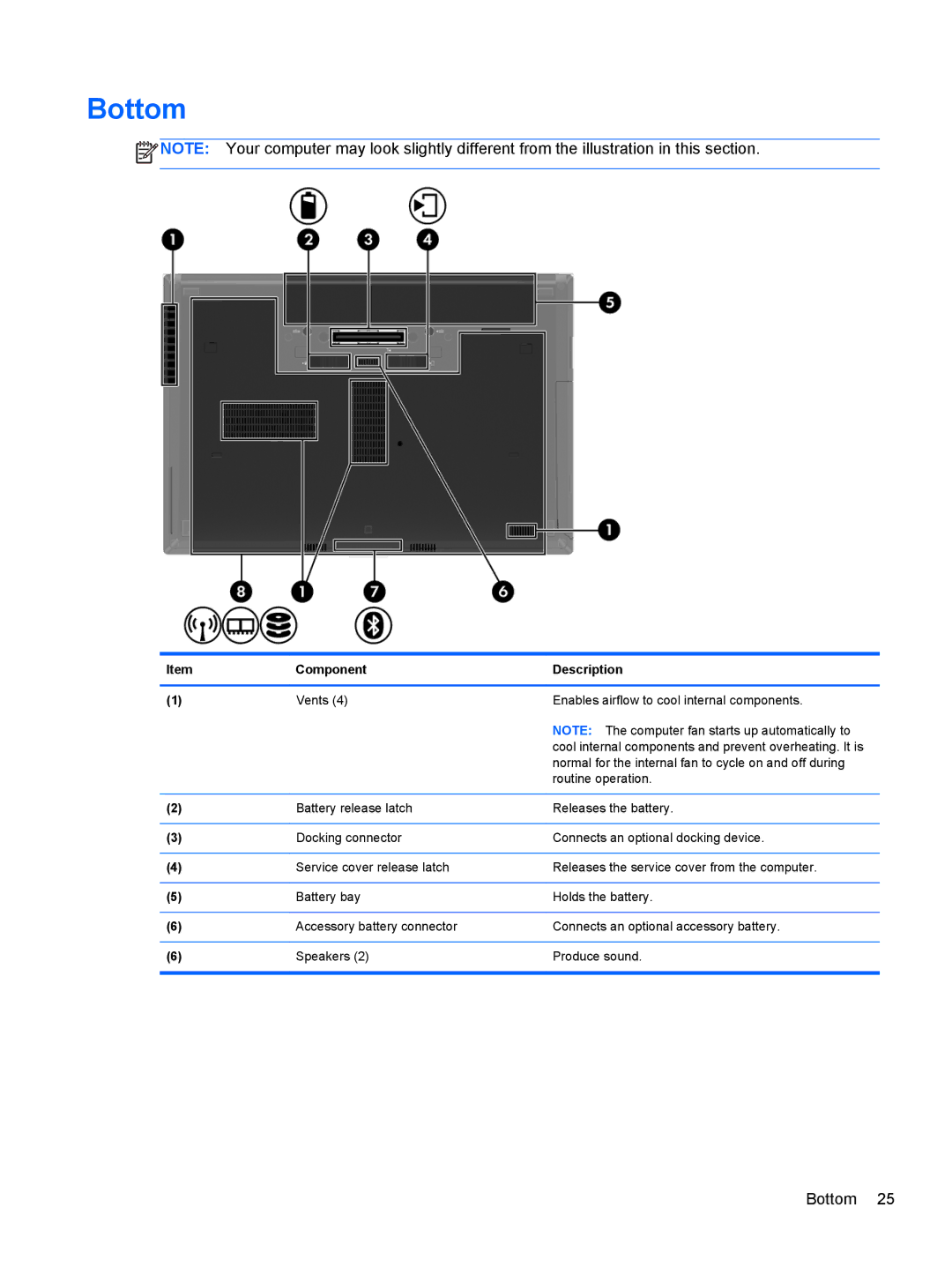Bottom
![]() NOTE: Your computer may look slightly different from the illustration in this section.
NOTE: Your computer may look slightly different from the illustration in this section.
Item | Component | Description |
|
|
|
(1) | Vents (4) | Enables airflow to cool internal components. |
|
| NOTE: The computer fan starts up automatically to |
|
| cool internal components and prevent overheating. It is |
|
| normal for the internal fan to cycle on and off during |
|
| routine operation. |
|
|
|
(2) | Battery release latch | Releases the battery. |
|
|
|
(3) | Docking connector | Connects an optional docking device. |
|
|
|
(4) | Service cover release latch | Releases the service cover from the computer. |
|
|
|
(5) | Battery bay | Holds the battery. |
|
|
|
(6) | Accessory battery connector | Connects an optional accessory battery. |
|
|
|
(6) | Speakers (2) | Produce sound. |
|
|
|
Bottom 25