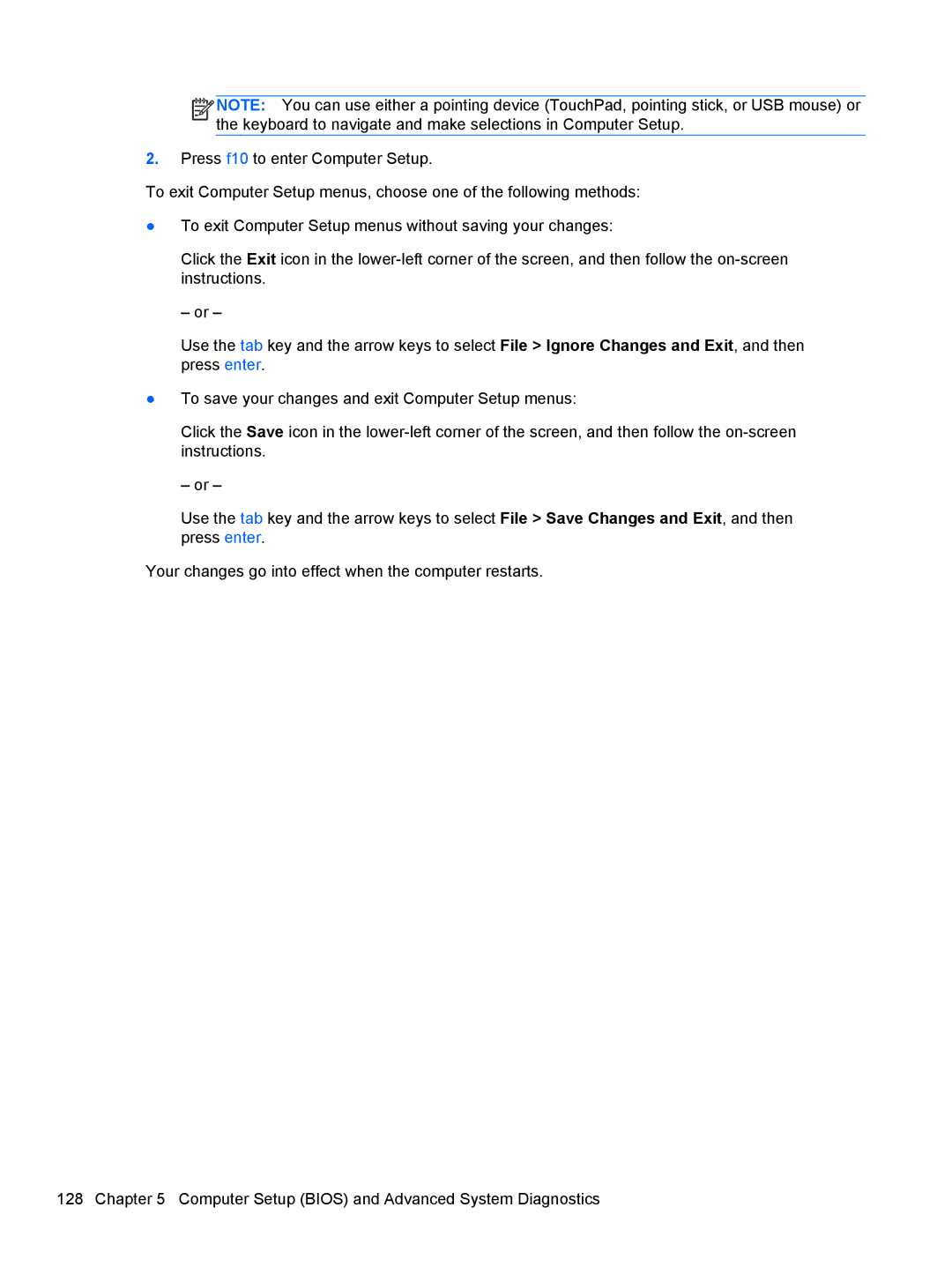![]()
![]()
![]()
![]() NOTE: You can use either a pointing device (TouchPad, pointing stick, or USB mouse) or the keyboard to navigate and make selections in Computer Setup.
NOTE: You can use either a pointing device (TouchPad, pointing stick, or USB mouse) or the keyboard to navigate and make selections in Computer Setup.
2.Press f10 to enter Computer Setup.
To exit Computer Setup menus, choose one of the following methods:
●To exit Computer Setup menus without saving your changes:
Click the Exit icon in the
– or –
Use the tab key and the arrow keys to select File > Ignore Changes and Exit, and then press enter.
●To save your changes and exit Computer Setup menus:
Click the Save icon in the
– or –
Use the tab key and the arrow keys to select File > Save Changes and Exit, and then press enter.
Your changes go into effect when the computer restarts.
128 Chapter 5 Computer Setup (BIOS) and Advanced System Diagnostics