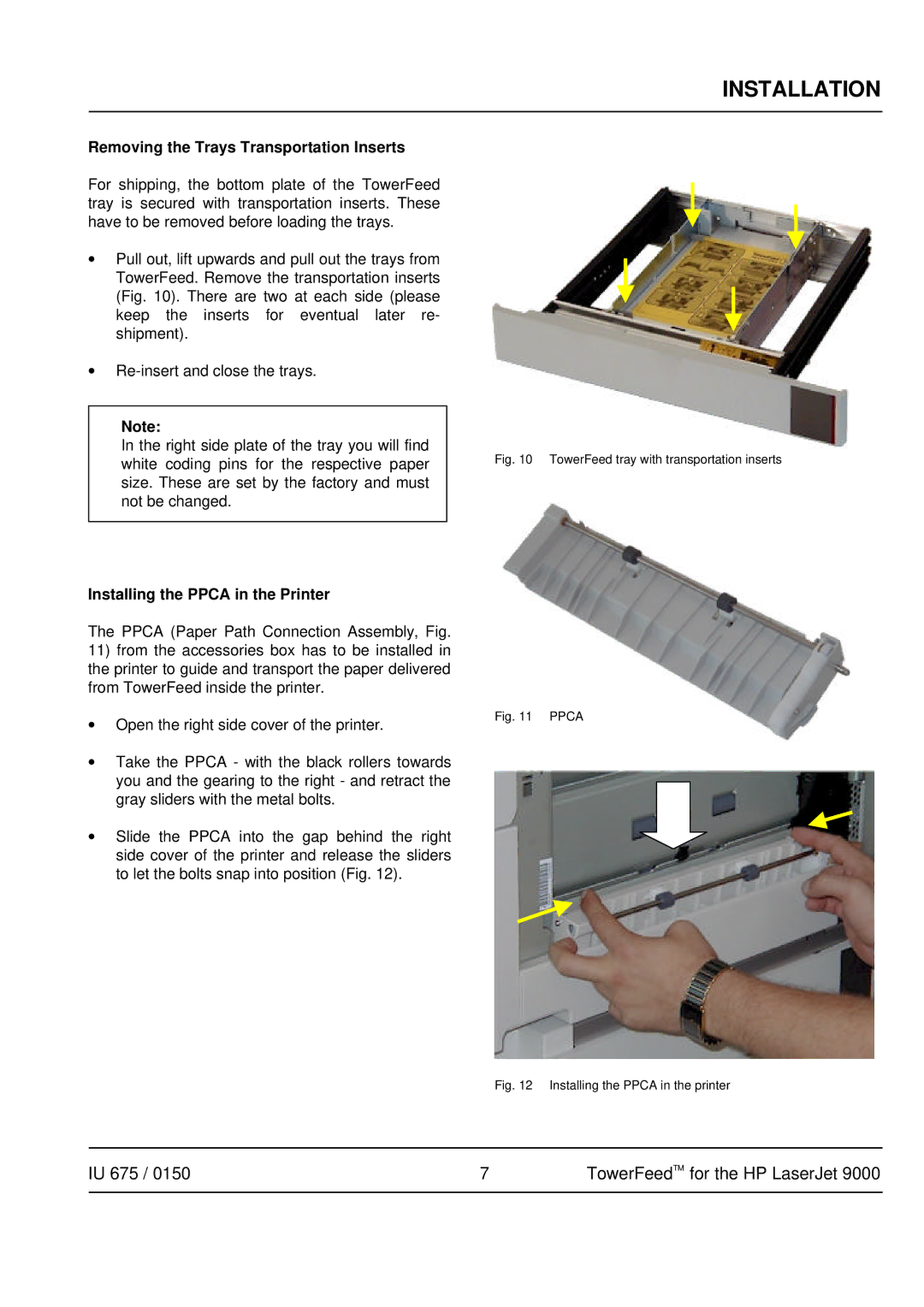INSTALLATION
Removing the Trays Transportation Inserts
For shipping, the bottom plate of the TowerFeed tray is secured with transportation inserts. These have to be removed before loading the trays.
∙Pull out, lift upwards and pull out the trays from TowerFeed. Remove the transportation inserts (Fig. 10). There are two at each side (please keep the inserts for eventual later re- shipment).
∙
Note:
In the right side plate of the tray you will find white coding pins for the respective paper size. These are set by the factory and must not be changed.
Fig. 10 TowerFeed tray with transportation inserts
Installing the PPCA in the Printer
The PPCA (Paper Path Connection Assembly, Fig.
11)from the accessories box has to be installed in the printer to guide and transport the paper delivered from TowerFeed inside the printer.
∙ | Open the right side cover of the printer. | Fig. 11 PPCA |
|
∙ Take the PPCA - with the black rollers towards you and the gearing to the right - and retract the gray sliders with the metal bolts.
∙ Slide the PPCA into the gap behind the right side cover of the printer and release the sliders to let the bolts snap into position (Fig. 12).
Fig. 12 Installing the PPCA in the printer
IU 675 / 0150 | 7 | TowerFeedTM for the HP LaserJet 9000 |
|
|
|