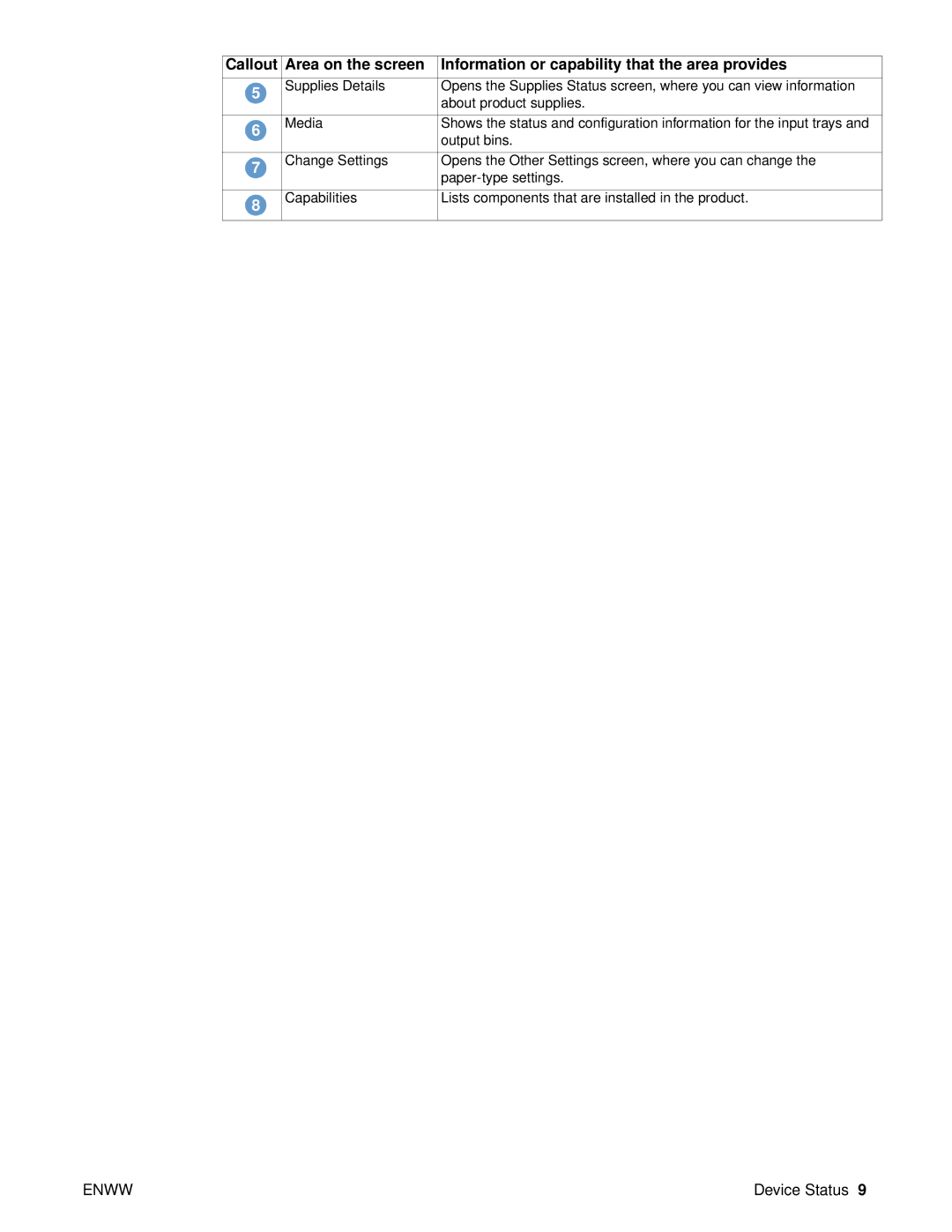Callout | Area on the screen | Information or capability that the area provides |
|
|
|
5 | Supplies Details | Opens the Supplies Status screen, where you can view information |
| about product supplies. | |
|
| |
|
|
|
6 | Media | Shows the status and configuration information for the input trays and |
| output bins. | |
|
| |
|
|
|
7 | Change Settings | Opens the Other Settings screen, where you can change the |
| ||
|
| |
|
|
|
8 | Capabilities | Lists components that are installed in the product. |
|
| |
|
|
|
ENWW | Device Status 9 |