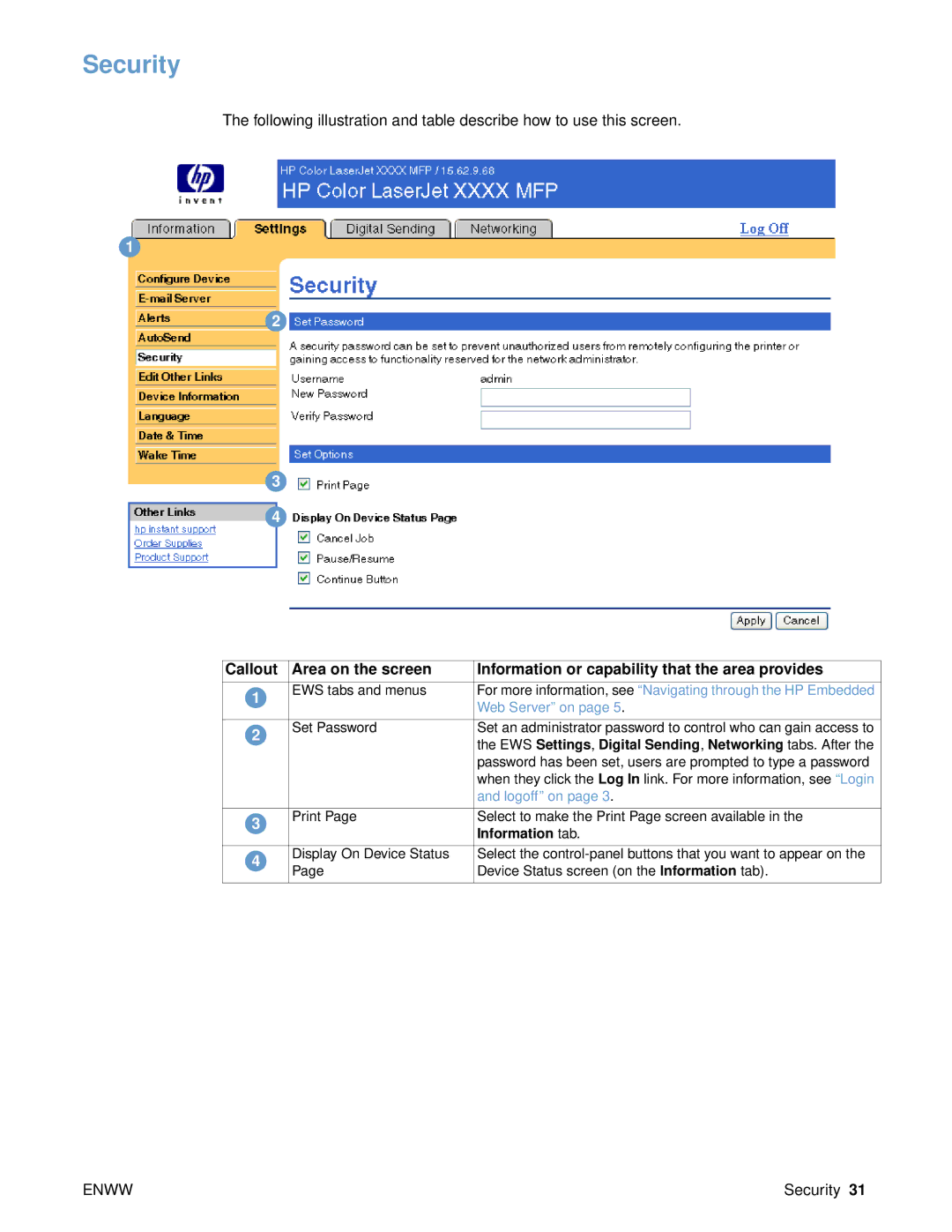Security
The following illustration and table describe how to use this screen.
1
2
3
4
Callout | Area on the screen | Information or capability that the area provides |
|
|
|
|
|
1 | EWS tabs and menus | For more information, see “Navigating through the HP Embedded |
|
| Web Server” on page 5. |
| |
|
|
| |
|
|
|
|
2 | Set Password | Set an administrator password to control who can gain access to |
|
| the EWS Settings, Digital Sending, Networking tabs. After the |
| |
|
|
| |
|
| password has been set, users are prompted to type a password |
|
|
| when they click the Log In link. For more information, see “Login |
|
|
| and logoff” on page 3. |
|
|
|
|
|
3 | Print Page | Select to make the Print Page screen available in the |
|
| Information tab. |
| |
|
|
| |
|
|
|
|
4 | Display On Device Status | Select the |
|
Page | Device Status screen (on the Information tab). |
| |
|
| ||
|
|
|
|
ENWW | Security 31 |