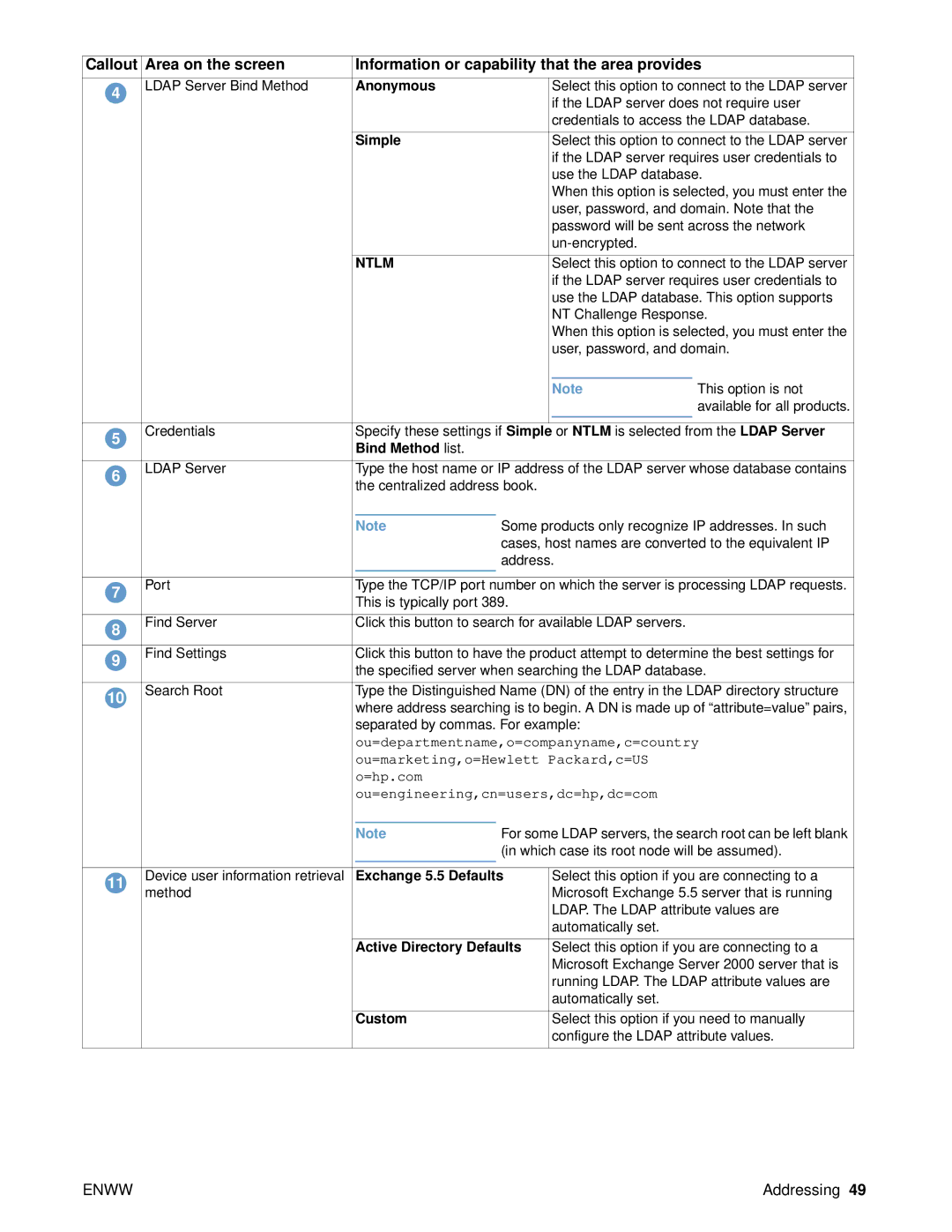Callout Area on the screen |
| Information or capability that the area provides | ||||||
4 | LDAP Server Bind Method |
| Anonymous |
|
| Select this option to connect to the LDAP server |
| |
|
|
|
|
| if the LDAP server does not require user | |||
|
|
|
|
|
| |||
|
|
|
|
|
| credentials to access the LDAP database. | ||
|
|
|
|
|
|
|
| |
|
|
| Simple |
|
| Select this option to connect to the LDAP server | ||
|
|
|
|
|
| if the LDAP server requires user credentials to | ||
|
|
|
|
|
| use the LDAP database. | ||
|
|
|
|
|
| When this option is selected, you must enter the | ||
|
|
|
|
|
| user, password, and domain. Note that the | ||
|
|
|
|
|
| password will be sent across the network | ||
|
|
|
|
|
|
|
| |
|
|
|
|
|
|
|
| |
|
|
| NTLM |
|
| Select this option to connect to the LDAP server | ||
|
|
|
|
|
| if the LDAP server requires user credentials to | ||
|
|
|
|
|
| use the LDAP database. This option supports | ||
|
|
|
|
|
| NT Challenge Response. | ||
|
|
|
|
|
| When this option is selected, you must enter the | ||
|
|
|
|
|
| user, password, and domain. | ||
|
|
|
|
|
|
|
|
|
|
|
|
|
|
| Note | This option is not | |
|
|
|
|
|
|
| available for all products. | |
|
|
|
|
|
|
|
| |
|
|
|
|
|
| |||
5 | Credentials |
| Specify these settings if Simple | or NTLM is selected from the LDAP Server | ||||
|
| Bind Method list. |
|
|
|
|
| |
|
|
|
|
|
|
|
| |
|
|
|
|
| ||||
6 | LDAP Server |
| Type the host name or IP address of the LDAP server whose database contains | |||||
|
| the centralized address book. |
|
| ||||
|
|
|
|
| ||||
|
|
|
|
|
|
| ||
|
|
| Note | Some products only recognize IP addresses. In such | ||||
|
|
|
| cases, host names are converted to the equivalent IP | ||||
|
|
|
| address. |
|
| ||
|
|
|
|
|
|
| ||
|
|
|
|
| ||||
7 | Port |
| Type the TCP/IP port number on which the server is processing LDAP requests. | |||||
|
| This is typically port 389. |
|
| ||||
|
|
|
|
| ||||
|
|
|
|
| ||||
8 | Find Server | Click this button to search for available LDAP servers. |
|
| ||||
|
|
|
|
|
|
|
| |
|
|
|
|
| ||||
9 | Find Settings |
| Click this button to have the product attempt to determine the best settings for | |||||
|
| the specified server when searching the LDAP database. | ||||||
|
|
| ||||||
|
|
|
| |||||
10 | Search Root | Type the Distinguished Name (DN) of the entry in the LDAP directory structure | ||||||
|
| where address searching is to begin. A DN is made up of “attribute=value” pairs, | ||||||
|
|
| ||||||
|
|
| separated by commas. For example: |
|
| |||
ou=departmentname,o=companyname,c=country ou=marketing,o=Hewlett Packard,c=US o=hp.com ou=engineering,cn=users,dc=hp,dc=com
|
|
| Note | For some LDAP servers, the search root can be left blank | |
|
|
|
| (in which case its root node will be assumed). | |
|
|
|
|
|
|
|
|
|
| ||
11 | Device user information retrieval Exchange 5.5 Defaults | Select this option if you are connecting to a | |||
method |
| Microsoft Exchange 5.5 server that is running | |||
|
| ||||
|
|
|
|
| LDAP. The LDAP attribute values are |
|
|
|
|
| automatically set. |
|
|
|
|
| |
|
|
| Active Directory Defaults | Select this option if you are connecting to a | |
|
|
|
|
| Microsoft Exchange Server 2000 server that is |
|
|
|
|
| running LDAP. The LDAP attribute values are |
|
|
|
|
| automatically set. |
|
|
|
|
|
|
|
|
| Custom |
| Select this option if you need to manually |
|
|
|
|
| configure the LDAP attribute values. |
|
|
|
|
|
|
ENWW | Addressing 49 |