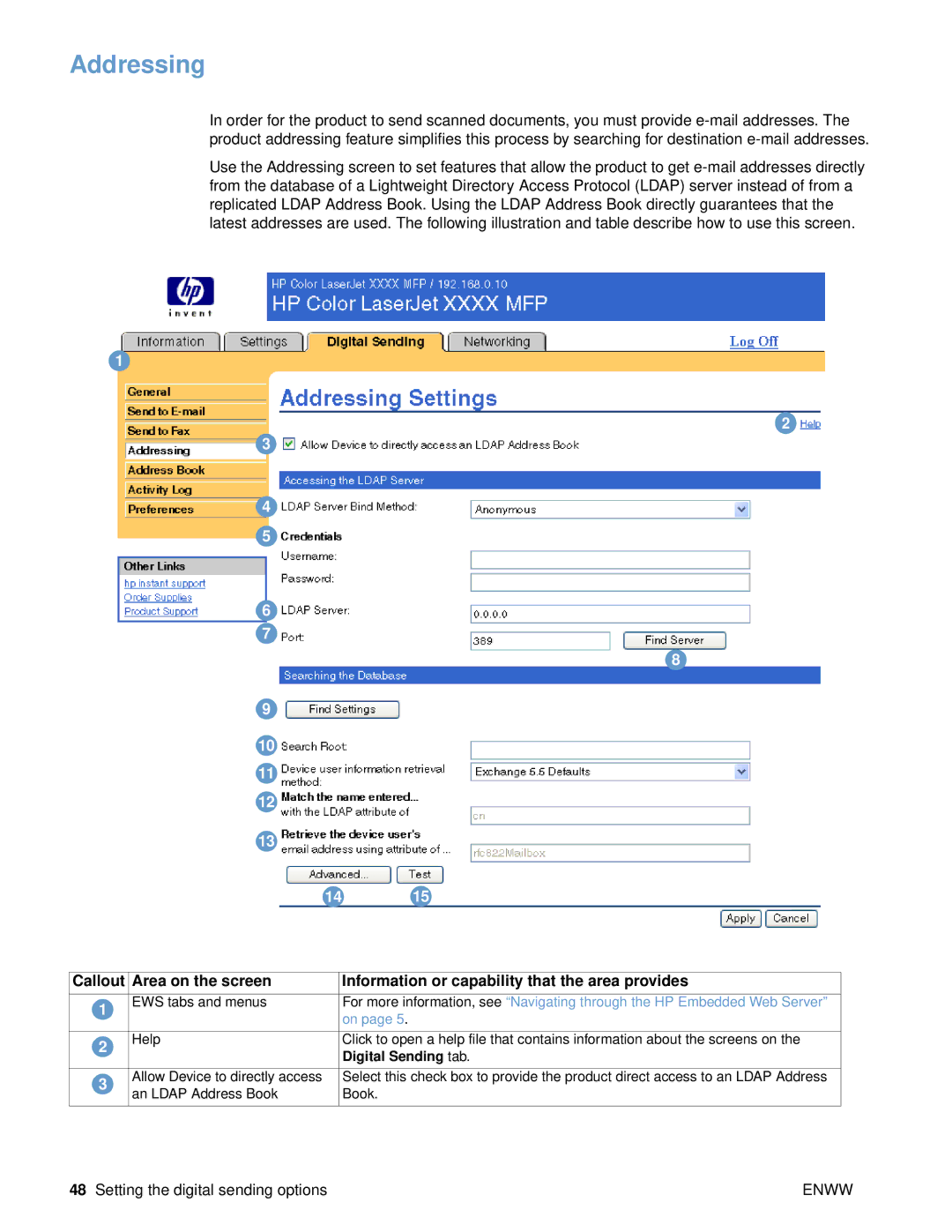Addressing
In order for the product to send scanned documents, you must provide
Use the Addressing screen to set features that allow the product to get
1
2
3
4
5
6
7
8
9
10
11
12
13
1415
Callout | Area on the screen | Information or capability that the area provides | |
|
|
| |
1 | EWS tabs and menus | For more information, see “Navigating through the HP Embedded Web Server” | |
| on page 5. | ||
|
| ||
|
|
| |
2 | Help | Click to open a help file that contains information about the screens on the | |
| Digital Sending tab. | ||
|
| ||
|
|
| |
3 | Allow Device to directly access | Select this check box to provide the product direct access to an LDAP Address | |
an LDAP Address Book | Book. | ||
| |||
|
|
|
48 Setting the digital sending options | ENWW |