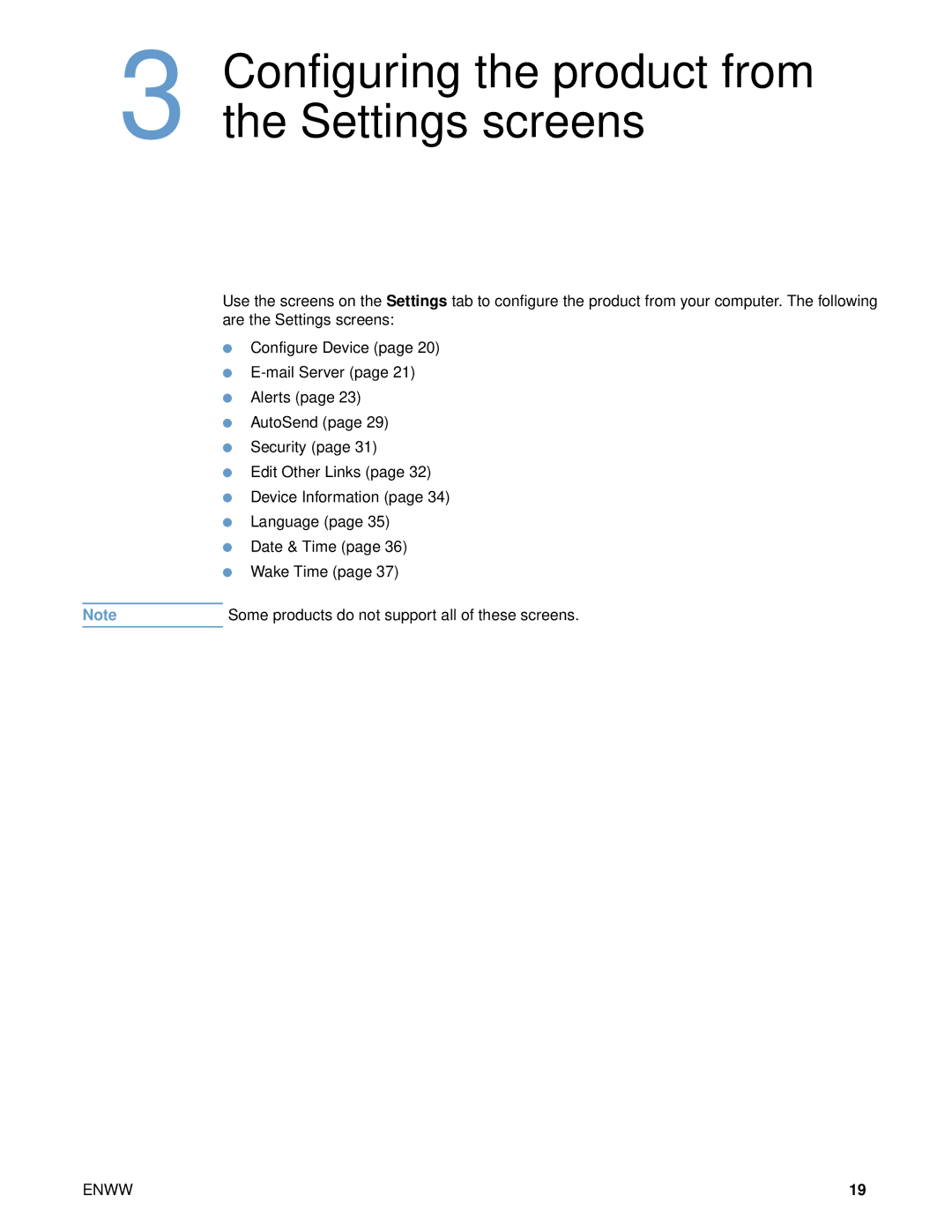3 Configuring the product from the Settings screens
Use the screens on the Settings tab to configure the product from your computer. The following are the Settings screens:
●Configure Device (page 20)
●
●Alerts (page 23)
●AutoSend (page 29)
●Security (page 31)
●Edit Other Links (page 32)
●Device Information (page 34)
●Language (page 35)
●Date & Time (page 36)
●Wake Time (page 37)
Note | Some products do not support all of these screens. |
ENWW | 19 |