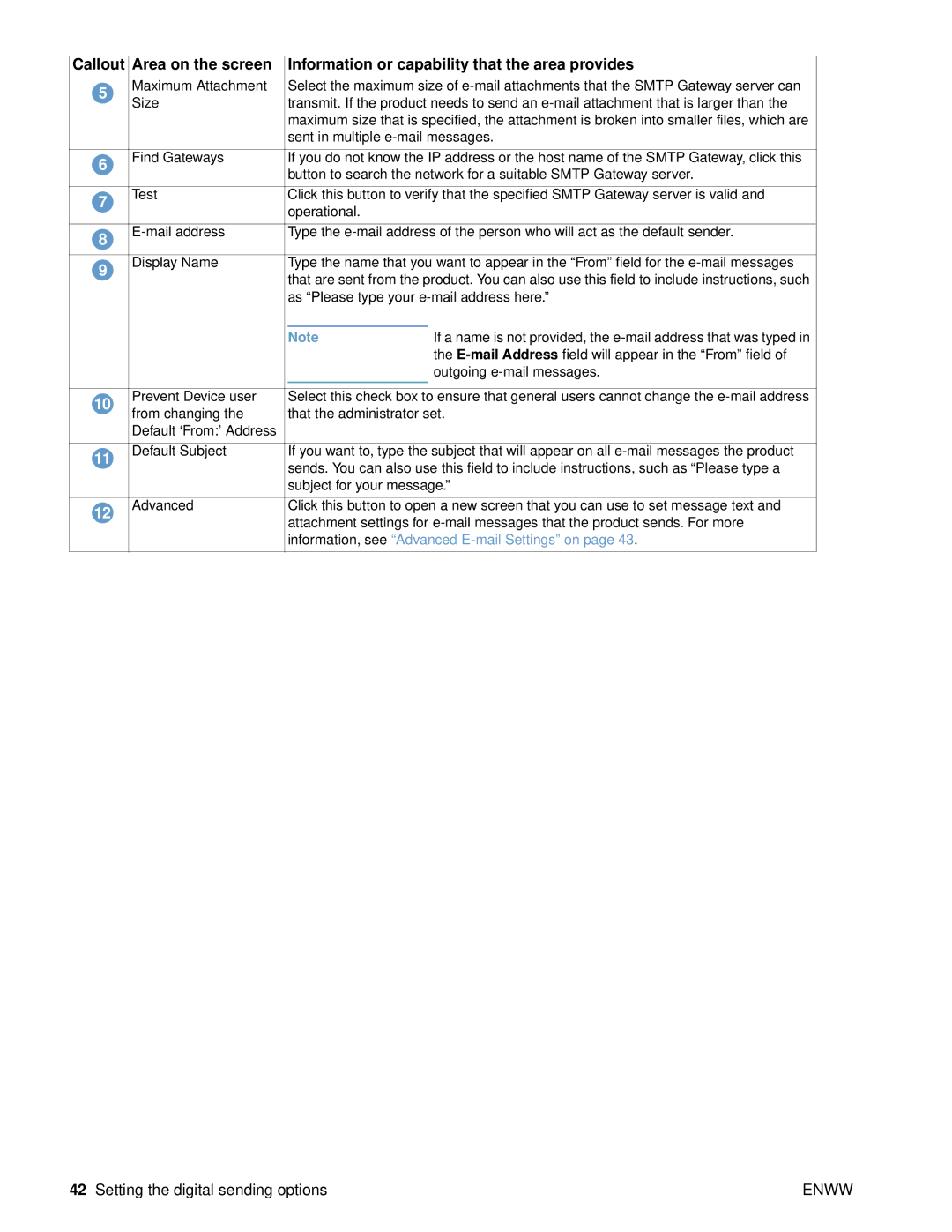Callout | Area on the screen |
| Information or capability that the area provides | |
|
|
|
| |
5 | Maximum Attachment |
| Select the maximum size of | |
Size |
| transmit. If the product needs to send an | ||
|
| |||
|
|
| maximum size that is specified, the attachment is broken into smaller files, which are | |
|
|
| sent in multiple | |
|
|
| ||
6 | Find Gateways | If you do not know the IP address or the host name of the SMTP Gateway, click this | ||
|
| button to search the network for a suitable SMTP Gateway server. | ||
|
|
| ||
|
|
| ||
7 | Test | Click this button to verify that the specified SMTP Gateway server is valid and | ||
|
| operational. |
| |
|
|
|
| |
|
|
|
| |
8 |
| Type the | ||
|
|
|
| |
|
|
|
| |
9 | Display Name |
| Type the name that you want to appear in the “From” field for the | |
|
| that are sent from the product. You can also use this field to include instructions, such | ||
|
|
| ||
|
|
| as “Please type your | |
|
|
|
|
|
|
|
| Note | If a name is not provided, the |
|
|
|
| the |
|
|
|
| outgoing |
|
|
|
|
|
|
|
|
| |
10 | Prevent Device user |
| Select this check box to ensure that general users cannot change the | |
from changing the |
| that the administrator set. | ||
|
| |||
| Default ‘From:’ Address |
|
|
|
|
|
|
| |
11 | Default Subject |
| If you want to, type the subject that will appear on all | |
|
| sends. You can also use this field to include instructions, such as “Please type a | ||
|
|
| ||
|
|
| subject for your message.” | |
|
|
|
| |
12 | Advanced |
| Click this button to open a new screen that you can use to set message text and | |
|
| attachment settings for | ||
|
|
| ||
|
|
| information, see “Advanced | |
|
|
|
|
|
42 Setting the digital sending options | ENWW |