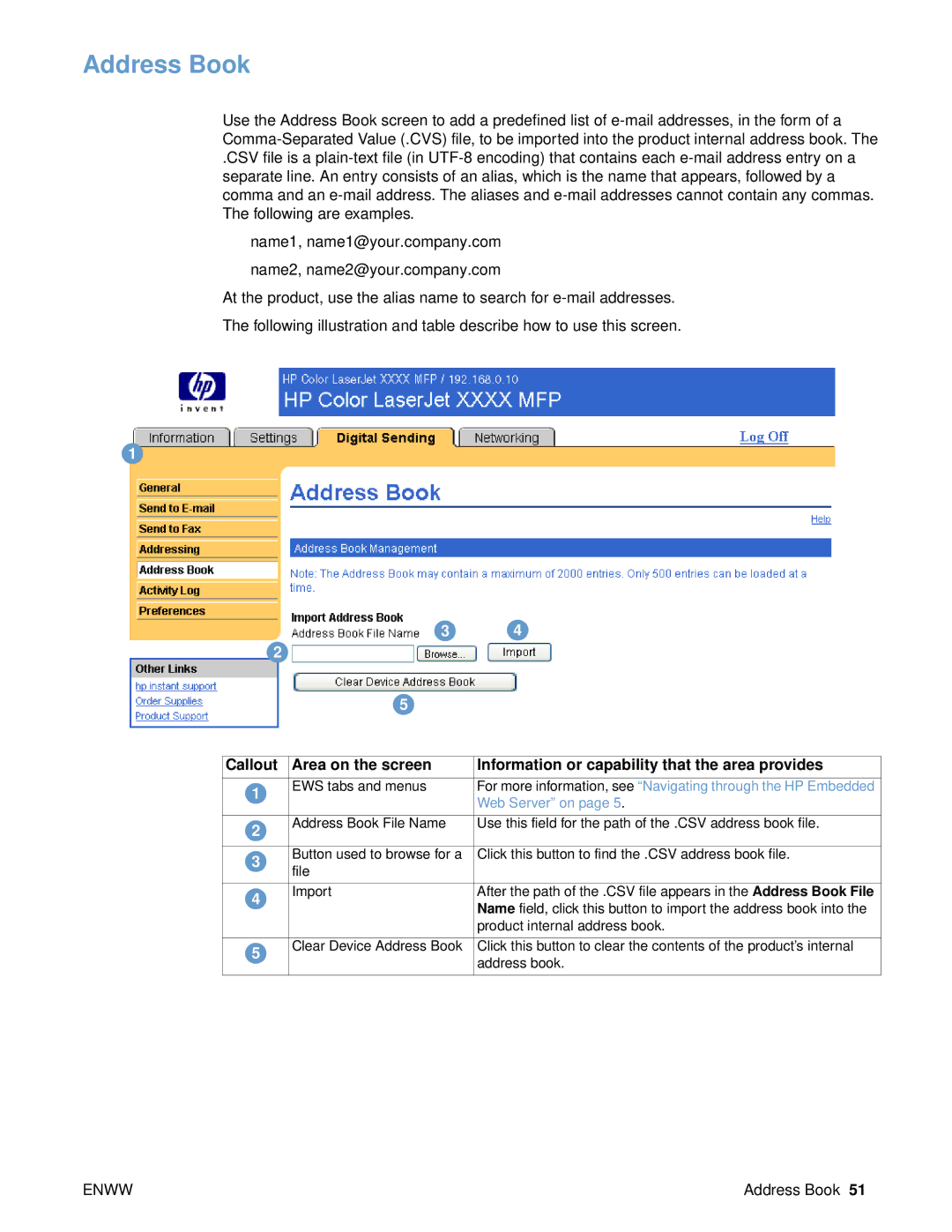Address Book
Use the Address Book screen to add a predefined list of
.CSV file is a
name1, name1@your.company.com
name2, name2@your.company.com
At the product, use the alias name to search for
The following illustration and table describe how to use this screen.
1
| 3 | 4 |
|
| 2 |
|
|
| 5 |
|
|
|
|
| |
Callout Area on the screen | Information or capability that the area provides | ||
|
|
|
|
1 | EWS tabs and menus | For more information, see “Navigating through the HP Embedded | |
| Web Server” on page 5. | ||
|
| ||
|
|
|
|
2 | Address Book File Name | Use this field for the path of the .CSV address book file. | |
|
|
| |
3Button used to browse for a Click this button to find the .CSV address book file. file
4 | Import | After the path of the .CSV file appears in the Address Book File |
| Name field, click this button to import the address book into the | |
|
| |
|
| product internal address book. |
|
|
|
5 | Clear Device Address Book | Click this button to clear the contents of the product’s internal |
| address book. | |
|
|
ENWW | Address Book 51 |