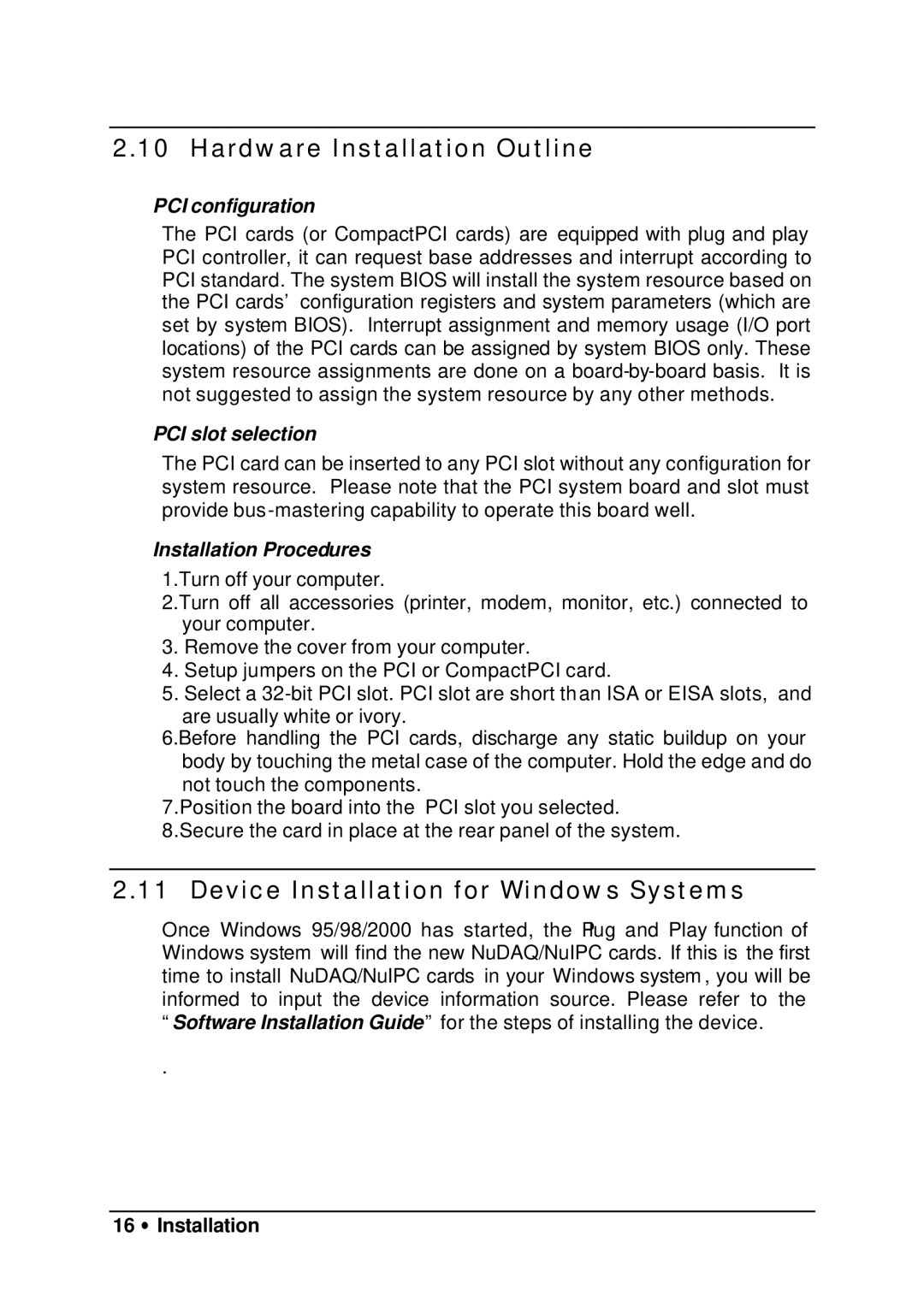2.10 Hardware Installation Outline
PCI configuration
The PCI cards (or CompactPCI cards) are equipped with plug and play PCI controller, it can request base addresses and interrupt according to PCI standard. The system BIOS will install the system resource based on the PCI cards’ configuration registers and system parameters (which are set by system BIOS). Interrupt assignment and memory usage (I/O port locations) of the PCI cards can be assigned by system BIOS only. These system resource assignments are done on a
PCI slot selection
The PCI card can be inserted to any PCI slot without any configuration for system resource. Please note that the PCI system board and slot must provide bus
Installation Procedures
1.Turn off your computer.
2.Turn off all accessories (printer, modem, monitor, etc.) connected to your computer.
3.Remove the cover from your computer.
4.Setup jumpers on the PCI or CompactPCI card.
5.Select a
are usually white or ivory.
6.Before handling the PCI cards, discharge any static buildup on your body by touching the metal case of the computer. Hold the edge and do not touch the components.
7.Position the board into the PCI slot you selected. 8.Secure the card in place at the rear panel of the system.
2.11 Device Installation for Windows Systems
Once Windows 95/98/2000 has started, the Plug and Play function of Windows system will find the new NuDAQ/NuIPC cards. If this is the first time to install NuDAQ/NuIPC cards in your Windows system , you will be informed to input the device information source. Please refer to the “Software Installation Guide” for the steps of installing the device.
.