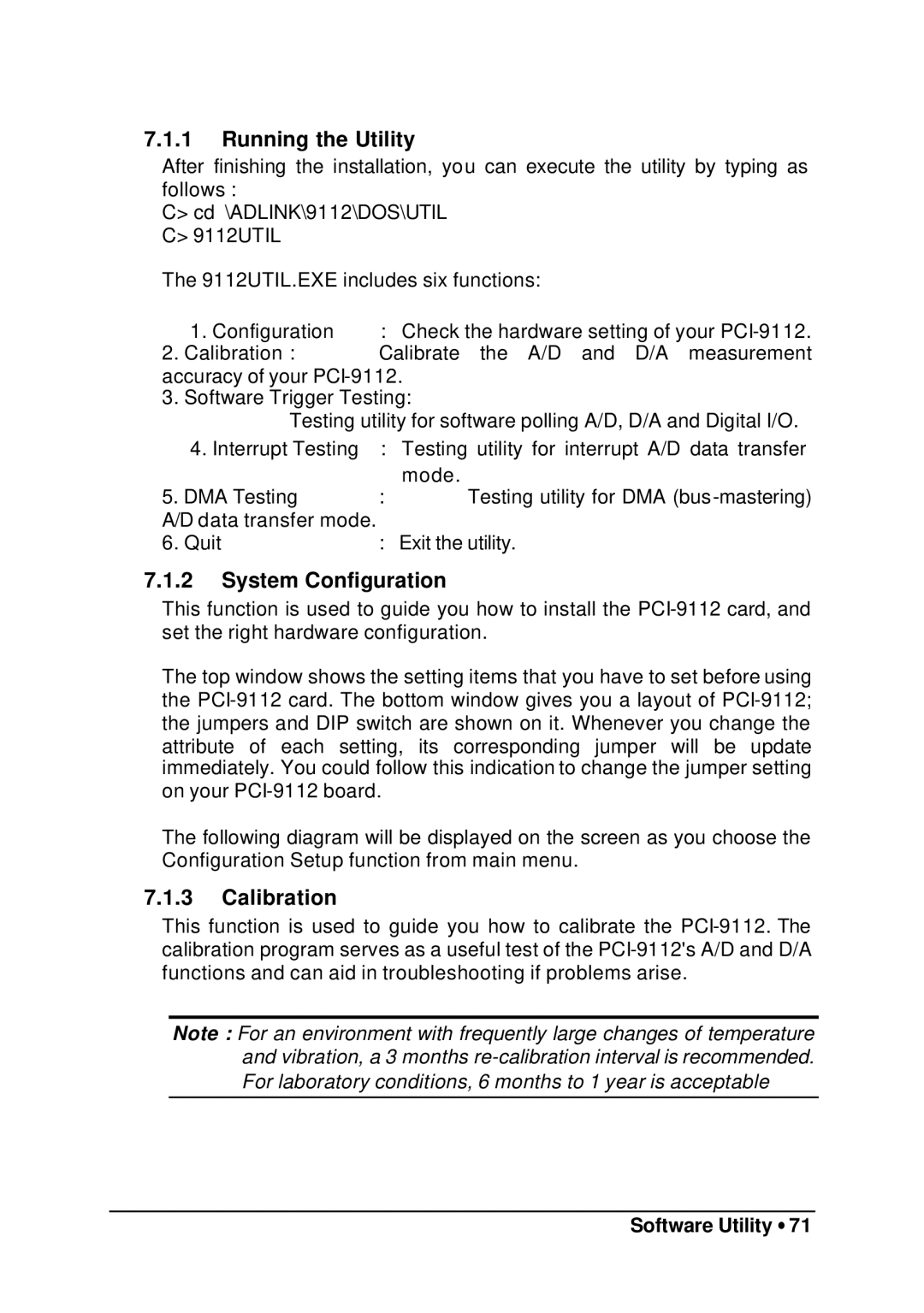7.1.1Running the Utility
After finishing the installation, you can execute the utility by typing as follows :
C> cd \ADLINK\9112\DOS\UTIL C> 9112UTIL
The 9112UTIL.EXE includes six functions:
1. Configuration | : Check the hardware setting of your |
2. Calibration : | Calibrate the A/D and D/A measurement |
accuracy of your
3. Software Trigger Testing:
Testing utility for software polling A/D, D/A and Digital I/O.
4. Interrupt Testing | : | Testing utility for interrupt A/D data transfer |
|
| mode. |
5. DMA Testing | : | Testing utility for DMA |
A/D data transfer mode. |
|
|
6. Quit | : | Exit the utility. |
7.1.2System Configuration
This function is used to guide you how to install the
The top window shows the setting items that you have to set before using the
The following diagram will be displayed on the screen as you choose the Configuration Setup function from main menu.
7.1.3Calibration
This function is used to guide you how to calibrate the
Note : For an environment with frequently large changes of temperature and vibration, a 3 months