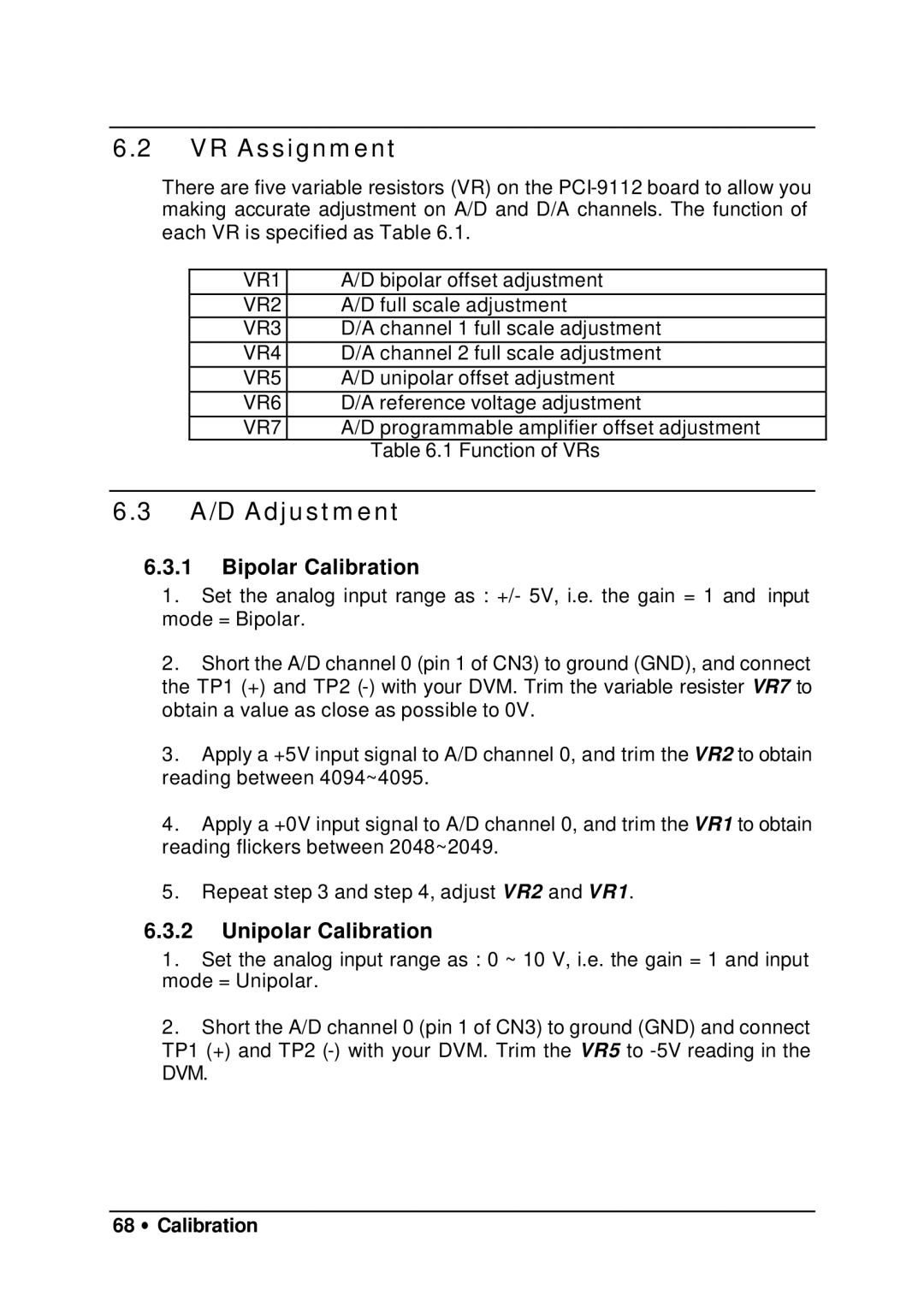6.2VR Assignment
There are five variable resistors (VR) on the
VR1 | A/D bipolar offset adjustment |
VR2 | A/D full scale adjustment |
VR3 | D/A channel 1 full scale adjustment |
VR4 | D/A channel 2 full scale adjustment |
VR5 | A/D unipolar offset adjustment |
VR6 | D/A reference voltage adjustment |
VR7 | A/D programmable amplifier offset adjustment |
| Table 6.1 Function of VRs |
6.3A/D Adjustment
6.3.1Bipolar Calibration
1.Set the analog input range as : +/- 5V, i.e. the gain = 1 and input mode = Bipolar.
2.Short the A/D channel 0 (pin 1 of CN3) to ground (GND), and connect the TP1 (+) and TP2
3.Apply a +5V input signal to A/D channel 0, and trim the VR2 to obtain reading between 4094~4095.
4.Apply a +0V input signal to A/D channel 0, and trim the VR1 to obtain reading flickers between 2048~2049.
5.Repeat step 3 and step 4, adjust VR2 and VR1.
6.3.2Unipolar Calibration
1.Set the analog input range as : 0 ~ 10 V, i.e. the gain = 1 and input mode = Unipolar.
2.Short the A/D channel 0 (pin 1 of CN3) to ground (GND) and connect TP1 (+) and TP2