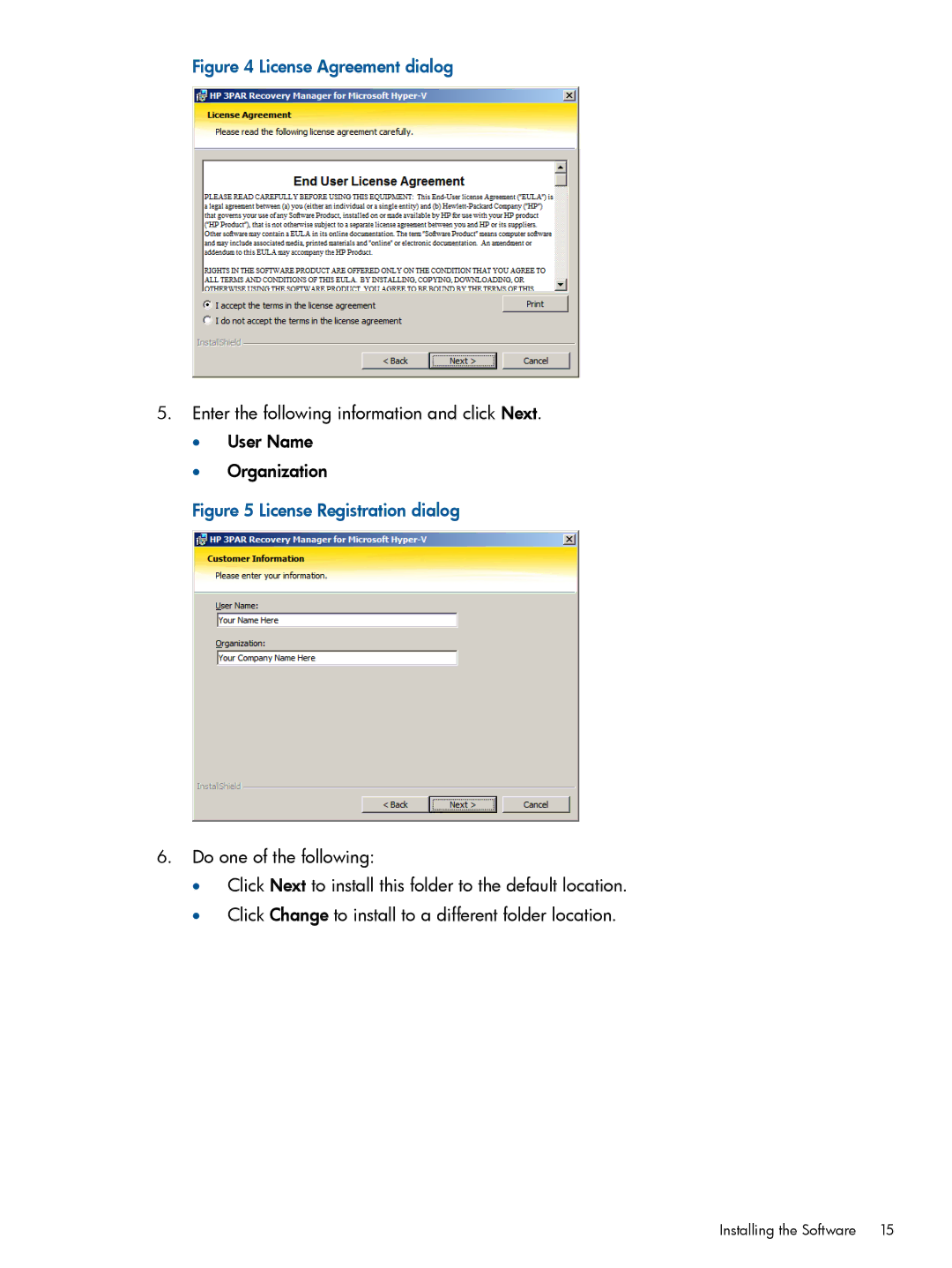Figure 4 License Agreement dialog
5.Enter the following information and click Next.
•User Name
•Organization
Figure 5 License Registration dialog
6.Do one of the following:
•Click Next to install this folder to the default location.
•Click Change to install to a different folder location.
Installing the Software | 15 |