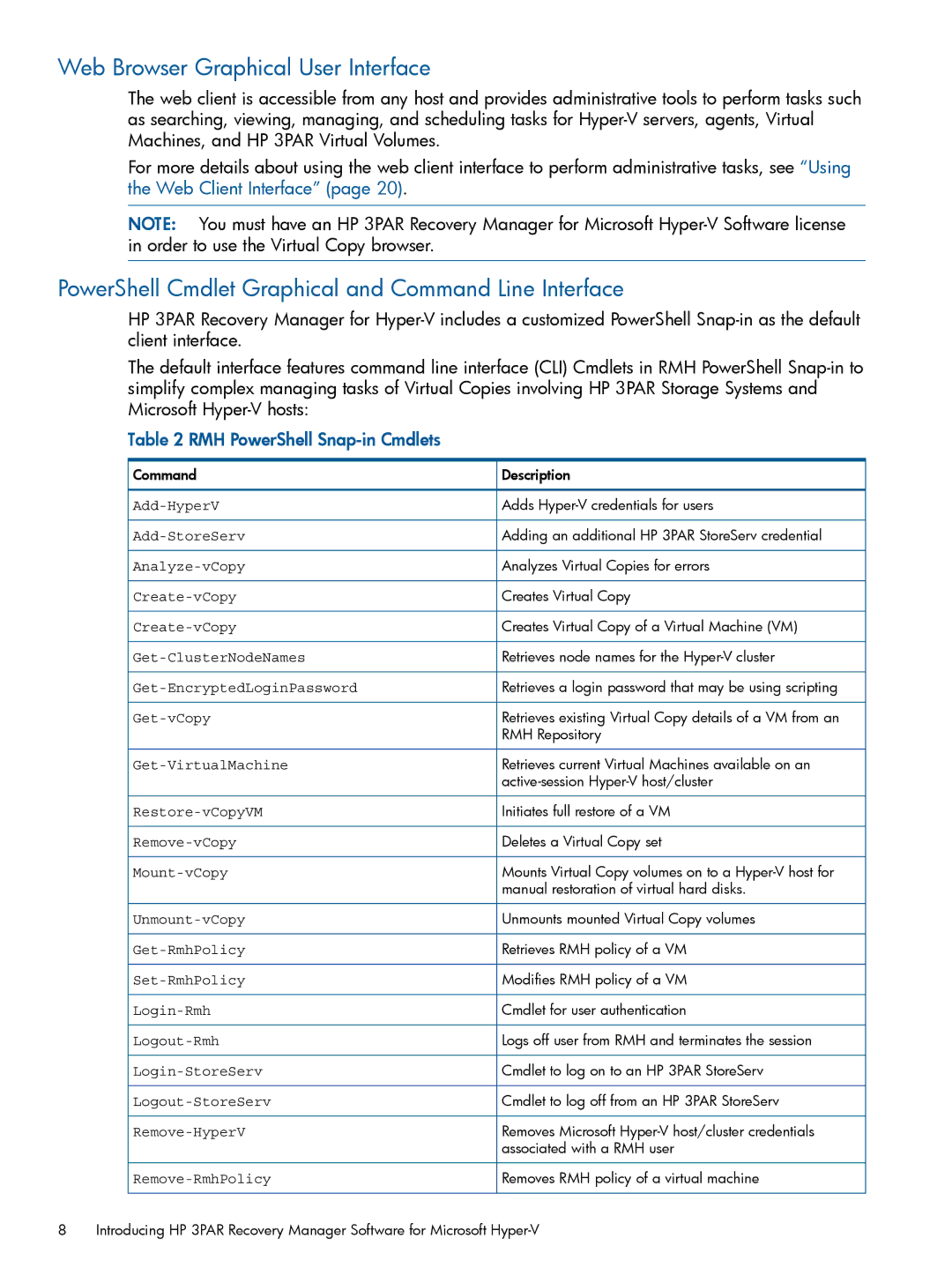Web Browser Graphical User Interface
The web client is accessible from any host and provides administrative tools to perform tasks such as searching, viewing, managing, and scheduling tasks for
For more details about using the web client interface to perform administrative tasks, see “Using the Web Client Interface” (page 20).
NOTE: You must have an HP 3PAR Recovery Manager for Microsoft
PowerShell Cmdlet Graphical and Command Line Interface
HP 3PAR Recovery Manager for
The default interface features command line interface (CLI) Cmdlets in RMH PowerShell
Table 2 RMH PowerShell Snap-in Cmdlets
Command | Description |
Adds | |
Adding an additional HP 3PAR StoreServ credential | |
Analyzes Virtual Copies for errors | |
Creates Virtual Copy | |
Creates Virtual Copy of a Virtual Machine (VM) | |
Retrieves node names for the | |
Retrieves a login password that may be using scripting | |
Retrieves existing Virtual Copy details of a VM from an | |
| RMH Repository |
Retrieves current Virtual Machines available on an | |
| |
Initiates full restore of a VM | |
Deletes a Virtual Copy set | |
| Mounts Virtual Copy volumes on to a |
| manual restoration of virtual hard disks. |
Unmounts mounted Virtual Copy volumes | |
Retrieves RMH policy of a VM | |
Modifies RMH policy of a VM | |
Cmdlet for user authentication | |
Logs off user from RMH and terminates the session | |
Cmdlet to log on to an HP 3PAR StoreServ | |
Cmdlet to log off from an HP 3PAR StoreServ | |
Removes Microsoft | |
| associated with a RMH user |
| Removes RMH policy of a virtual machine |
8Introducing HP 3PAR Recovery Manager Software for Microsoft