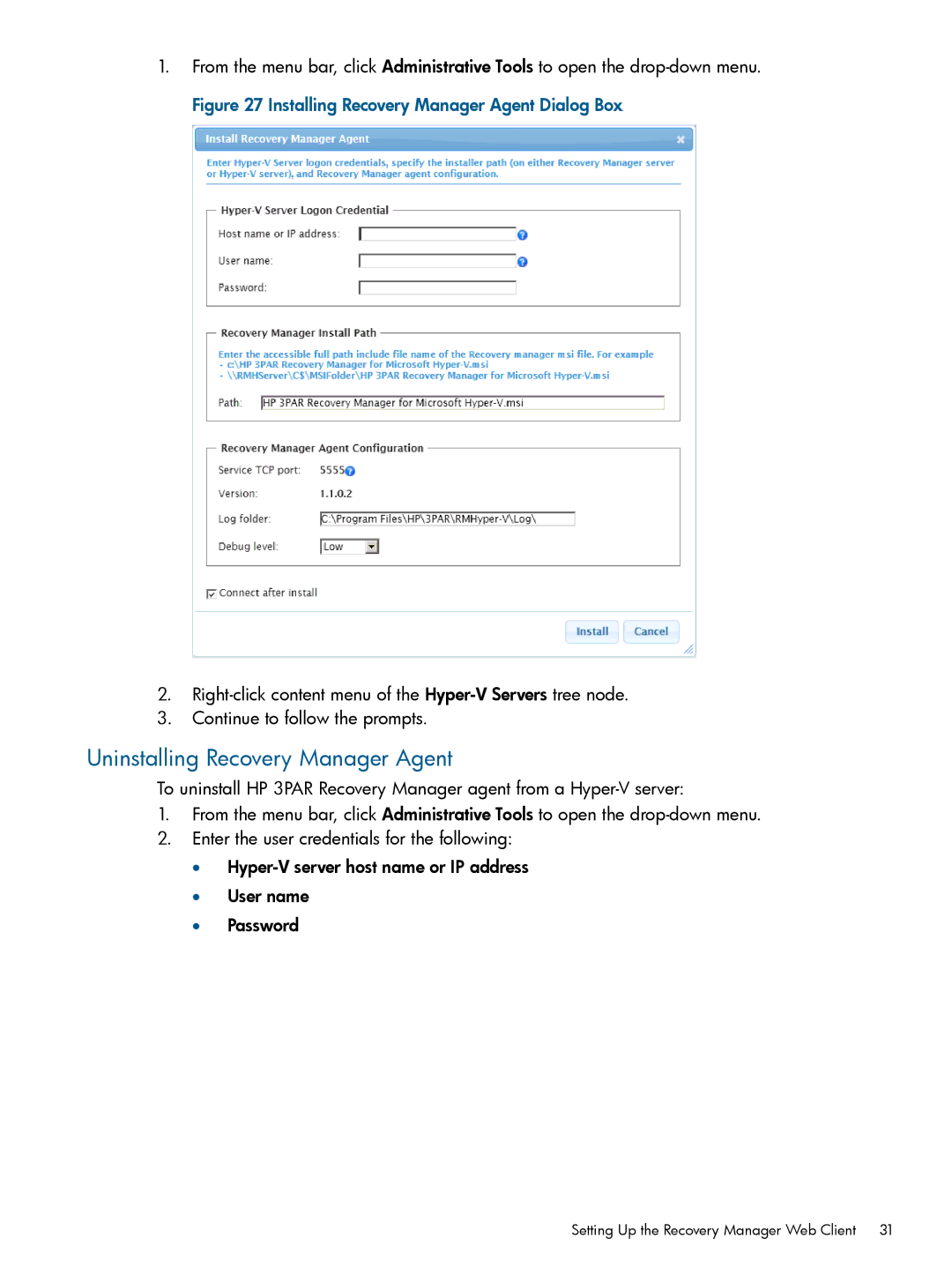1.From the menu bar, click Administrative Tools to open the
2.
3.Continue to follow the prompts.
Uninstalling Recovery Manager Agent
To uninstall HP 3PAR Recovery Manager agent from a
1.From the menu bar, click Administrative Tools to open the
2.Enter the user credentials for the following:
•
•User name
•Password
Setting Up the Recovery Manager Web Client 31