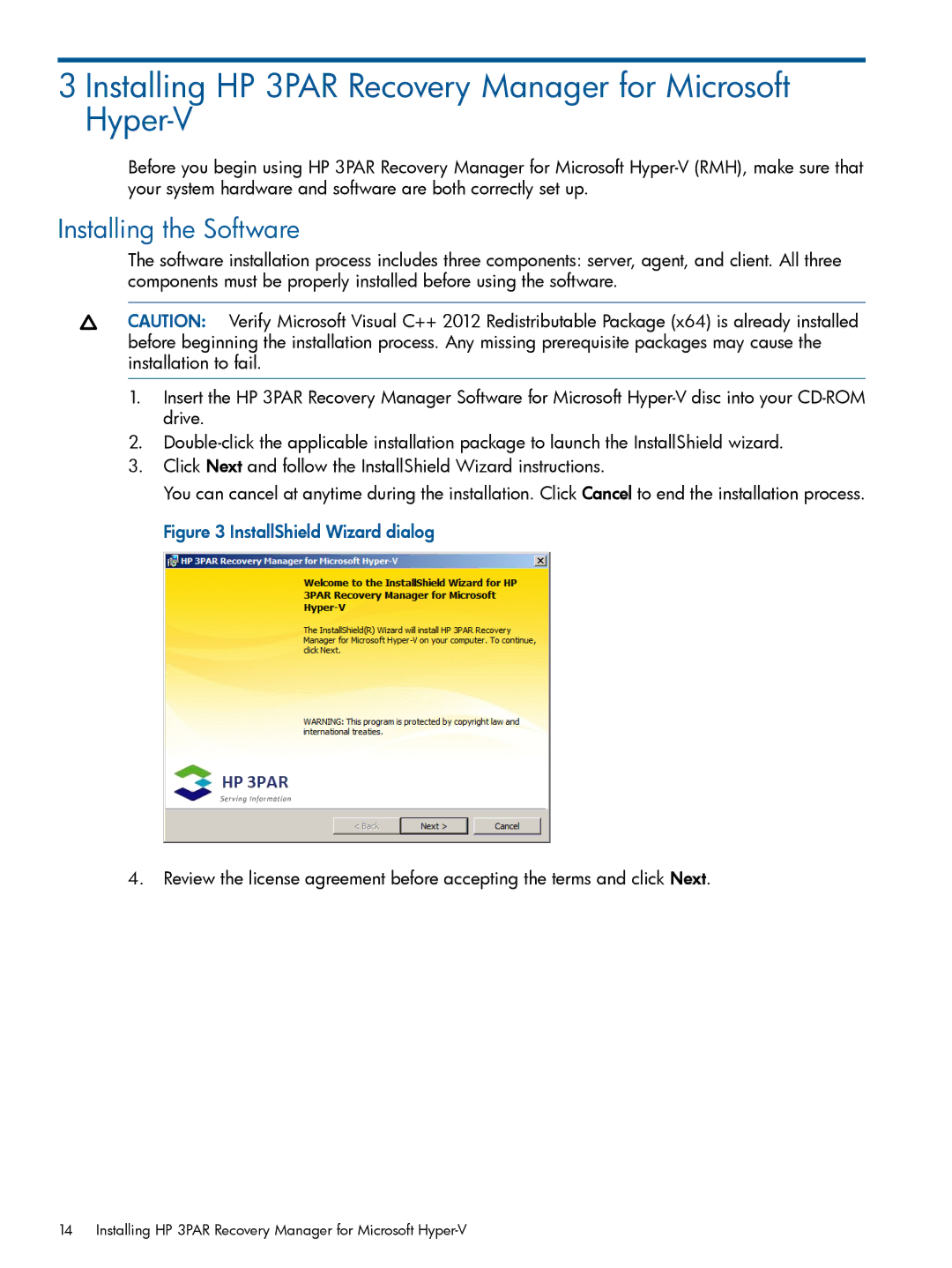3 Installing HP 3PAR Recovery Manager for Microsoft Hyper-V
Before you begin using HP 3PAR Recovery Manager for Microsoft
Installing the Software
The software installation process includes three components: server, agent, and client. All three components must be properly installed before using the software.
CAUTION: Verify Microsoft Visual C++ 2012 Redistributable Package (x64) is already installed before beginning the installation process. Any missing prerequisite packages may cause the installation to fail.
1.Insert the HP 3PAR Recovery Manager Software for Microsoft
2.
3.Click Next and follow the InstallShield Wizard instructions.
You can cancel at anytime during the installation. Click Cancel to end the installation process. Figure 3 InstallShield Wizard dialog
4.Review the license agreement before accepting the terms and click Next.
14 Installing HP 3PAR Recovery Manager for Microsoft